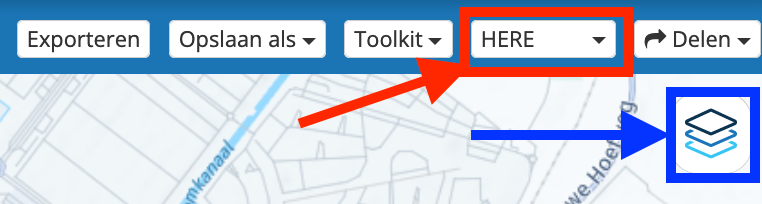HERE layout
-
Hello,
I started to plan tours for the upcoming spring and realized that the layout of the HERE map has changed. The map is by far not so detailed anymore as it has been and consequently it is much more difficult to set the route points. Could it be that I have to make an update of the app on my PC (iMac)? Thanks in advance for recommendations. -
Hello,
I started to plan tours for the upcoming spring and realized that the layout of the HERE map has changed. The map is by far not so detailed anymore as it has been and consequently it is much more difficult to set the route points. Could it be that I have to make an update of the app on my PC (iMac)? Thanks in advance for recommendations.@Dieter-Gruber
New HERE maps + extra map layer for trucks & motorhomes
https://forum.myrouteapp.com/topic/5973/new-here-maps-extra-map-layer-for-trucks-motorhomes/1 -
Hello,
I started to plan tours for the upcoming spring and realized that the layout of the HERE map has changed. The map is by far not so detailed anymore as it has been and consequently it is much more difficult to set the route points. Could it be that I have to make an update of the app on my PC (iMac)? Thanks in advance for recommendations.@Dieter-Gruber there is no app on your PC/Mac, it's a web application that you use through your browser, so it's always up-to-date.
-
I think it is possible to plan the route using one of the other map options, eg Google, then save it as a HERE route. Perhaps this would give you the required level of details. Can anyone confirm?
-
I think it is possible to plan the route using one of the other map options, eg Google, then save it as a HERE route. Perhaps this would give you the required level of details. Can anyone confirm?
@Michael-Wilkinson said in HERE layout:
Can anyone confirm?
If you choose the Here map as your default in the menu bar (red box), you can choose a different overlay while planning your route, as you already mentioned. Personally, I always use the Michelin map because it displays the green roads that most motorcyclists enjoy riding on. The map in the red box is the base map on which Myroute-App bases navigation. In the blue box, you can choose the overlay that you prefer for creating routes. Since it's just an overlay, nothing happens to the route itself. The waypoints you place are therefore fixed to the base map. After planning your route, be sure to check that all points are precisely on the center of the route line and not directly near an intersection, especially not on a roundabout.