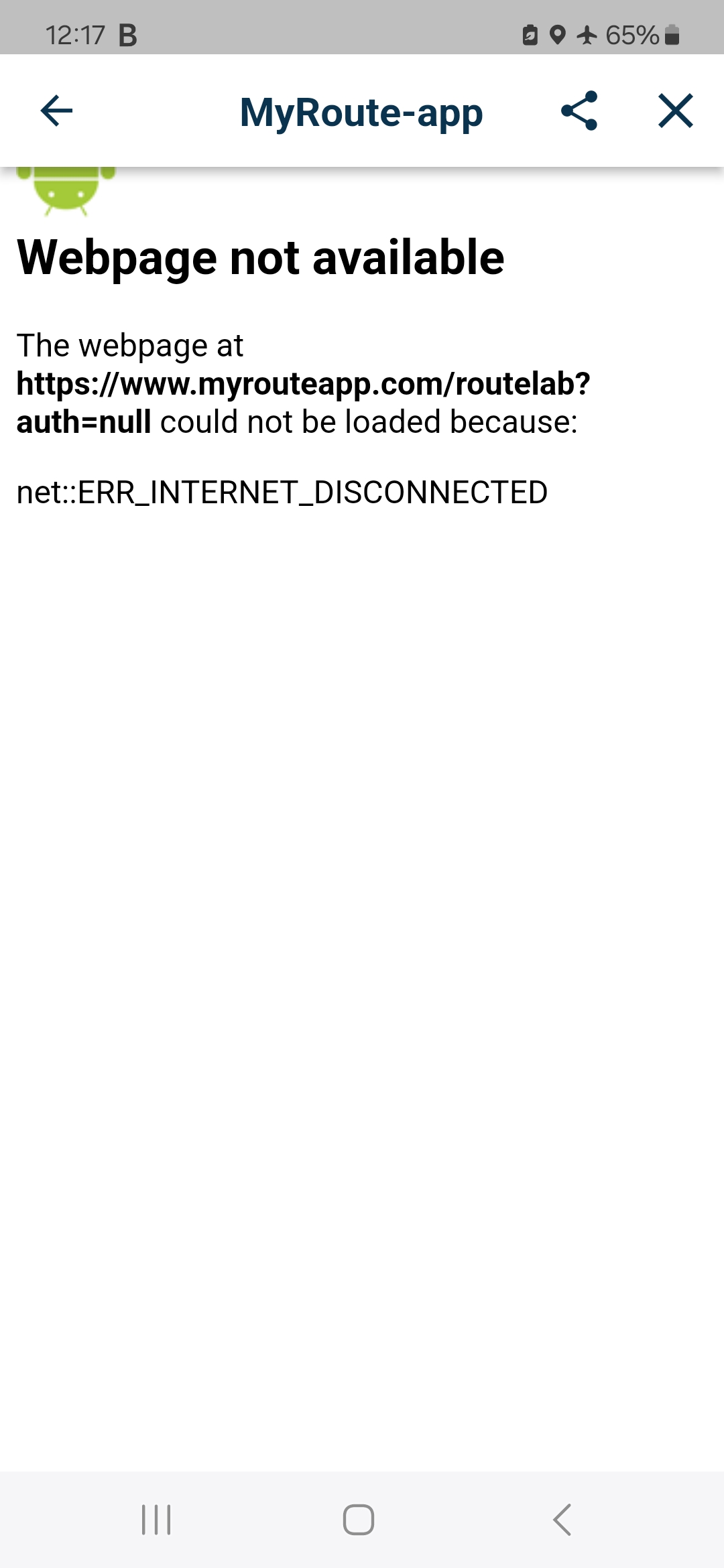no internet but.....
-
Lets say you are faced with a major road closure. You are in the middle of nowhere without internet. You have the offline maps for the region you are in. It Should be possible to start a new route and save it to the phone and use offline maps. I had just enough intermittent internet to open the app but still couldn't make the route.
-
Lets say you are faced with a major road closure. You are in the middle of nowhere without internet. You have the offline maps for the region you are in. It Should be possible to start a new route and save it to the phone and use offline maps. I had just enough intermittent internet to open the app but still couldn't make the route.
i have a rugged tablet on which i use MRA for navigation on my motorbike. i always have it set to offline maps and UK maps downloaded.
i do not have a SIM card in the tablet therefore do not have internet access, except if i use wifi at home or hotels.
my tablet is in airplane mode almost all of the time, i can plan a route without switching airplane mode off or connected to wifi.
what i mean is, put a destination in the search bar and let mRA do the rest, i am not talking about making a route with via/shaping points etc.what i do notice is that it is a little slower, so my point is it can be done without internet access.
-
Lets say you are faced with a major road closure. You are in the middle of nowhere without internet. You have the offline maps for the region you are in. It Should be possible to start a new route and save it to the phone and use offline maps. I had just enough intermittent internet to open the app but still couldn't make the route.
@Fred-Gilbert, If you want to enter a destination without an internet connection, you need to put your app in Offline mode first.
-
@Fred-Gilbert, If you want to enter a destination without an internet connection, you need to put your app in Offline mode first.
@Con-Hennekens
yes, of course.
Now if I could just prevent the app from turning "offline" off when I'm not looking! -
@Con-Hennekens
yes, of course.
Now if I could just prevent the app from turning "offline" off when I'm not looking!@Fred-Gilbert
Now I remember, the problem was that I could not create a new route from route lab while (no internet) offline. I was thinking if I could start a blank route & save it to the phone I should be able with "offline maps" to finish making the route. -
@Fred-Gilbert
Now I remember, the problem was that I could not create a new route from route lab while (no internet) offline. I was thinking if I could start a blank route & save it to the phone I should be able with "offline maps" to finish making the route.This post is deleted! -
Lets say you are faced with a major road closure. You are in the middle of nowhere without internet. You have the offline maps for the region you are in. It Should be possible to start a new route and save it to the phone and use offline maps. I had just enough intermittent internet to open the app but still couldn't make the route.
-
@Fred-Gilbert The way I see it, you have to think like a developer to use this app effectively. I was having a problem zooming in to a map while offline. I went to "map folder" and discovered that none of the maps I had previously downloaded were present.
-
@Fred-Gilbert The way I see it, you have to think like a developer to use this app effectively. I was having a problem zooming in to a map while offline. I went to "map folder" and discovered that none of the maps I had previously downloaded were present.
@Fred-Gilbert, You can not use route lab without internet connection. It is a WEB planner
 The button in the app opens an embedded browser view to the website. Im am not a developer, and I think most customers are not
The button in the app opens an embedded browser view to the website. Im am not a developer, and I think most customers are not 
You can however set a destination by address, company name or favorite using the looking glass, also in offline mode.
-
@Fred-Gilbert The way I see it, you have to think like a developer to use this app effectively. I was having a problem zooming in to a map while offline. I went to "map folder" and discovered that none of the maps I had previously downloaded were present.
@Fred-Gilbert said in no internet but.....:
I went to "map folder" and discovered that none of the maps I had previously downloaded were present.
Where did you find this "map folder"? Has it at all something to do with the MRA app? I have been looking for the mapdata myself some time ago, and could not find it quickly enough.
-
@Fred-Gilbert said in no internet but.....:
I went to "map folder" and discovered that none of the maps I had previously downloaded were present.
Where did you find this "map folder"? Has it at all something to do with the MRA app? I have been looking for the mapdata myself some time ago, and could not find it quickly enough.
@Con-Hennekens
I was referring to the settings section listing available offline maps.I had a number off maps that had disappeared. I assumed that if there was no "X" next to them, it meant there was nothing there.
-
@Con-Hennekens
I was referring to the settings section listing available offline maps.I had a number off maps that had disappeared. I assumed that if there was no "X" next to them, it meant there was nothing there.
@Fred-Gilbert, ah, that explains. Do you have your maps written to an SD card by any chance?
-
@Con-Hennekens
I was referring to the settings section listing available offline maps.I had a number off maps that had disappeared. I assumed that if there was no "X" next to them, it meant there was nothing there.
@Fred-Gilbert there was a Here update a month or so ago that required an update and all previous downloads were removed.