Stop/End recording
-
I tried but I cannot find out how to end recording. I can pause but not stop. The "X" does not stop/ end recording.
Many thanks. -
I tried but I cannot find out how to end recording. I can pause but not stop. The "X" does not stop/ end recording.
Many thanks.@Chris-m assuming you are tracking in the Navigation screen and you pause tracking you should have a save button. Click this and either discard or save recording and it will end. Pic attached
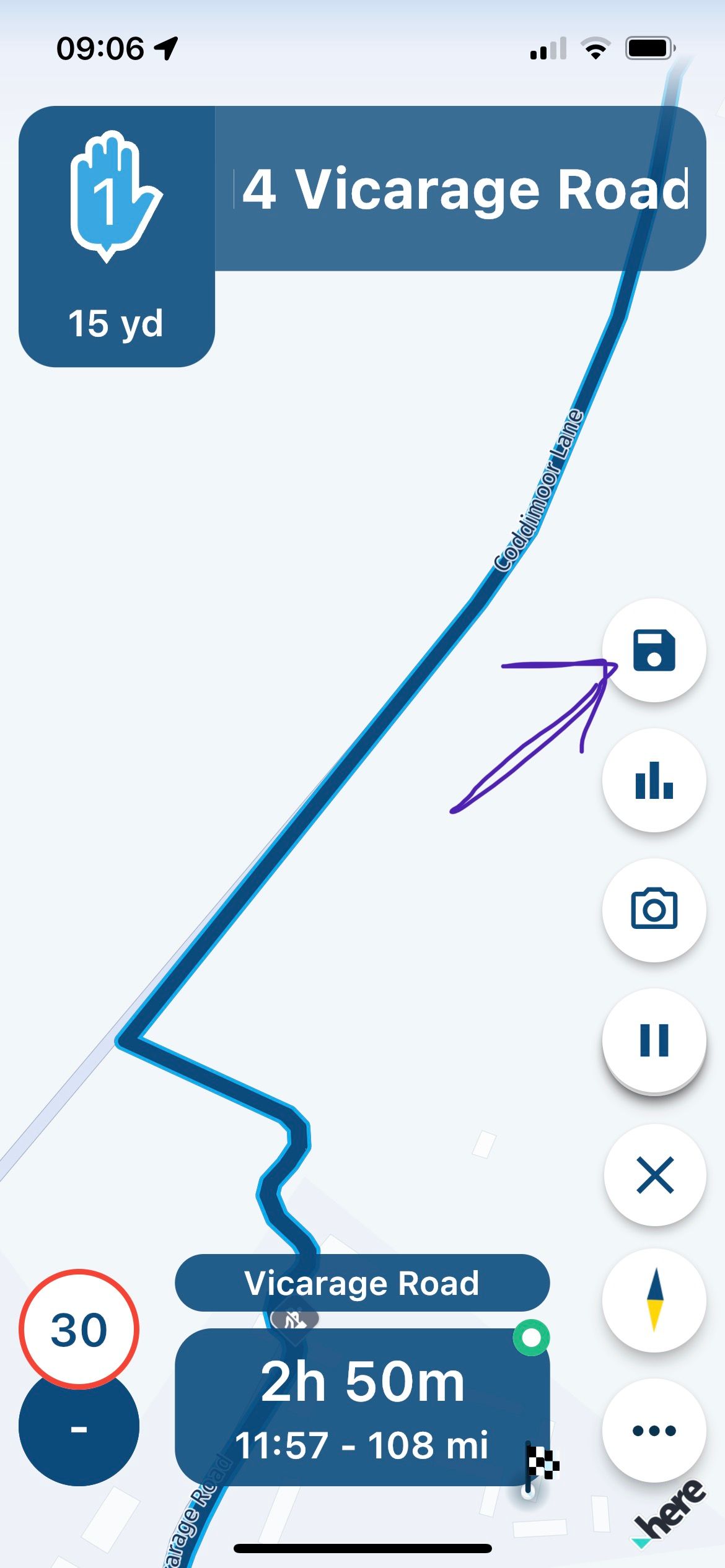
-
@Chris-m assuming you are tracking in the Navigation screen and you pause tracking you should have a save button. Click this and either discard or save recording and it will end. Pic attached
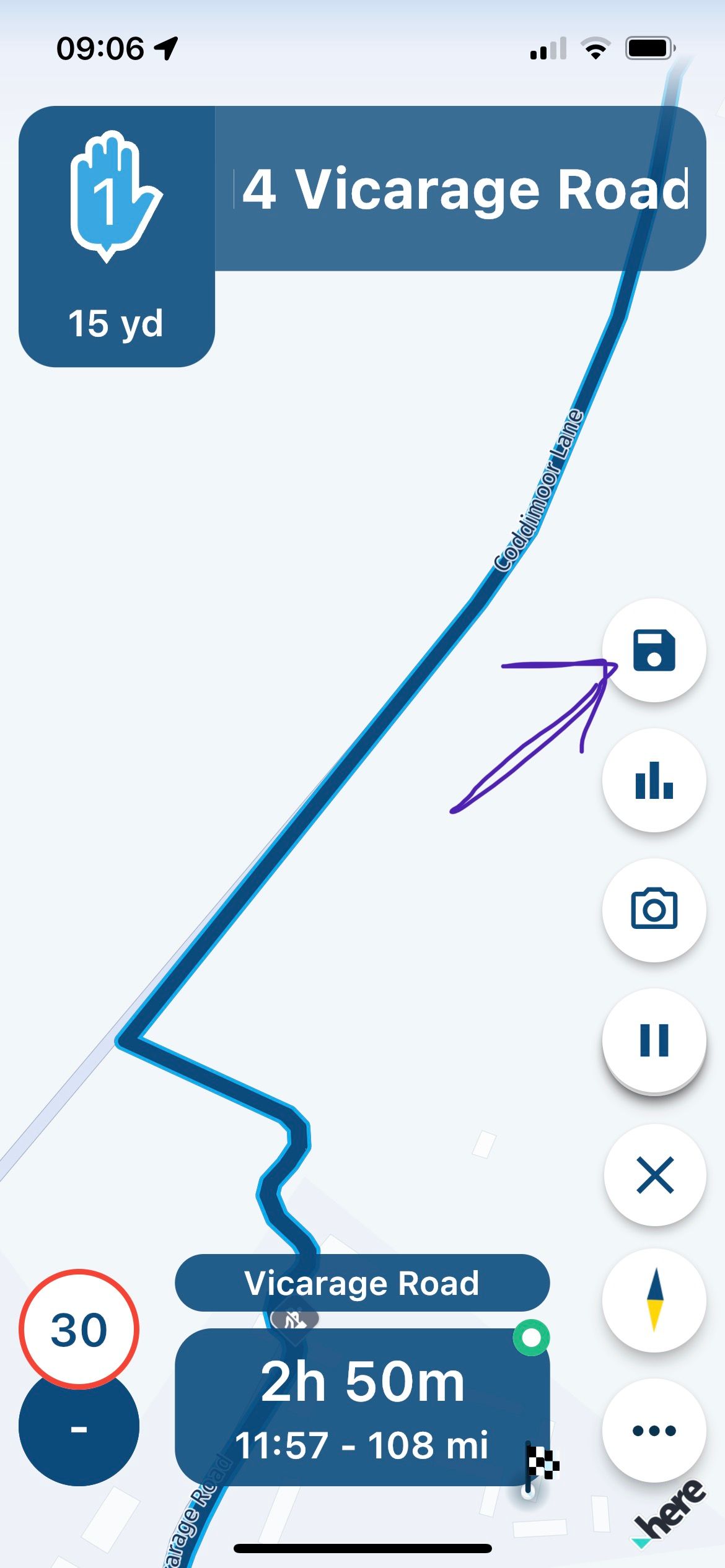
@Mark-Hamilton-0 -Thanks, never thought of that. That's a good workaround although I was looking for the standard / common way of ending a recording... that's available on all recording systems.
I think it was missed by the developers...
-
@Mark-Hamilton-0 -Thanks, never thought of that. That's a good workaround although I was looking for the standard / common way of ending a recording... that's available on all recording systems.
I think it was missed by the developers...
@Chris-m That's how you see it! I see it as a brilliant solution. When you want to start recording, press the green button. If you want to stop or pause the recording, then press the red button. And when you do that, you have the option to save or discard your track (or pause your track or insert a photo). It simply saves one button within the already limited space on the screen. So, what did the developer overlook? It's not a workaround, therefore!

-
@Chris-m That's how you see it! I see it as a brilliant solution. When you want to start recording, press the green button. If you want to stop or pause the recording, then press the red button. And when you do that, you have the option to save or discard your track (or pause your track or insert a photo). It simply saves one button within the already limited space on the screen. So, what did the developer overlook? It's not a workaround, therefore!

@Rob-Verhoeff - I didn't mean to offend anybody but I never thought that the "save" button also means "discard".
Usually the save button's options are to save and rename.
But to click on save so that you can discard is new to me. Well, leave and learn
 .
.I am quite new using the navigation part as I am mostly using myroute in planning routes and using them with Mapfactor.
I want to start using myroute especially of the function to delete a way point automatically when bypassed on purpose - a function not found on other apps.
-
@Rob-Verhoeff - I didn't mean to offend anybody but I never thought that the "save" button also means "discard".
Usually the save button's options are to save and rename.
But to click on save so that you can discard is new to me. Well, leave and learn
 .
.I am quite new using the navigation part as I am mostly using myroute in planning routes and using them with Mapfactor.
I want to start using myroute especially of the function to delete a way point automatically when bypassed on purpose - a function not found on other apps.
@Chris-m Where did you offend someone? Certainly not me. Enjoy using the app and have many safe kilometers.


-
@Chris-m That's how you see it! I see it as a brilliant solution. When you want to start recording, press the green button. If you want to stop or pause the recording, then press the red button. And when you do that, you have the option to save or discard your track (or pause your track or insert a photo). It simply saves one button within the already limited space on the screen. So, what did the developer overlook? It's not a workaround, therefore!

@Rob-Verhoeff
You wrote;"When you want to start recording, press the green button. If you want to stop or pause the recording, then press the red button."
Strange... in my MRA it's red button starts recording, green button stops recording! And when it's in the recording mode, it will show the text "opnemen" in the upper center of the screen -
@Rob-Verhoeff
You wrote;"When you want to start recording, press the green button. If you want to stop or pause the recording, then press the red button."
Strange... in my MRA it's red button starts recording, green button stops recording! And when it's in the recording mode, it will show the text "opnemen" in the upper center of the screen@Vosje You're right... It's just the other way around

Red: start recording
Green: opens the menu where you decide to safe or disgard the track.
