Google's location
-
Is anyone working on this? I still cannot use the app and another release has gone by.
@Whinging-Biker, Have you tried resetting your phone to factory defaults? I think it is a bit harsh to claim the issue as a bug since no-one else seems to have this problem. It likely is a phone or software issue on your device.
Have you tried MRA on your devices also outdoors, or only from your couch or kitchen table? What I am think about is this: if you live in "Faraday cage", google location services will, with the absence of GPS data, entirely depend on the "improved accuracy" wifi/bluetooth signals. Hence perhaps the question about the setting, and not being able to "No thanks" it.
-
There are code work-arounds that should let the user continue to use the app without Google's 'enhanced' accuracy.
A few discussions here for MRA to have a read:
https://stackoverflow.com/questions/56510590/avoiding-googles-prompt-when-trying-to-get-location
-
There are code work-arounds that should let the user continue to use the app without Google's 'enhanced' accuracy.
A few discussions here for MRA to have a read:
https://stackoverflow.com/questions/56510590/avoiding-googles-prompt-when-trying-to-get-location
@richtea999, What I was aimin at was, if there is no GPS data (because of buildings constructions or other blockage, the app might depend entirely on wifi and BT signals, and throw that message.
-
@Whinging-Biker, Have you tried resetting your phone to factory defaults? I think it is a bit harsh to claim the issue as a bug since no-one else seems to have this problem. It likely is a phone or software issue on your device.
Have you tried MRA on your devices also outdoors, or only from your couch or kitchen table? What I am think about is this: if you live in "Faraday cage", google location services will, with the absence of GPS data, entirely depend on the "improved accuracy" wifi/bluetooth signals. Hence perhaps the question about the setting, and not being able to "No thanks" it.
@Con-Hennekens said in Google's location:
@Whinging-Biker, Have you tried resetting your phone to factory defaults? I think it is a bit harsh to claim the issue as a bug since no-one else seems to have this problem. It likely is a phone or software issue on your device.
Have you tried MRA on your devices also outdoors, or only from your couch or kitchen table? What I am think about is this: if you live in "Faraday cage", google location services will, with the absence of GPS data, entirely depend on the "improved accuracy" wifi/bluetooth signals. Hence perhaps the question about the setting, and not being able to "No thanks" it.
2 other users reported the same issue on 3 June in this thread. My new phone and my wife's new phone have the same problem.
It's a bug. -
@Con-Hennekens said in Google's location:
@Whinging-Biker, Have you tried resetting your phone to factory defaults? I think it is a bit harsh to claim the issue as a bug since no-one else seems to have this problem. It likely is a phone or software issue on your device.
Have you tried MRA on your devices also outdoors, or only from your couch or kitchen table? What I am think about is this: if you live in "Faraday cage", google location services will, with the absence of GPS data, entirely depend on the "improved accuracy" wifi/bluetooth signals. Hence perhaps the question about the setting, and not being able to "No thanks" it.
2 other users reported the same issue on 3 June in this thread. My new phone and my wife's new phone have the same problem.
It's a bug.@Whinging-Biker, Whatever you want... There is a developers saying "It is not a bug until the developer says it's a bug". There are simply too many users NOT having this problem, while the problem seems to center around your household. Me too are trying to establish it as a bug, but since you are not answering my questions, I will stop asking them.
-
@Con-Hennekens said in Google's location:
@Whinging-Biker, Whatever you want... There is a developers saying "It is not a bug until the developer says it's a bug". There are simply too many users NOT having this problem, while the problem seems to center around your household. Me too are trying to establish it as a bug, but since you are not answering my questions, I will stop asking them.
It's easily reproducible, Con. This is on Android 12, note, so it's nothing to do with old Android versions. I'd call it 'an unnecessary limitation verging on a bug'.
Here's how to recreate it - just 2 steps really:
-
Settings -> Location -> Google Location Accuracy -> Disable it
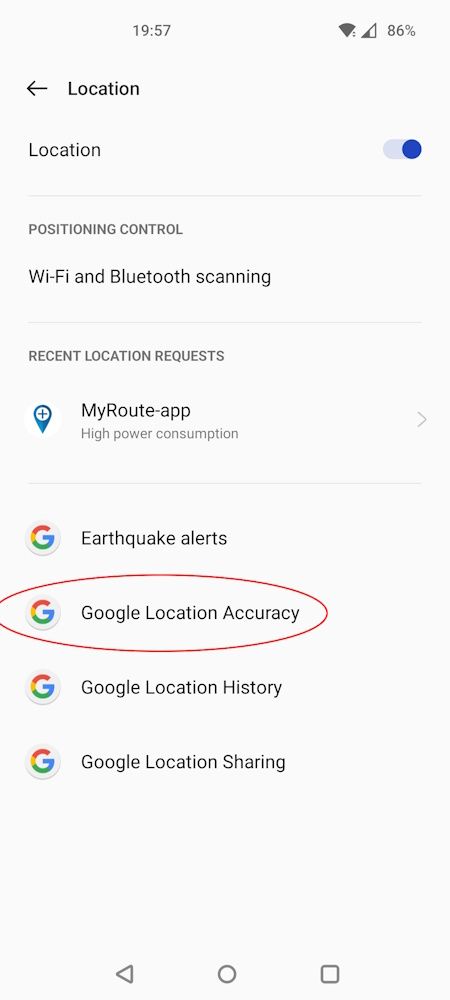
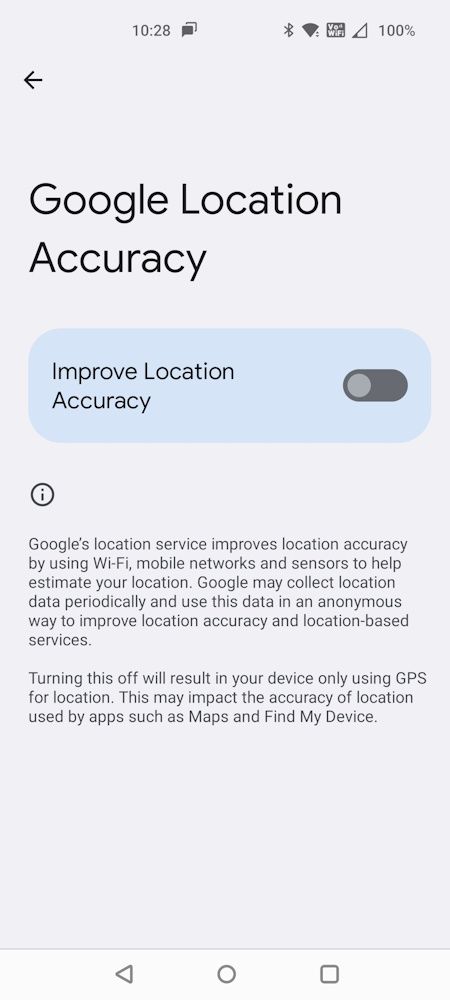
-
Open MRA, and you immediately get offered two options. Pick 'No, thanks' and you're stuck in an endless loop, i.e. you can't use the app:
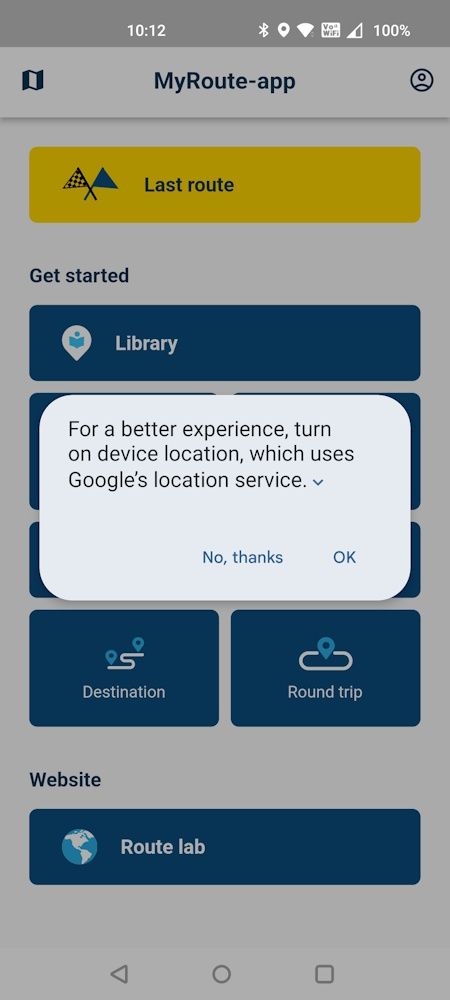
And see this video from earlier in the thread:
http://www.poqit.com/MRA-loc.mp4I think the point Whinging-Biker is making (quite aggressively, unfortunately) is that a single Google sub-option shouldn't disable the app, especially when location is enabled, the popup suggests its merely a 'better experience', and the detailed option page (2nd image above) says GPS will still be used.
I'm sure there's a work-around, but I can also imagine it's not the highest priority. One for the backlog!
-
-
OsmAnd implemented an option for us to select if we want to use Google API or Native Android API for location services, and I think MRA should do the same.
-
@Con-Hennekens said in Google's location:
@Whinging-Biker, Whatever you want... There is a developers saying "It is not a bug until the developer says it's a bug". There are simply too many users NOT having this problem, while the problem seems to center around your household. Me too are trying to establish it as a bug, but since you are not answering my questions, I will stop asking them.
It's easily reproducible, Con. This is on Android 12, note, so it's nothing to do with old Android versions. I'd call it 'an unnecessary limitation verging on a bug'.
Here's how to recreate it - just 2 steps really:
-
Settings -> Location -> Google Location Accuracy -> Disable it
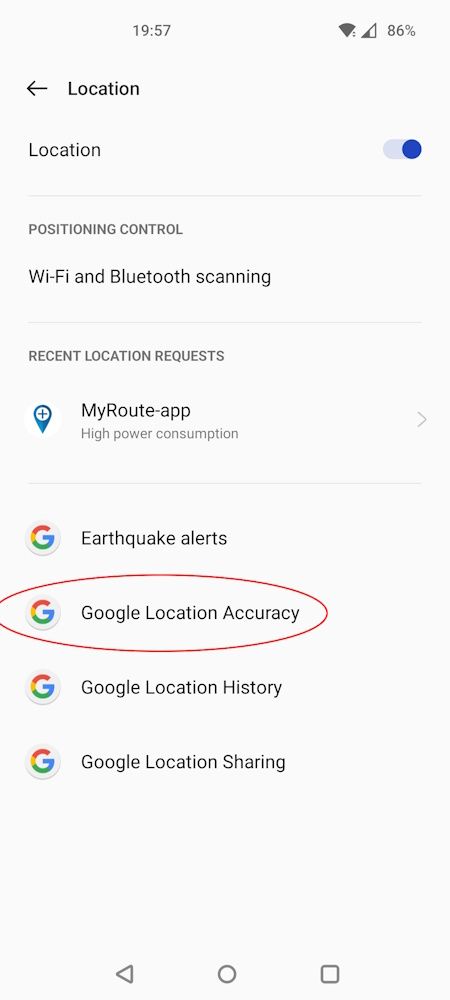
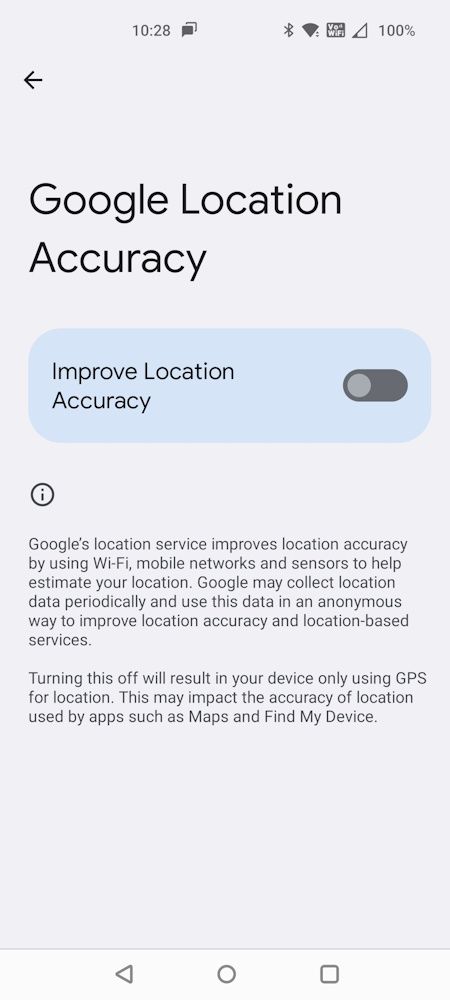
-
Open MRA, and you immediately get offered two options. Pick 'No, thanks' and you're stuck in an endless loop, i.e. you can't use the app:
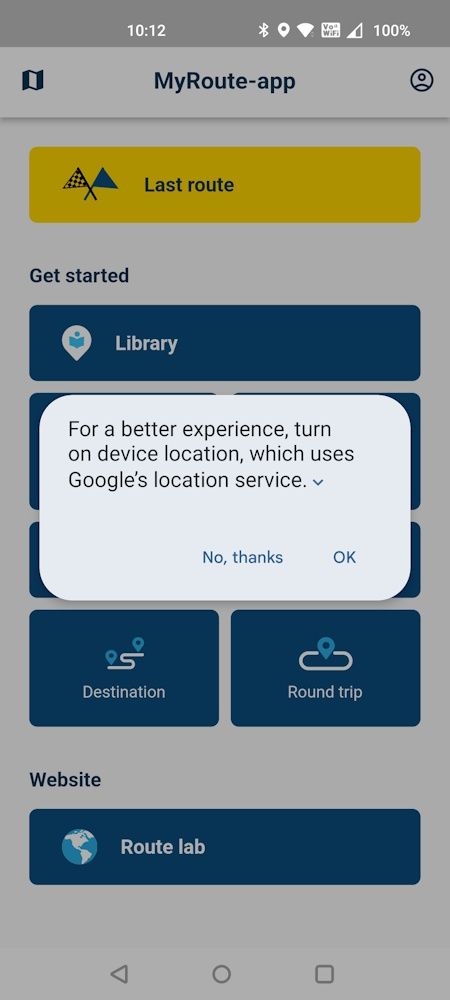
And see this video from earlier in the thread:
http://www.poqit.com/MRA-loc.mp4I think the point Whinging-Biker is making (quite aggressively, unfortunately) is that a single Google sub-option shouldn't disable the app, especially when location is enabled, the popup suggests its merely a 'better experience', and the detailed option page (2nd image above) says GPS will still be used.
I'm sure there's a work-around, but I can also imagine it's not the highest priority. One for the backlog!
@richtea999, the funny thing is that it is NOT so easily reproducible, since I have been using the app from the get go without ever enabling that stupid improvement function. At least we all agree that we don't want to use that

Another funny thing is that in our alpha group, we have one user that all of a sudden is also having this problem, he discovered it today. We have already been doing some testing, indoors/outdoors, with GPS fix/without GPS fix, checked the presence of a "real" compass (instead of fake direction data from the GPS stream). But have not found any plausible cause yet.
Interesting is that Dev tells me that the message does NOT originate from the app, but from the OS. That does not make it easier...
-
-
@richtea999, the funny thing is that it is NOT so easily reproducible, since I have been using the app from the get go without ever enabling that stupid improvement function. At least we all agree that we don't want to use that

Another funny thing is that in our alpha group, we have one user that all of a sudden is also having this problem, he discovered it today. We have already been doing some testing, indoors/outdoors, with GPS fix/without GPS fix, checked the presence of a "real" compass (instead of fake direction data from the GPS stream). But have not found any plausible cause yet.
Interesting is that Dev tells me that the message does NOT originate from the app, but from the OS. That does not make it easier...
@Con-Hennekens said in Google's location:
@richtea999, the funny thing is that it is NOT so easily reproducible
It's 100% reproducible for me:
- indoors and outdoors
- on Android 8.0 & Android 12.0
- 3 devices (OnePlus, Samsung, Ulefone)
So I'm happy to test if you want to (temporarily) add me to your alpha testers list when you have a potential solution. Just give me a shout.
[Edit: works OK on my Android 13. That's the only one.]
-
@Con-Hennekens said in Google's location:
@richtea999, the funny thing is that it is NOT so easily reproducible
It's 100% reproducible for me:
- indoors and outdoors
- on Android 8.0 & Android 12.0
- 3 devices (OnePlus, Samsung, Ulefone)
So I'm happy to test if you want to (temporarily) add me to your alpha testers list when you have a potential solution. Just give me a shout.
[Edit: works OK on my Android 13. That's the only one.]
@richtea999, it is good to know that at least one of your devices handles this correctly. That rules out a lot of location based problems. When the dev team gets an idea of the cause of this strange issue, we will certainly let you know in this thread I think that can be tested excellently within the Beta program.
Since the request popup to enable the "improved" Location Accuracy seems to originate from the OS instead of the app, it might well be an Android bug we are running into.
-
We’ll definitely have a look again

-
@Con-Hennekens said in Google's location:
@Whinging-Biker, Whatever you want... There is a developers saying "It is not a bug until the developer says it's a bug". There are simply too many users NOT having this problem, while the problem seems to center around your household. Me too are trying to establish it as a bug, but since you are not answering my questions, I will stop asking them.
It's easily reproducible, Con. This is on Android 12, note, so it's nothing to do with old Android versions. I'd call it 'an unnecessary limitation verging on a bug'.
Here's how to recreate it - just 2 steps really:
-
Settings -> Location -> Google Location Accuracy -> Disable it
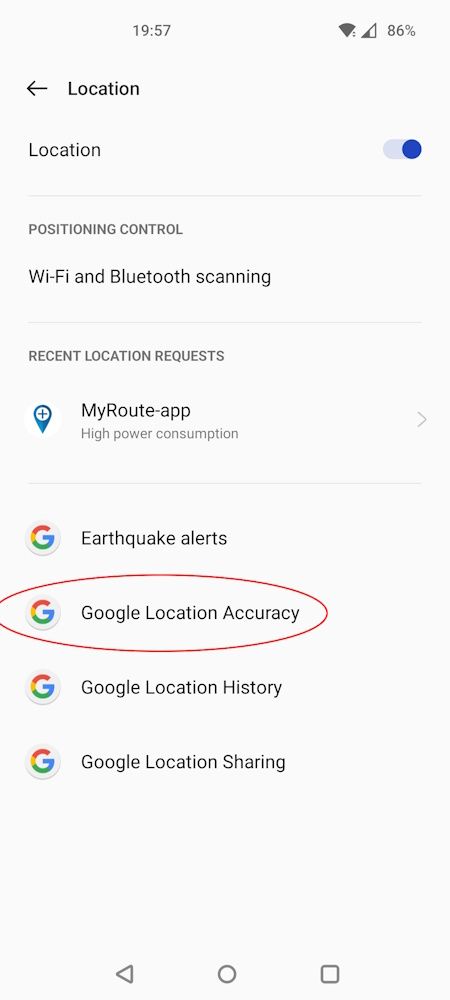
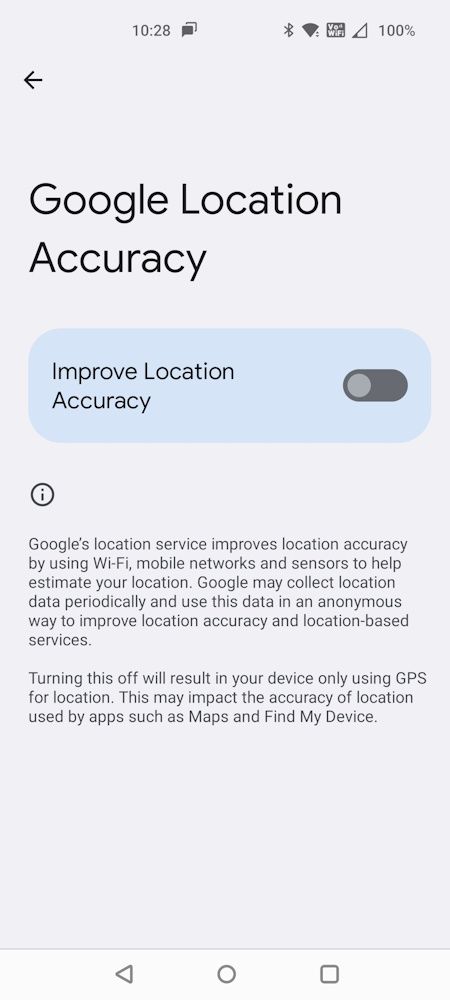
-
Open MRA, and you immediately get offered two options. Pick 'No, thanks' and you're stuck in an endless loop, i.e. you can't use the app:
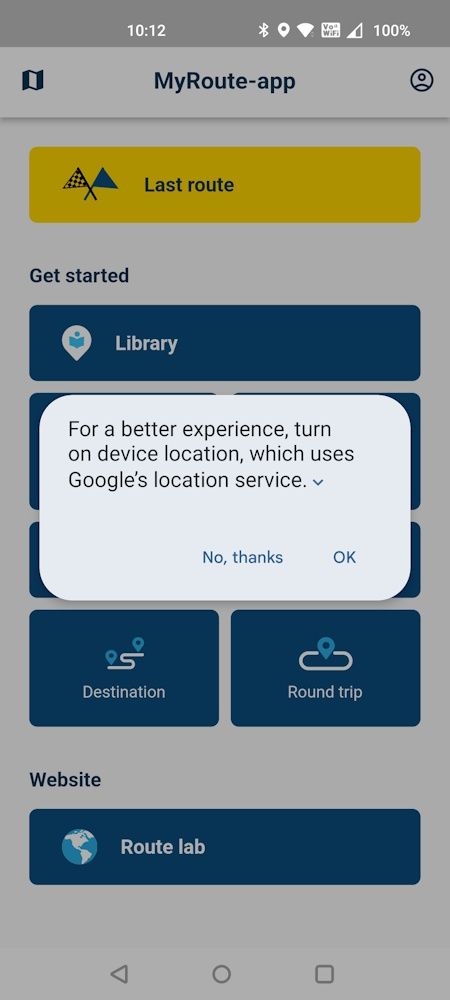
And see this video from earlier in the thread:
http://www.poqit.com/MRA-loc.mp4I think the point Whinging-Biker is making (quite aggressively, unfortunately) is that a single Google sub-option shouldn't disable the app, especially when location is enabled, the popup suggests its merely a 'better experience', and the detailed option page (2nd image above) says GPS will still be used.
I'm sure there's a work-around, but I can also imagine it's not the highest priority. One for the backlog!
@richtea999 said in Google's location:
I think the point Whinging-Biker is making (quite aggressively, unfortunately) is that a single Google sub-option shouldn't disable the app, especially when location is enabled, the popup suggests its merely a 'better experience', and the detailed option page (2nd image above) says GPS will still be used.
I apologise if I seemed 'quite aggressive'. Quite frustrated maybe.
After comments such as
"Android 7? In that case I'm not surprised something like this happens"
and
"you could try to revive your blackview"and then a claim that no one else has reported this problem when this person has been in conversation on this thread with 2 other people reporting this same problem more than 3 weeks before:
30/6/23 - Con Hennekens
@Whinging-Biker, Have you tried resetting your phone to factory defaults? I think it is a bit harsh to claim the issue as a bug since no- one else seems to have this problem. It likely is a phone or software issue on your device.3/6/23 - @Con-Hennekens I have the same, if I try to turn off Google location services I get repeated messages to turn it on and the app won't work without it. Samsung S22+ latest version of Android. 4/6/23 - It blocks me on Android 12 too so something is not quite right, but it's not the Android / API level. 5/6/23 - For Corjan, whenever you come back round to investigating: Video of the app being locked out by having 'Google Location Accuracy' off which shows: repeated tapping of 'No, thanks' and it pops up again location is enabled when I pull down the SettingsAlso three other apps have been noted here as needing to code specifically to avoid this problem.
In this thread it has shown up in Android 7, 8, 9, 10, 11 and 12 on Blackview, Huawei, OnePlus, Samsung and Ulefone. Surely it cannot be just a problem 'in my household'?
All of the devices in my household have this same issue:
Blackview Android 7
Blackview Android 10 (x2)
Huawei Android 9
Samsung Android 11 -
-
@richtea999 said in Google's location:
I think the point Whinging-Biker is making (quite aggressively, unfortunately) is that a single Google sub-option shouldn't disable the app, especially when location is enabled, the popup suggests its merely a 'better experience', and the detailed option page (2nd image above) says GPS will still be used.
I apologise if I seemed 'quite aggressive'. Quite frustrated maybe.
After comments such as
"Android 7? In that case I'm not surprised something like this happens"
and
"you could try to revive your blackview"and then a claim that no one else has reported this problem when this person has been in conversation on this thread with 2 other people reporting this same problem more than 3 weeks before:
30/6/23 - Con Hennekens
@Whinging-Biker, Have you tried resetting your phone to factory defaults? I think it is a bit harsh to claim the issue as a bug since no- one else seems to have this problem. It likely is a phone or software issue on your device.3/6/23 - @Con-Hennekens I have the same, if I try to turn off Google location services I get repeated messages to turn it on and the app won't work without it. Samsung S22+ latest version of Android. 4/6/23 - It blocks me on Android 12 too so something is not quite right, but it's not the Android / API level. 5/6/23 - For Corjan, whenever you come back round to investigating: Video of the app being locked out by having 'Google Location Accuracy' off which shows: repeated tapping of 'No, thanks' and it pops up again location is enabled when I pull down the SettingsAlso three other apps have been noted here as needing to code specifically to avoid this problem.
In this thread it has shown up in Android 7, 8, 9, 10, 11 and 12 on Blackview, Huawei, OnePlus, Samsung and Ulefone. Surely it cannot be just a problem 'in my household'?
All of the devices in my household have this same issue:
Blackview Android 7
Blackview Android 10 (x2)
Huawei Android 9
Samsung Android 11@Whinging-Biker, I think my statement about Android 7 is not so far fetched, since it has been abandoned by Google since 2020. What do you think you can expect from an app developer in such a case?
@Con-Hennekens said in Google's location:
Since the request popup to enable the "improved" Location Accuracy seems to originate from the OS instead of the app, it might well be an Android bug we are running into.
The developer already claimed that the message you are getting does not originate from within the app.
@richtea999 said in Google's location:
I think the point Whinging-Biker is making // is that a single Google sub-option shouldn't disable the app.
The app does not do that, the proof is in the pudding of the many users NOT having that problem.
The dev team nevertheless promised to look into it.
@Whinging-Biker said in Google's location:
Surely it cannot be just a problem 'in my household'?
I don't know. All the above shows "it surely cannot be the app". Truth is probably somewhere in the middle. But you obviously make a job of nailing "privacy" down on your phones. It could be an unpredicted outcome of a combination of a lot of privacy settings. Who can say. Android is a lot more complex than the app in that regard. I understand frustration to some extend, but there is no need for any angryness.
-
After seeing all this back and forth, I just tried it myself.
This is 100% the app.
Changing absolutely nothing else but the Google location accuracy and launching MRA. I get the pop up. Samsung Galaxy S23+ on Android 13.
Now, it's not necessarily the app's PROMPT, but it's caused, by likely something in the manifest file telling it to use Google Location API instead of the Android location api.
The app is forcing a requirement of the Google Location API. Period.
-
After seeing all this back and forth, I just tried it myself.
This is 100% the app.
Changing absolutely nothing else but the Google location accuracy and launching MRA. I get the pop up. Samsung Galaxy S23+ on Android 13.
Now, it's not necessarily the app's PROMPT, but it's caused, by likely something in the manifest file telling it to use Google Location API instead of the Android location api.
The app is forcing a requirement of the Google Location API. Period.
@Matt-Flaming said in Google's location:
The app is forcing a requirement of the Google Location API. Period.
Some people seem very keen on throwing this over the fence of MRA, without considering the much more complex programming of Android compared to the MRA App, and the fact that most users do not suffer this problem.
-
@Matt-Flaming said in Google's location:
The app is forcing a requirement of the Google Location API. Period.
Some people seem very keen on throwing this over the fence of MRA, without considering the much more complex programming of Android compared to the MRA App, and the fact that most users do not suffer this problem.
@Con-Hennekens said in Google's location:
the fact that most users do not suffer this problem
Because they aren't turning off Google location accuracy?
Please, for once, can we actually discuss the problem rather than defending everything MRA does?
-
@Con-Hennekens said in Google's location:
the fact that most users do not suffer this problem
Because they aren't turning off Google location accuracy?
Please, for once, can we actually discuss the problem rather than defending everything MRA does?
@Matt-Flaming said in Google's location:
Because they aren't turning off Google location accuracy?
I have three different devices ALL NOT having this problem, and I am smart enough to disable these dreadful "improvements" of the location services, thank you. This is what I am telling from the get go in this discussion. It is too easy to say it is "just an App problem".
But yes, I am pretty sure that MRA devs will have to invent a workaround to circumvent other parties enforcement of these location options. That's usually how it works with the Googles and the Apples in this world.
I think there is not much to discus any further.
MRA Devs promised to look into it. We will have to wait for that. -
@Con-Hennekens said in Google's location:
Some people seem very keen on throwing this over the fence of MRA, without considering the much more complex programming of Android compared to the MRA App, and the fact that most users do not suffer this problem.
Other location-enabled apps still work with that Google Location Accuracy option disabled. MRA is the the odd one out, as far as I can tell from a quick test.
For example, switch it off (it's a system-wide option in Settings. -> Location -> Location Services in Android 13) and try Google Maps.
You get the same popup, but selecting 'No, thanks' doesn't lock you out of using Google Maps - you get an approximate location instead.I struggled to find another map app that pops up the same warning, but these apps below managed to locate me within 25m or so (I'm indoors right now) with the option disabled:
- TomTom GO Ride
- Maps.me
- Kurviger
- OS Maps
On the positive side, we know MRA will be looking at it at some point.
-
@Con-Hennekens said in Google's location:
Some people seem very keen on throwing this over the fence of MRA, without considering the much more complex programming of Android compared to the MRA App, and the fact that most users do not suffer this problem.
Other location-enabled apps still work with that Google Location Accuracy option disabled. MRA is the the odd one out, as far as I can tell from a quick test.
For example, switch it off (it's a system-wide option in Settings. -> Location -> Location Services in Android 13) and try Google Maps.
You get the same popup, but selecting 'No, thanks' doesn't lock you out of using Google Maps - you get an approximate location instead.I struggled to find another map app that pops up the same warning, but these apps below managed to locate me within 25m or so (I'm indoors right now) with the option disabled:
- TomTom GO Ride
- Maps.me
- Kurviger
- OS Maps
On the positive side, we know MRA will be looking at it at some point.
@richtea999 if I turn off Google location, I constantly get the following error and I can't get rid of it.
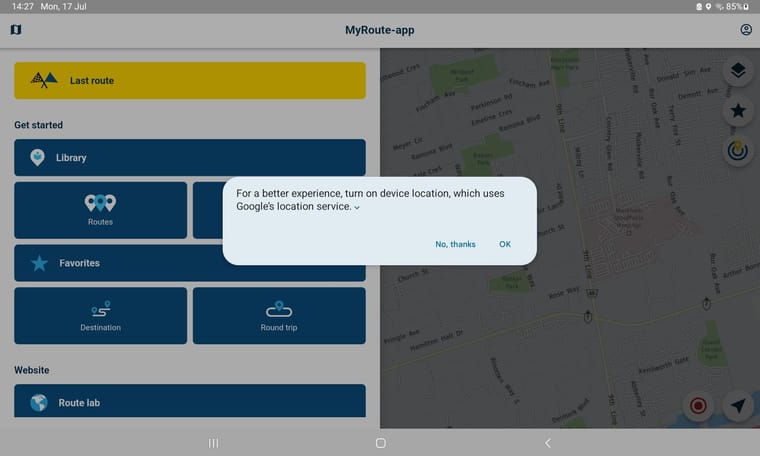
-
@Doug-Robinson
Exactly! That is the problem.Press 'OK' and it will start working again (i.e. it enables the 'Google Location Accuracy' setting again)
Rather than lock you out, MRA should 'gracefully' continue as best it can without the additional Google setting, especially since GPS is enabled and you'll still get a high accuracy location fix in most circumstances.
(Enabling Google Location Accuracy will give better results indoors, and where satellite visibilty is poor, such as high-rise city streets with very tall buildings all around you, but at a cost of data collection by Google, which some folks would prefer not to allow.)
