How can friends view my routes?
-
Hello, friends!
I have created a library of routes for an upcoming trip.
I have one friend on the MRA app who wants to see the routes.
I have set privacy for all these routes to "friends".
What does he need to do to view these routes?
Thanks!
Jim O'Dowd
Franklin, TN -
In the app, open your routes, tap on the single waving person at the bottom of the page and then tap on a friends name to display your shared routes.
-
On the web page, display your routes, then tap on a friends name in the left side list and then select routes from the Page Menu.
-
Hello, friends!
I have created a library of routes for an upcoming trip.
I have one friend on the MRA app who wants to see the routes.
I have set privacy for all these routes to "friends".
What does he need to do to view these routes?
Thanks!
Jim O'Dowd
Franklin, TN@Jim-O-Dowd said in How can friends view my routes?:
I have set privacy for all these routes to "friends".
Please, also make sure that the folder in which the routes are located (if applicable) is also set to at least "Friends" as well. The folder privacy setting overrules the route setting.
-
@Jim-O-Dowd said in How can friends view my routes?:
I have set privacy for all these routes to "friends".
Please, also make sure that the folder in which the routes are located (if applicable) is also set to at least "Friends" as well. The folder privacy setting overrules the route setting.
These routes are not assigned to a specific folder. This would be a good idea to organize these files. How do I do that? How do I create a new folder for these routes?
I tried the ideas suggested by RetiredWingMan but no luck.
Thanks,
Jim O'Dowd
-
Partial success! I figured out how to create folders and have assigned all the applicable trip files to one folder. I can see my friend's name in the left pane, but nothing happens when I click on it. How does he view these routes? I sent the folder privacy to friends.
-
Partial success! I figured out how to create folders and have assigned all the applicable trip files to one folder. I can see my friend's name in the left pane, but nothing happens when I click on it. How does he view these routes? I sent the folder privacy to friends.
@Jim-O-Dowd said in How can friends view my routes?:
How does he view these routes?
One can view friend's routes in either the app or a standard browser. Please follow the steps below.
Browser:
When you clicked your friend's name in the left hand friends menu bar, you are directed to your friends account page:
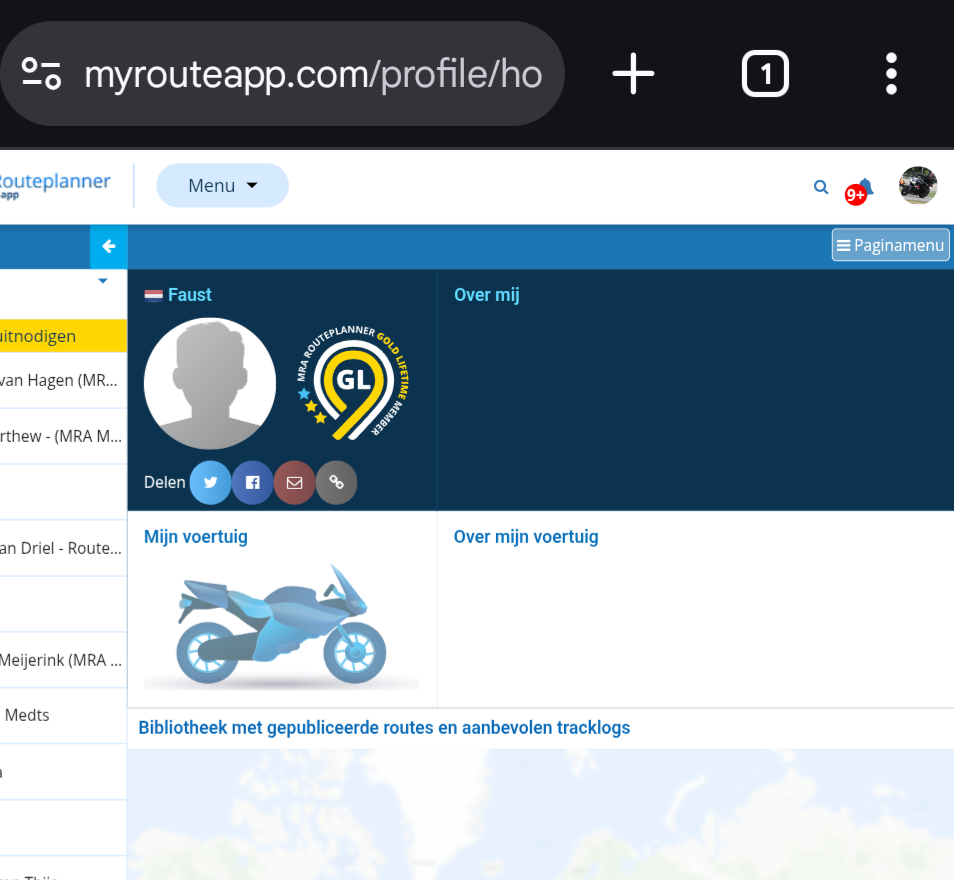
On your friend's page, click the "Pagemenu" button in the top right corner:
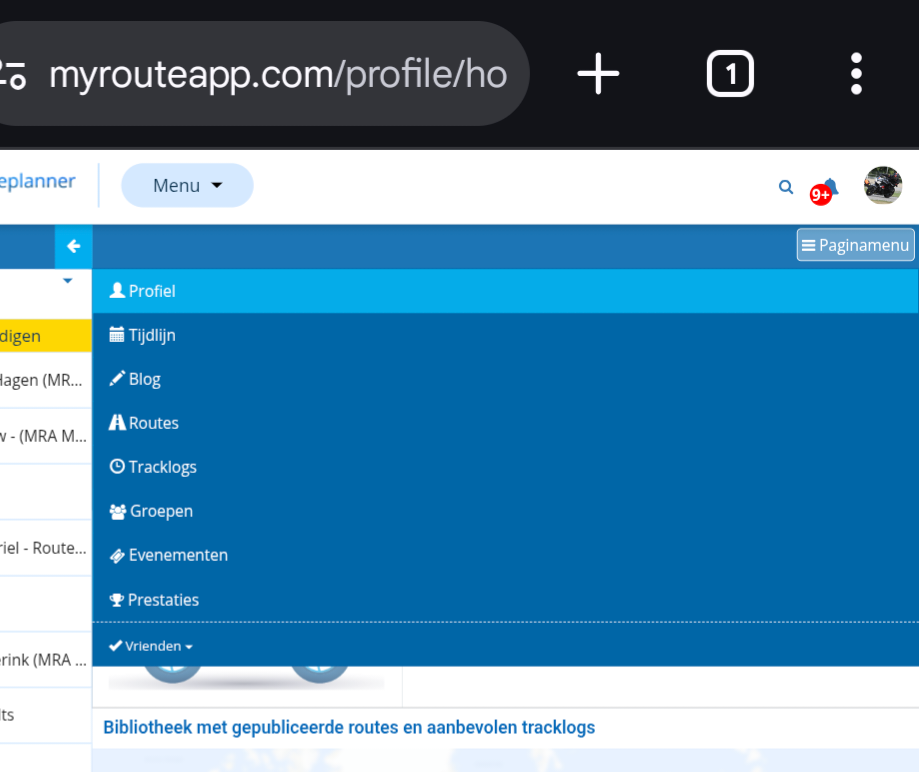
Then click "Routes" to view all your friend's routes. Note that now the privacy settings of the folders and or routes themselves become critical:
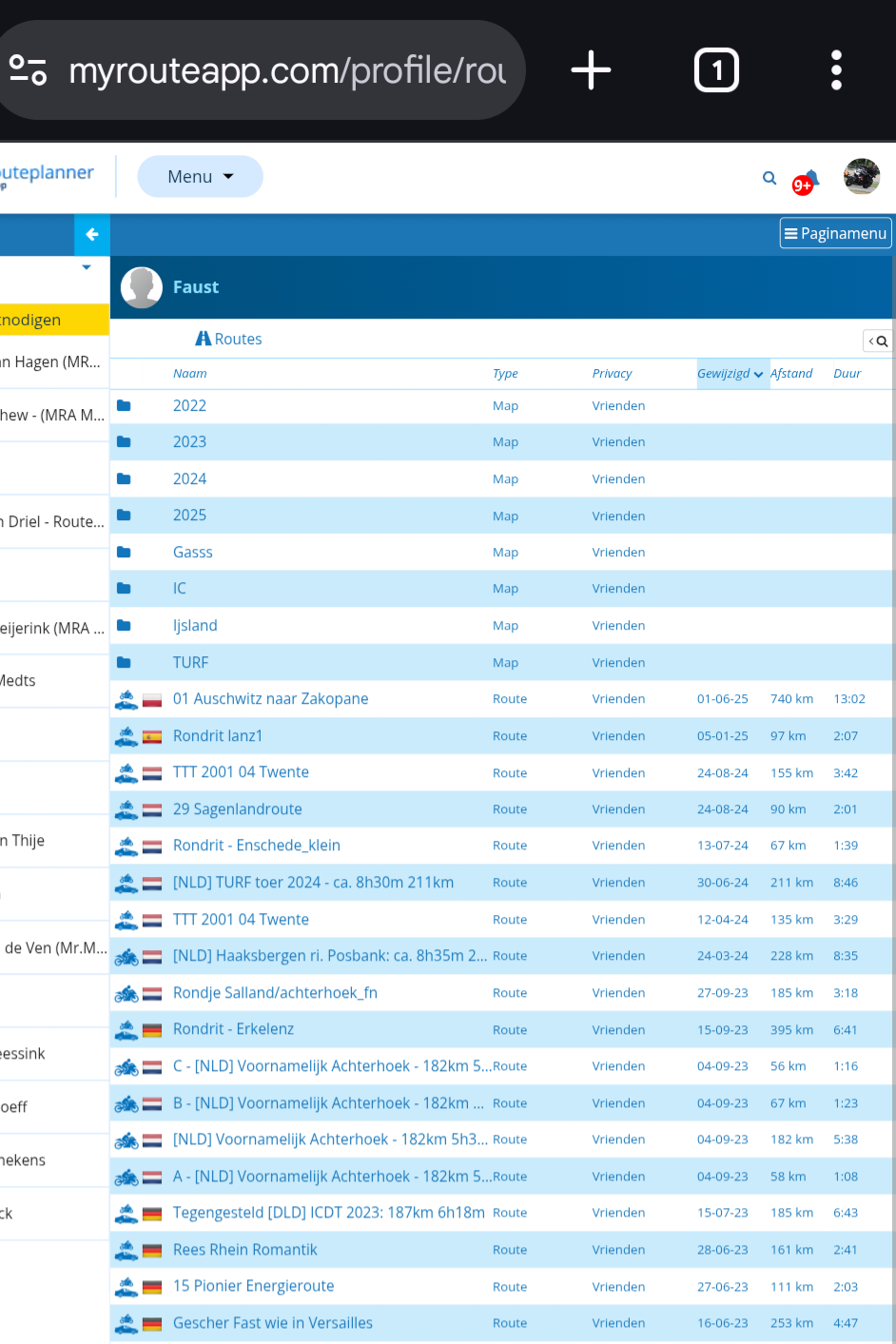
In the app one can take similar steps.
Open your own routes menu, then click the encircled friends button:
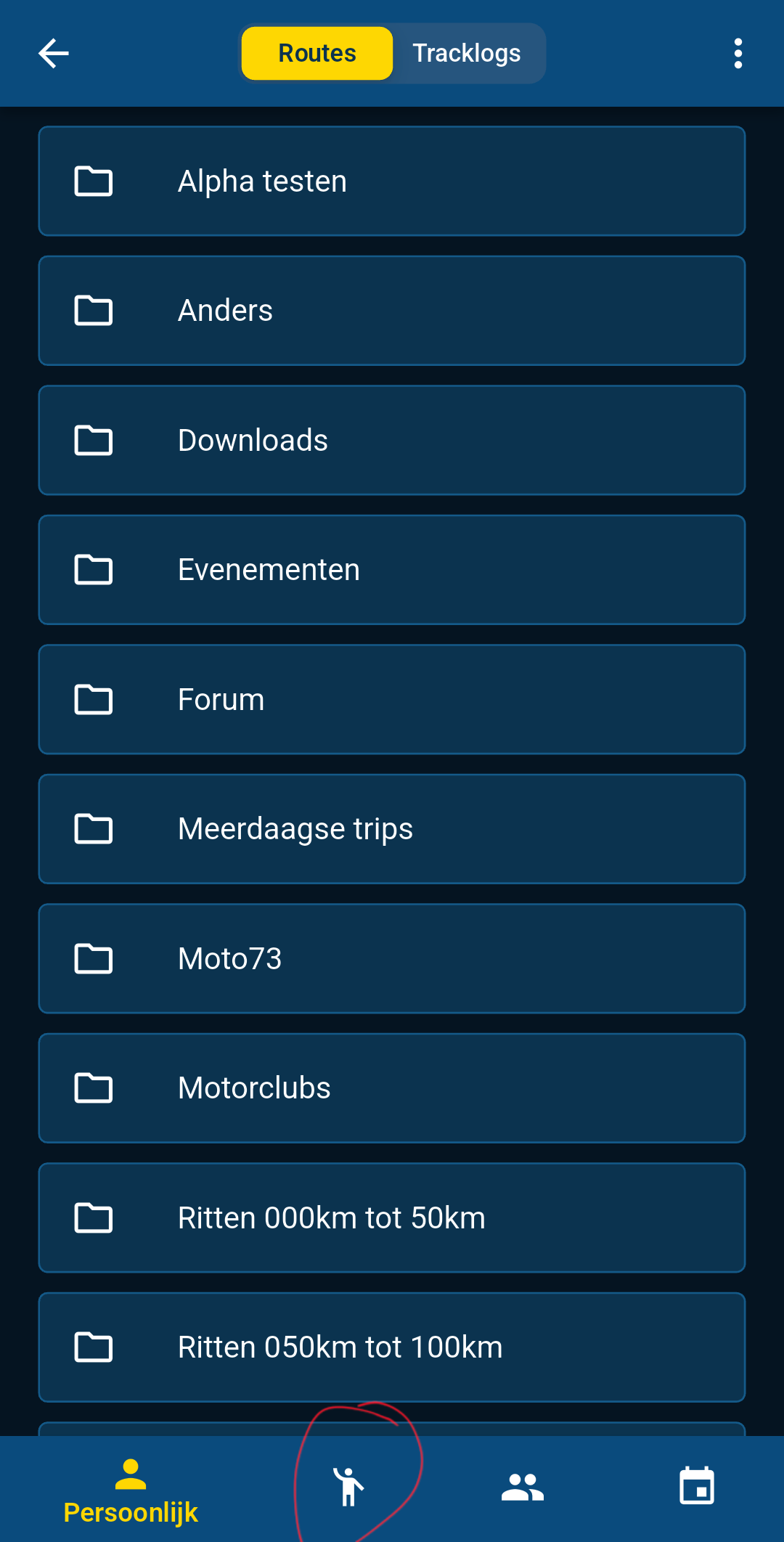
Then click your friend's name and see your friend's routes immediately:
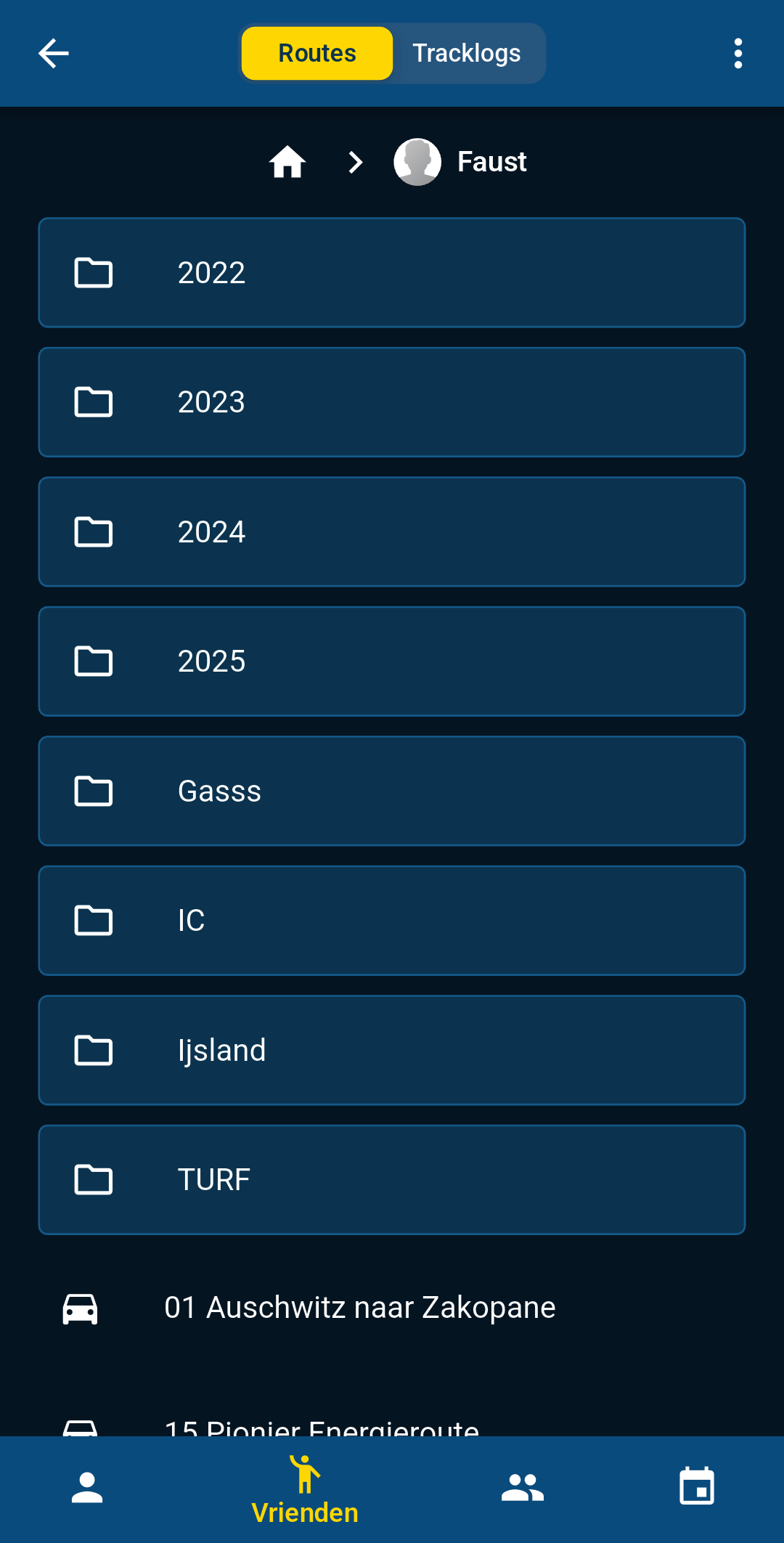
Hope this helps

-
Partial success! I figured out how to create folders and have assigned all the applicable trip files to one folder. I can see my friend's name in the left pane, but nothing happens when I click on it. How does he view these routes? I sent the folder privacy to friends.
@Jim-O-Dowd said in How can friends view my routes?:
Partial success! I figured out how to create folders and have assigned all the applicable trip files to one folder. I can see my friend's name in the left pane, but nothing happens when I click on it. How does he view these routes? I sent the folder privacy to friends.
Does your friend see your name in his list of friends? If not, then he may still need to complete/approve your friendship request.
