Selection of colour for POI
-
Hi everybody,
wouldn´t it be nice to make (uploaded) POIs displayed in the planner customisable in colour?
Use case: I have a personal Google map with every Pass, Passo, Col, Porto etc. that I visited since 2018. That is imported in MRA and I use it frequently.
Now since all POI shown in the planner have the same colour, I´d like to change it. In the planner, I have (for me) a good working system: e.g. passes are yellow, viewpoints or interesting are purple, fuel is red and so on.
The idea is to give my importet POI yellow (for passes etc.) and the fuel POI from the planner itself red. Just an example, but I think you get the point.
What do you think?
Regards,
André -
How did you import it to MRA planner?
-
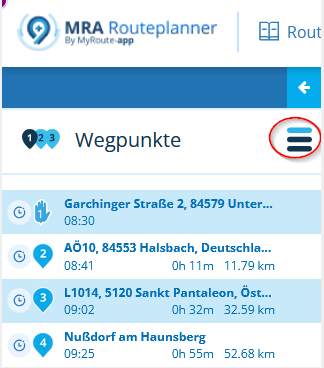
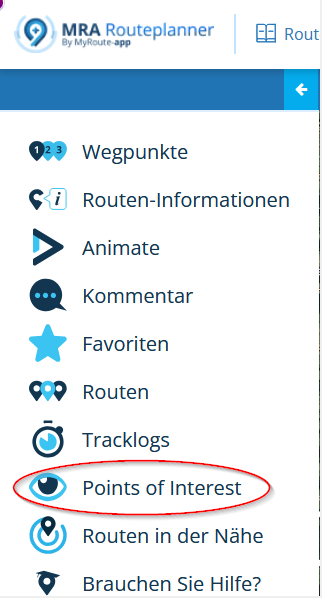
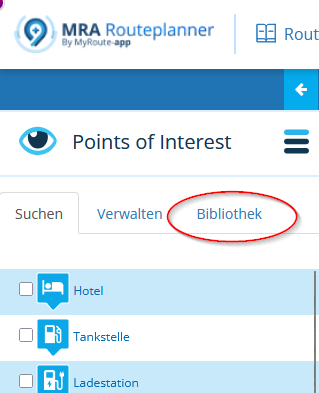
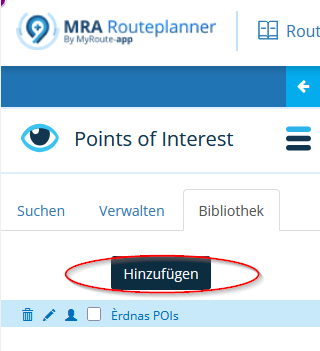
-
I know it but I need OV2/GPX/CSV file to import, is there any direct export from google maps?
-
I know it but I need OV2/GPX/CSV file to import, is there any direct export from google maps?
@Stanisław To export your saved places (Points of Interest or POIs) from Google Maps, you can use Google Takeout or My Maps. Google Takeout will export a JSON file containing your starred places, which can then be converted to KML/KMZ format for use in other applications. Alternatively, you can export My Maps maps directly in KML/KMZ format.
Here's a more detailed breakdown:- Using Google Takeout:
Go to the Google Takeout website.
Select "Google Maps (My Places)" from the data to export.
The exported file will be a compressed GeoJSON file.
Extract the "Saved Places.json" file from the zip archive.
Use a JSON to KML converter (like one found on nearby.org.uk or mygeodata.cloud) to convert your JSON file to a KML or KMZ file.
Import the KML/KMZ file into your desired application. - Using My Maps:
Open My Maps and sign in to your Google account.
Navigate to the map containing your saved places.
Click the three-dot menu in the top right corner.
Select "Export to KML/KMZ" to download the file.
Note: If you're trying to export specific custom lists (like "Want to Go" or "Favorites"), you might need to use Google Takeout and the "Saved" section instead of just "Google Maps (My Places)".
- Using Google Takeout:
-
Thank you, I will try this way.
-
Hi everybody,
wouldn´t it be nice to make (uploaded) POIs displayed in the planner customisable in colour?
Use case: I have a personal Google map with every Pass, Passo, Col, Porto etc. that I visited since 2018. That is imported in MRA and I use it frequently.
Now since all POI shown in the planner have the same colour, I´d like to change it. In the planner, I have (for me) a good working system: e.g. passes are yellow, viewpoints or interesting are purple, fuel is red and so on.
The idea is to give my importet POI yellow (for passes etc.) and the fuel POI from the planner itself red. Just an example, but I think you get the point.
What do you think?
Regards,
André@Erdna
That is also on my wish list
-
Maybe I should try to get @Corjan-Meijerink into this?

