Unable to skip waypoints when route is exported to and used in BMW mottorad connected app
-
Hello, i am fairly new to MRA (6 Months) and have gold and Next. I am good with creating routes and exporting them to my BMW Motorrad connected app and everything seems to work fine ,except, none of my waypoints, via points actually show on the bike screen, but the bike follows the route perfectly, until there is a road closure or similar then, when the bike cant follow the route the navigation keeps trying to get me to a waypoint that is in the road closure. The navigation screen on the bike will not allow me to skip waypoints, it is greyed out, am i doing something wrong here, i use the Tom Tom map. Interestingly when i create a route on the BMW app i can skip waypoints no problem. Any help would be appreciated.
Keith -
Hello, i am fairly new to MRA (6 Months) and have gold and Next. I am good with creating routes and exporting them to my BMW Motorrad connected app and everything seems to work fine ,except, none of my waypoints, via points actually show on the bike screen, but the bike follows the route perfectly, until there is a road closure or similar then, when the bike cant follow the route the navigation keeps trying to get me to a waypoint that is in the road closure. The navigation screen on the bike will not allow me to skip waypoints, it is greyed out, am i doing something wrong here, i use the Tom Tom map. Interestingly when i create a route on the BMW app i can skip waypoints no problem. Any help would be appreciated.
Keith@Keith-v just to check, you are actually navigating with the BMW app but cannot skip waypoints there? (using a route created in MRA)
-
Hello, i am fairly new to MRA (6 Months) and have gold and Next. I am good with creating routes and exporting them to my BMW Motorrad connected app and everything seems to work fine ,except, none of my waypoints, via points actually show on the bike screen, but the bike follows the route perfectly, until there is a road closure or similar then, when the bike cant follow the route the navigation keeps trying to get me to a waypoint that is in the road closure. The navigation screen on the bike will not allow me to skip waypoints, it is greyed out, am i doing something wrong here, i use the Tom Tom map. Interestingly when i create a route on the BMW app i can skip waypoints no problem. Any help would be appreciated.
Keith@Keith-v it sounds like the bike is navigating a track which does not contain waypoints.
-
@Keith-v it sounds like the bike is navigating a track which does not contain waypoints.
@Keith-v :
Yes, it will be a stretch, please select the route. Please transfer the 1.1 GPX format from MRA to the BMW-CRA. You will then receive two files. It is important not to plan more than 50 WP waypoints in the MRA beforehand, otherwise it will not work. Then select the route in the BMW-CRA, then you can set your own waypoints in the BMW-CRA. Then, if you have set up the BMW-Cradle correctly, you can also skip WPs by pressing the right side of the multicontroller.
Format 1.1GPX
1.) Route
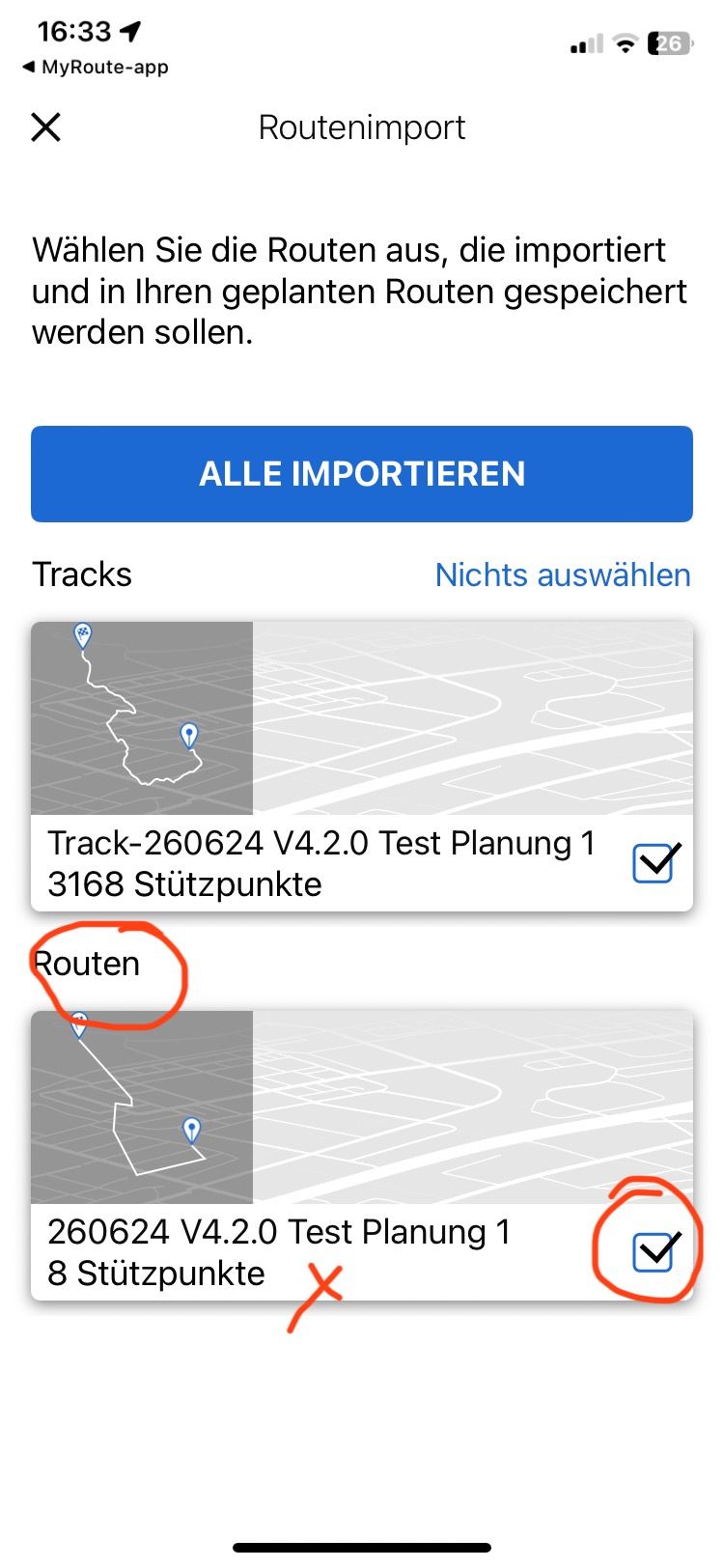
2.) WP einfügen
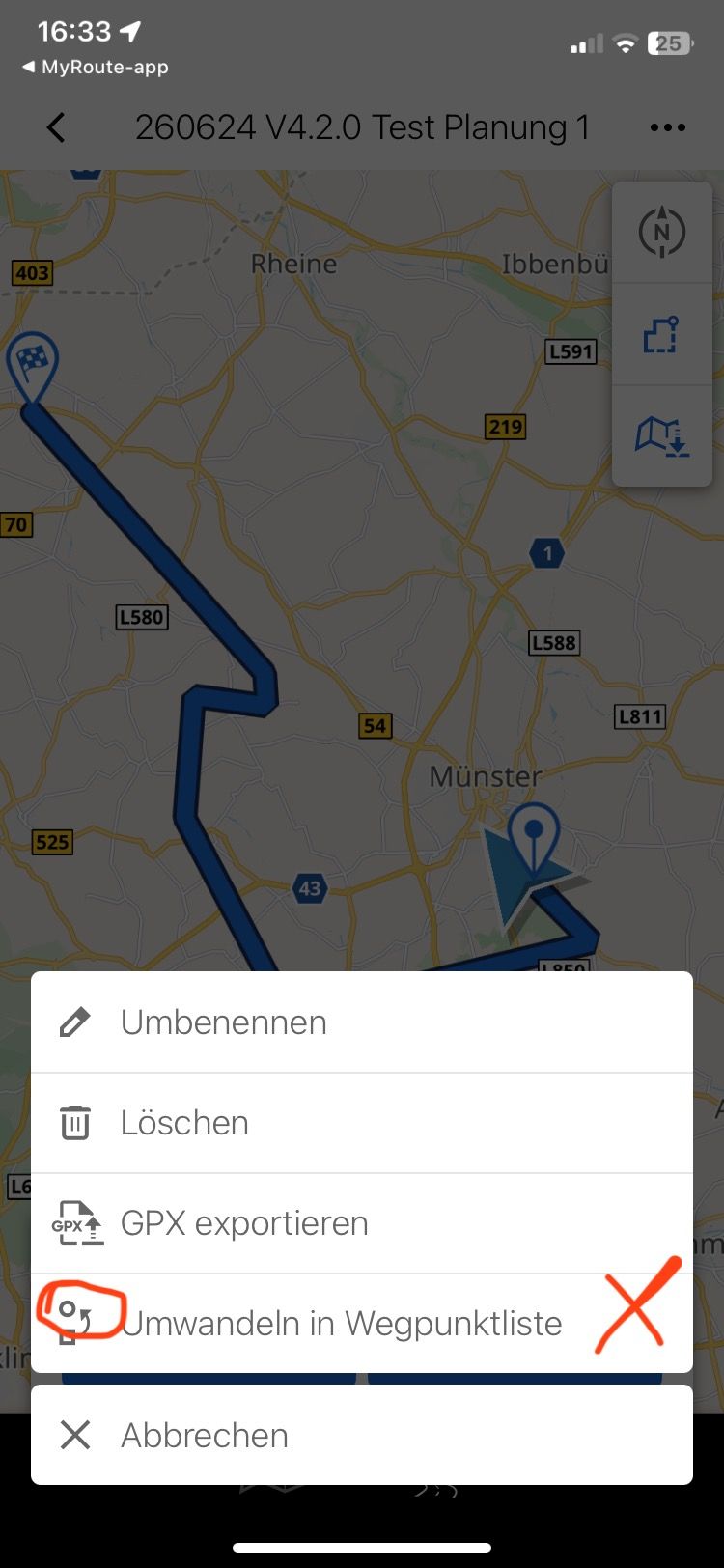
3.)
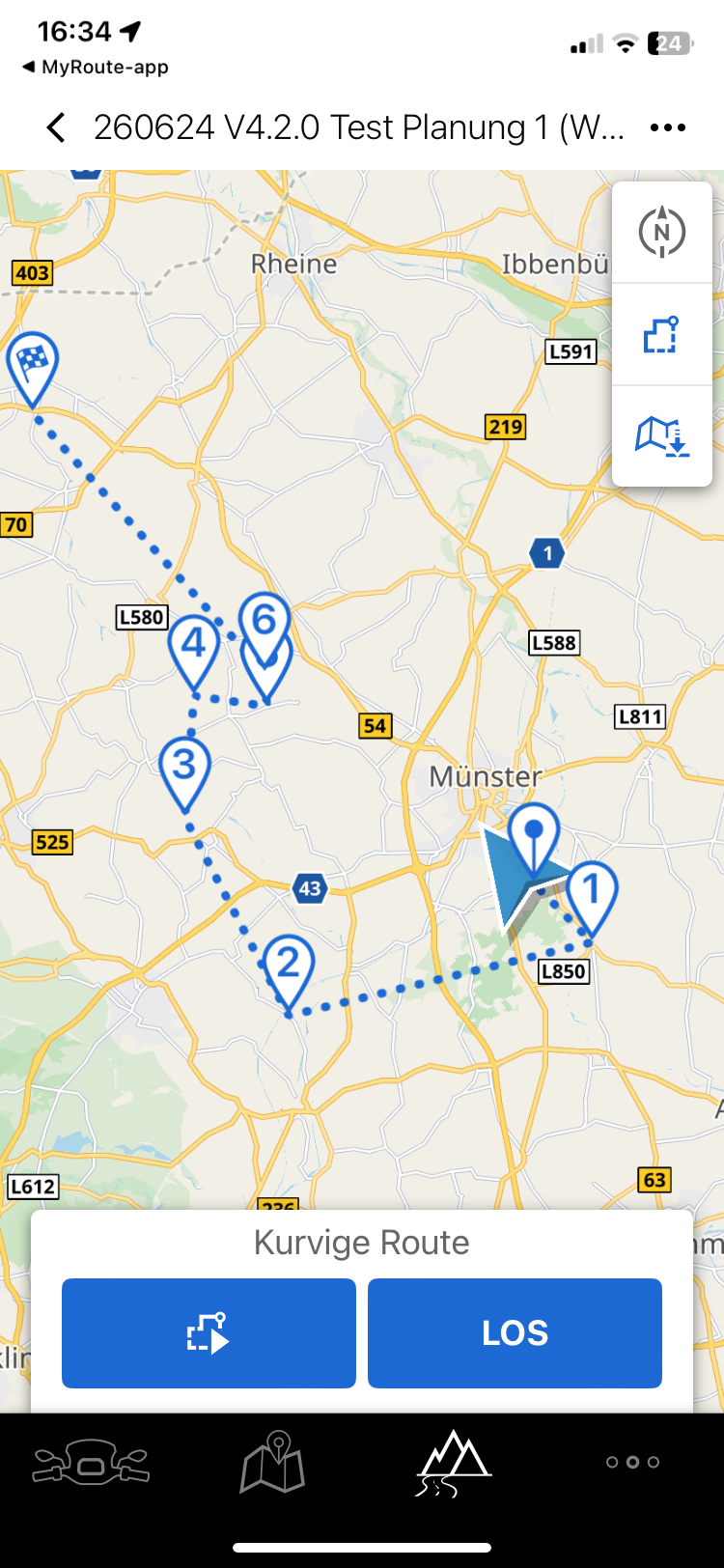
BMW-CRA Ansicht
4.)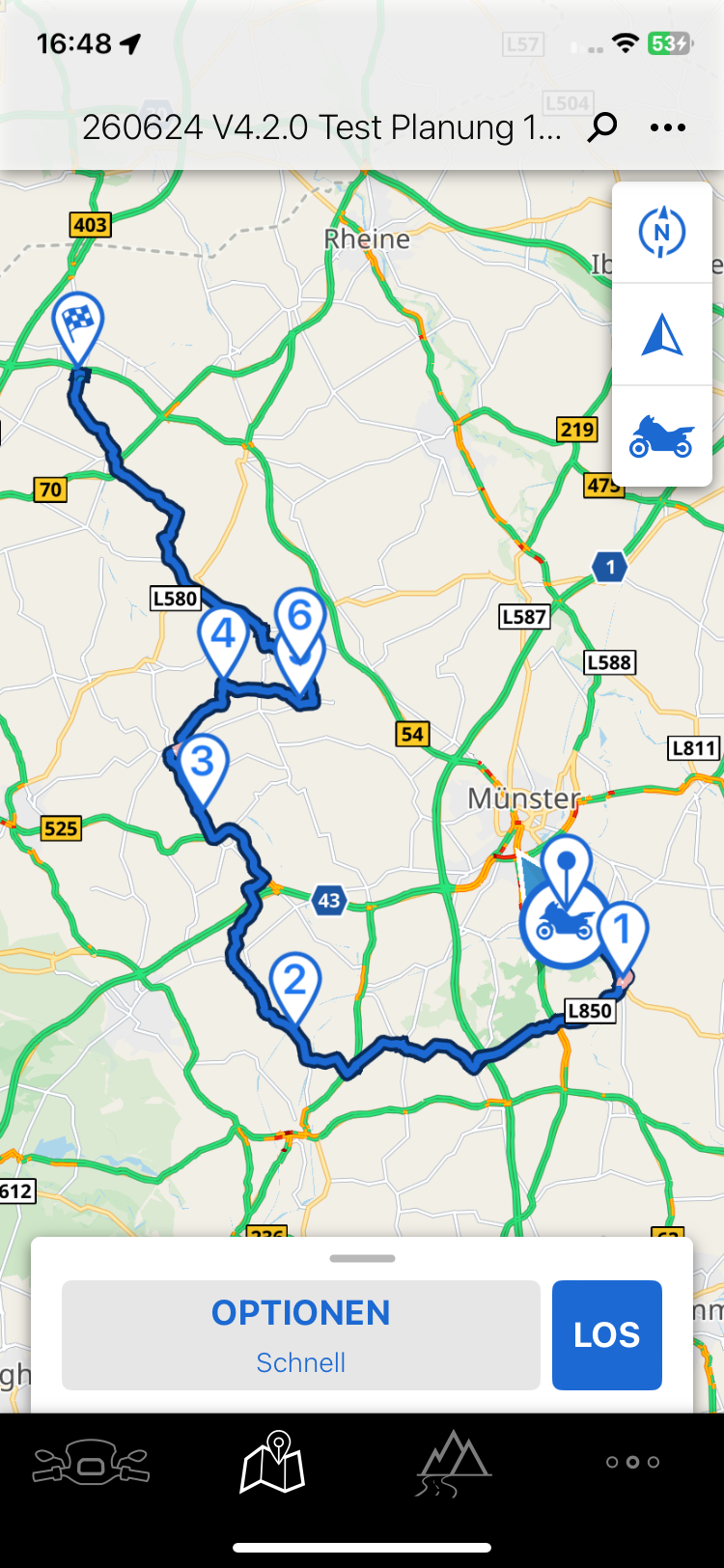
5.) MyRoute-App Basis
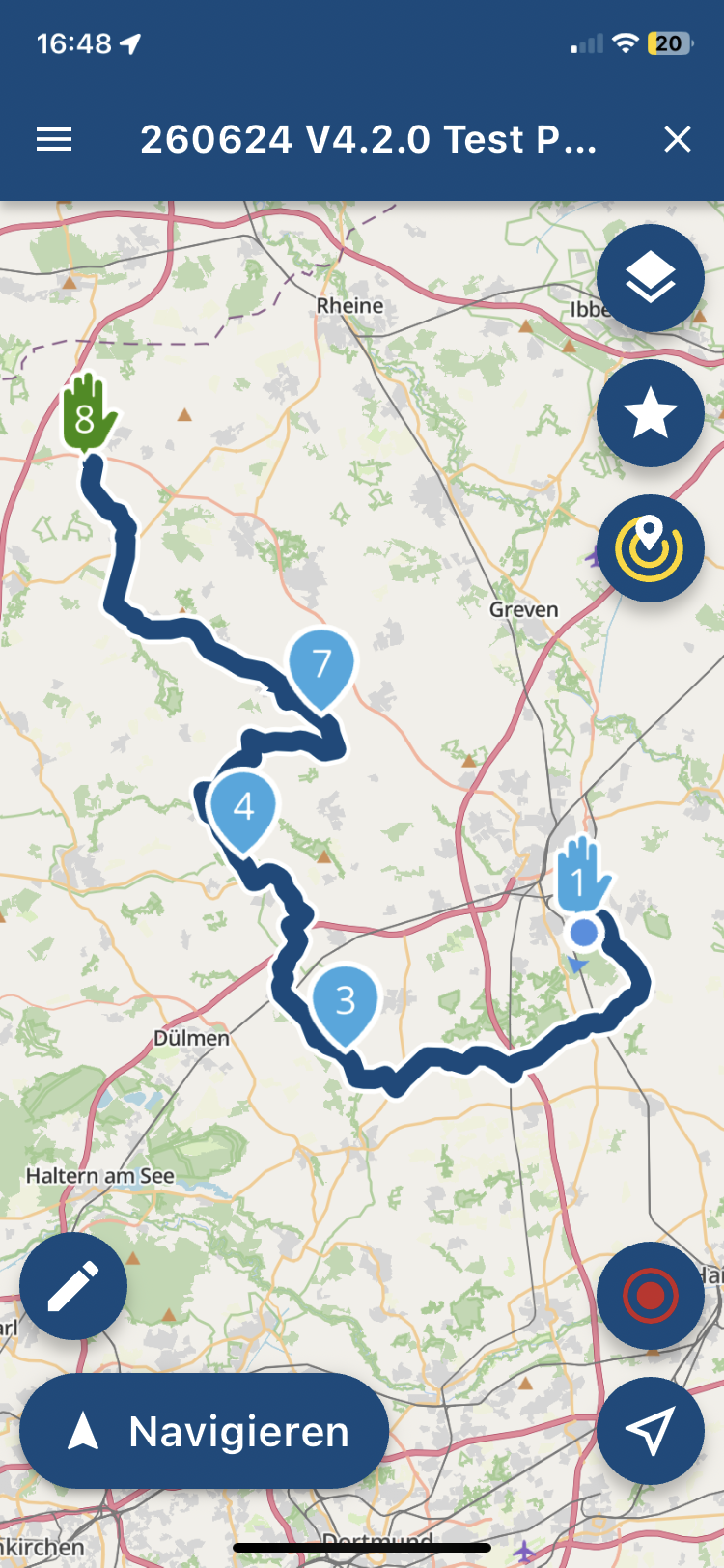
-
Hello, i am fairly new to MRA (6 Months) and have gold and Next. I am good with creating routes and exporting them to my BMW Motorrad connected app and everything seems to work fine ,except, none of my waypoints, via points actually show on the bike screen, but the bike follows the route perfectly, until there is a road closure or similar then, when the bike cant follow the route the navigation keeps trying to get me to a waypoint that is in the road closure. The navigation screen on the bike will not allow me to skip waypoints, it is greyed out, am i doing something wrong here, i use the Tom Tom map. Interestingly when i create a route on the BMW app i can skip waypoints no problem. Any help would be appreciated.
KeithImportant: You must operate the multicontroller for WP = skipping waypoints on the BMW Cradle and then on the motorcycle. Only now will the HUB menu and the functions of the multicontroller be available with the correct settings = WP release.
Wichtig: Man muss die Bedienung des Multicontrollers zum WP = Wegepunkte überspringen unbedingt am BMW Cradel dann am Motorrad durchfühen. Erst jetzt ist das HUB-Menü und die Funktionen des Multicontrollers mit den richtigen Einstellungen = WP-Freigabe.

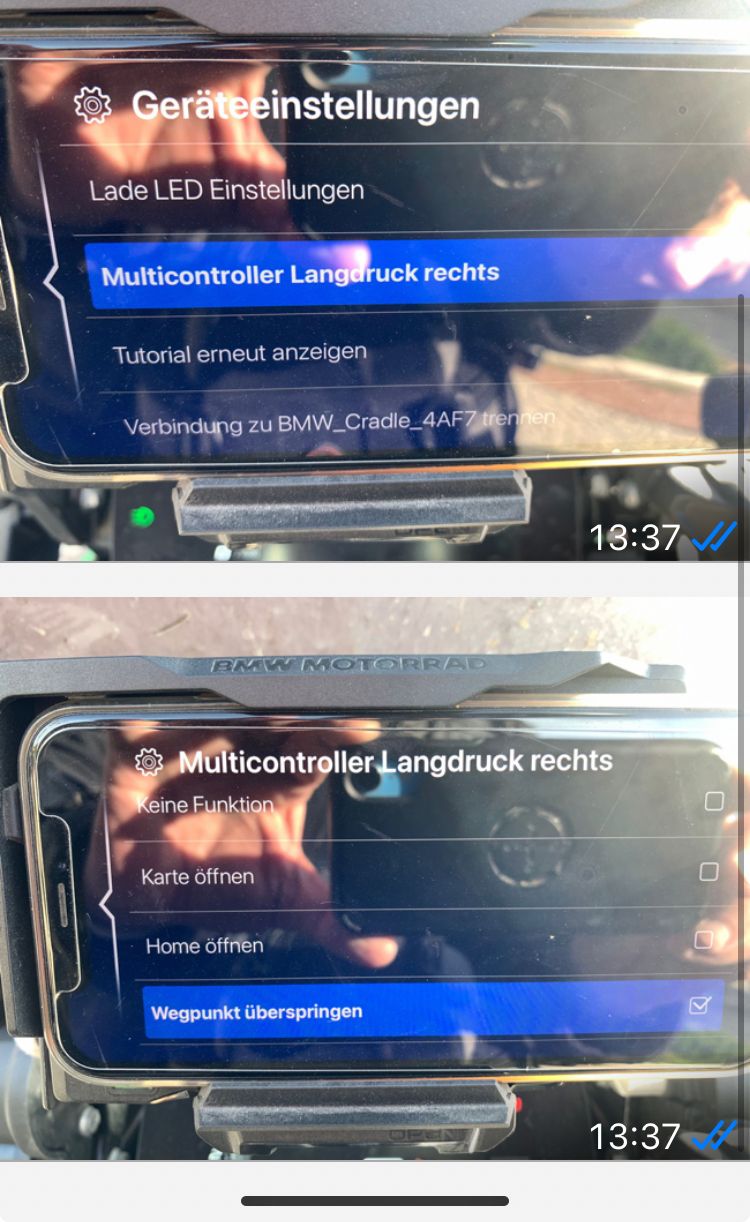
-
Hello Corjan,
You are right, the route is created in MRA with waypoints and then exported to the BMW app, then as described in my original post i am unable to skip waypoints (greyed out)
Keith
BMW k1600GT with 10 inch TFT screen
I Phone 14 -
Hello Corjan,
You are right, the route is created in MRA with waypoints and then exported to the BMW app, then as described in my original post i am unable to skip waypoints (greyed out)
Keith
BMW k1600GT with 10 inch TFT screen
I Phone 14@Keith-v I cannot help with this issue, sorry.
If you use the correct export format that included waypoints (GPX 1.1) and the waypoints are visible in the BMW app we did our job
Why that app won't allow you to skip, no clue.
Please see the other answers in this thread. -
while we are on the subject, although not a MRA problem.
Using BMW Connected app, it seems to be fine creating a track. But if I select "Route" it always straight lines between waypoints. I think I have tried all GPX formats without any success.
Is there a solution? -
while we are on the subject, although not a MRA problem.
Using BMW Connected app, it seems to be fine creating a track. But if I select "Route" it always straight lines between waypoints. I think I have tried all GPX formats without any success.
Is there a solution?@Tony-13 : Hey, plan the route in MRA so that at least one WP is always planned at the important points (max 50 WP) then later add the WPs again in the BMW app, they are actually the same... then it works quite well with a "fast connection" between the WPs. That works quite well. Good luck

-
not for me, I get the message "Waypoints cannot be added to imported routes"
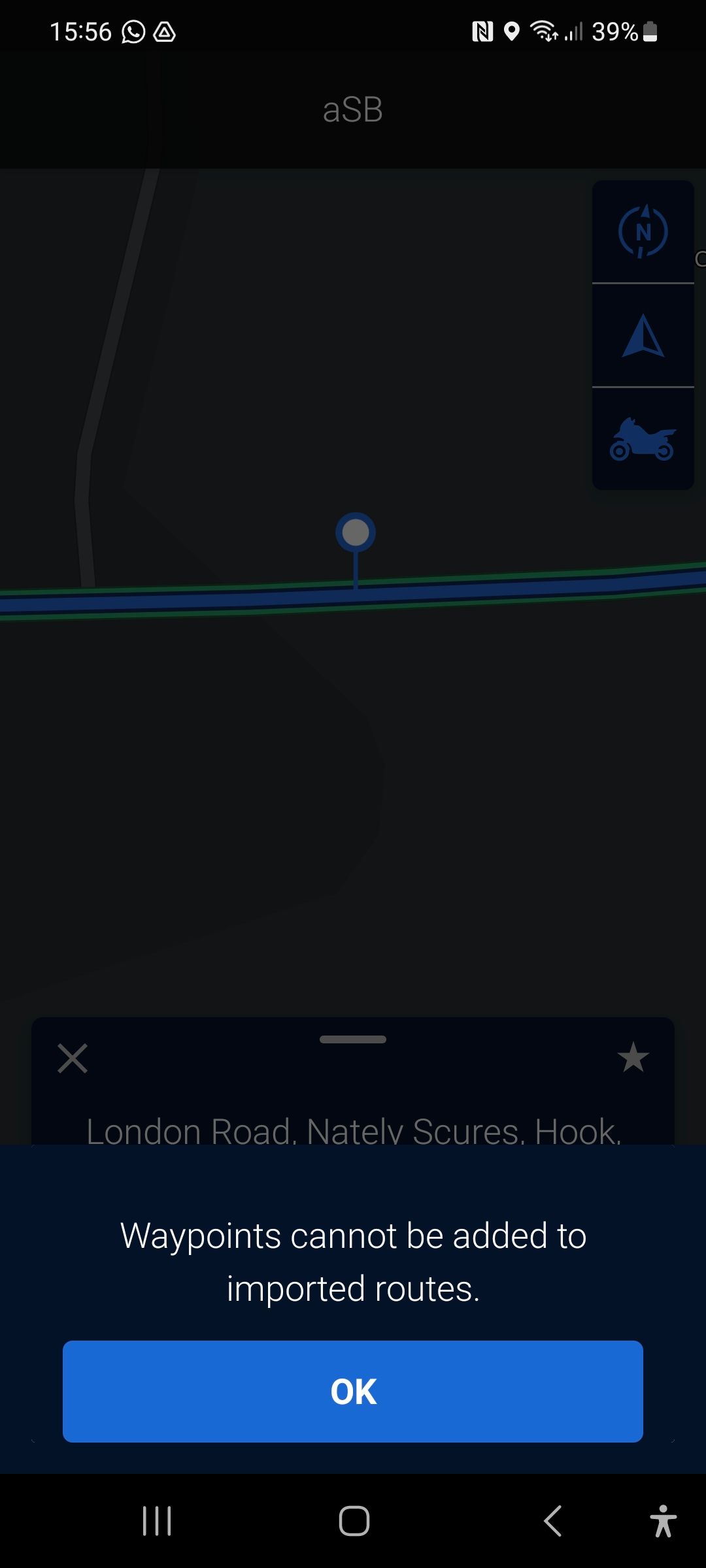
-
@Tony-13 Which Connected Ride app version do you have? I have the picture V 5.3.1
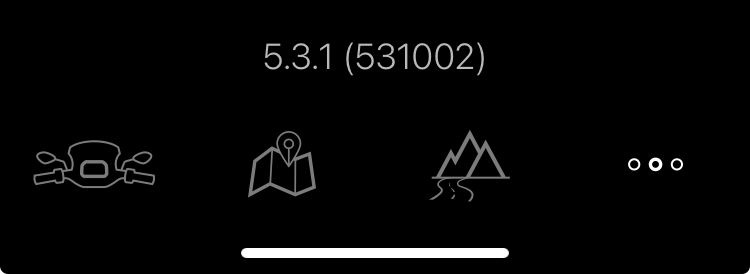
Question: How do you get the route from MRA in the BME Connected Ride App? See picture, mine is exported
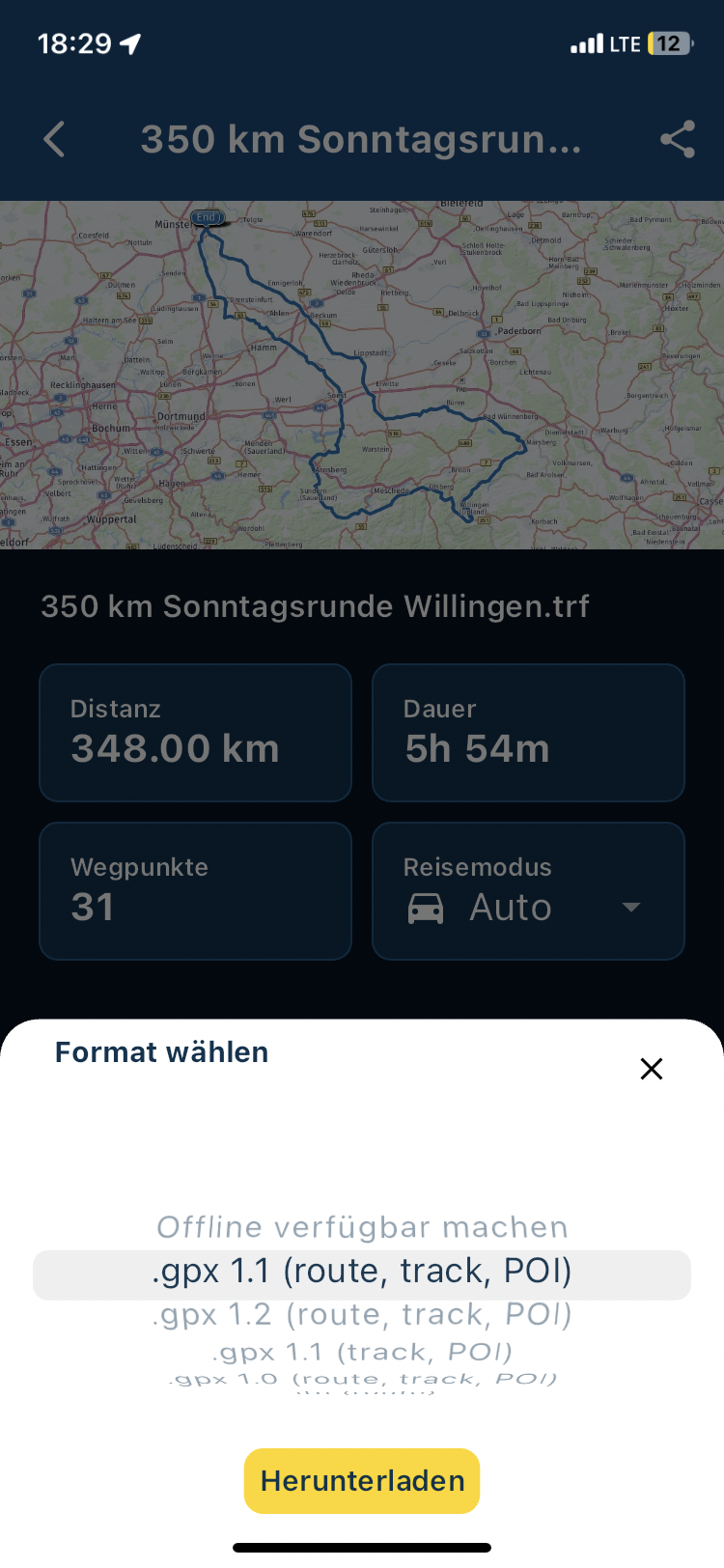
After exporting, please select the BMW Connected Ride app and then it will look like this after exporting…
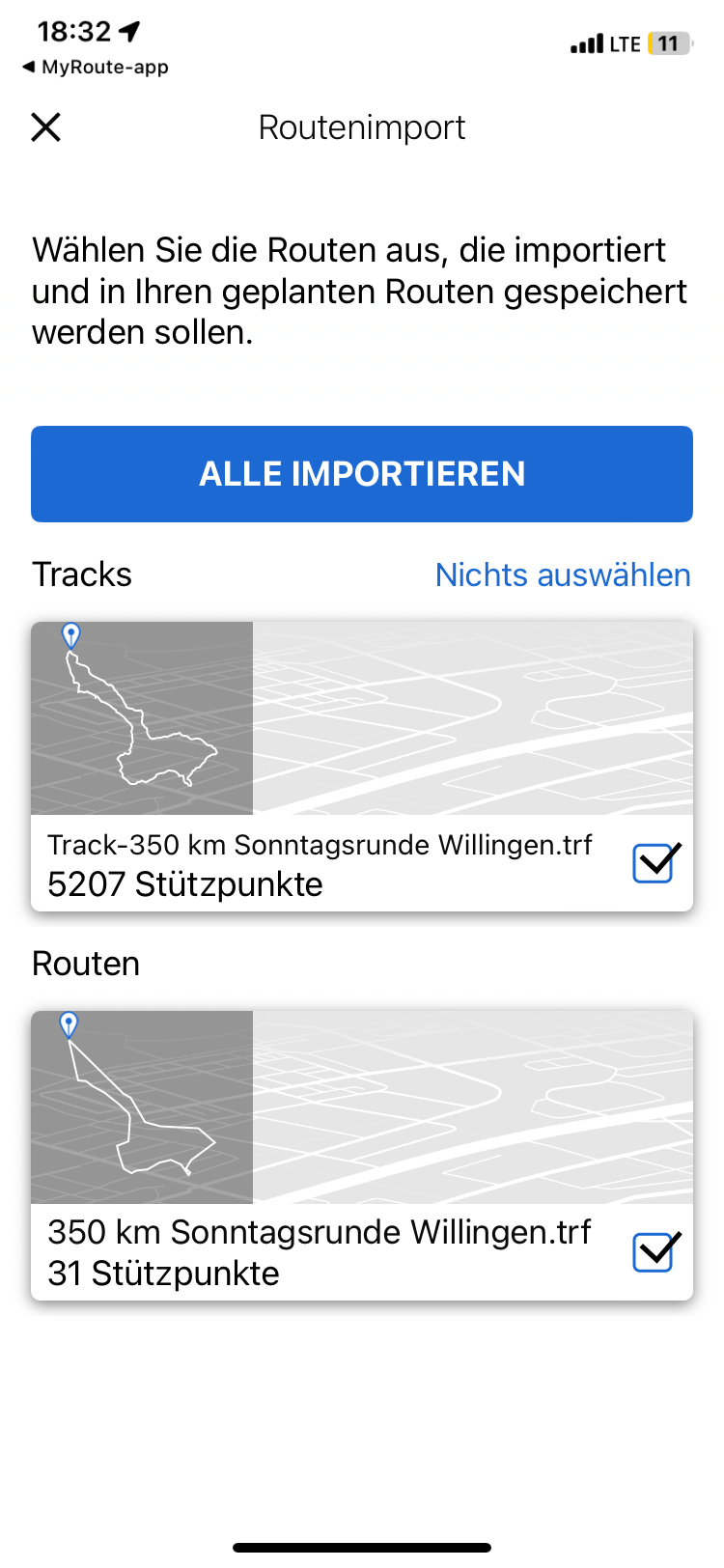
The 31 base points are the 31 WP from MyRoute, then try again in the BMW app to fill up/introduce the WP via the three dots at the top right in the menu then select

-
Hubert, yes i have the most up to date version,
-
got it, thank you

it was the 3 dots menu. I had not tried that one
