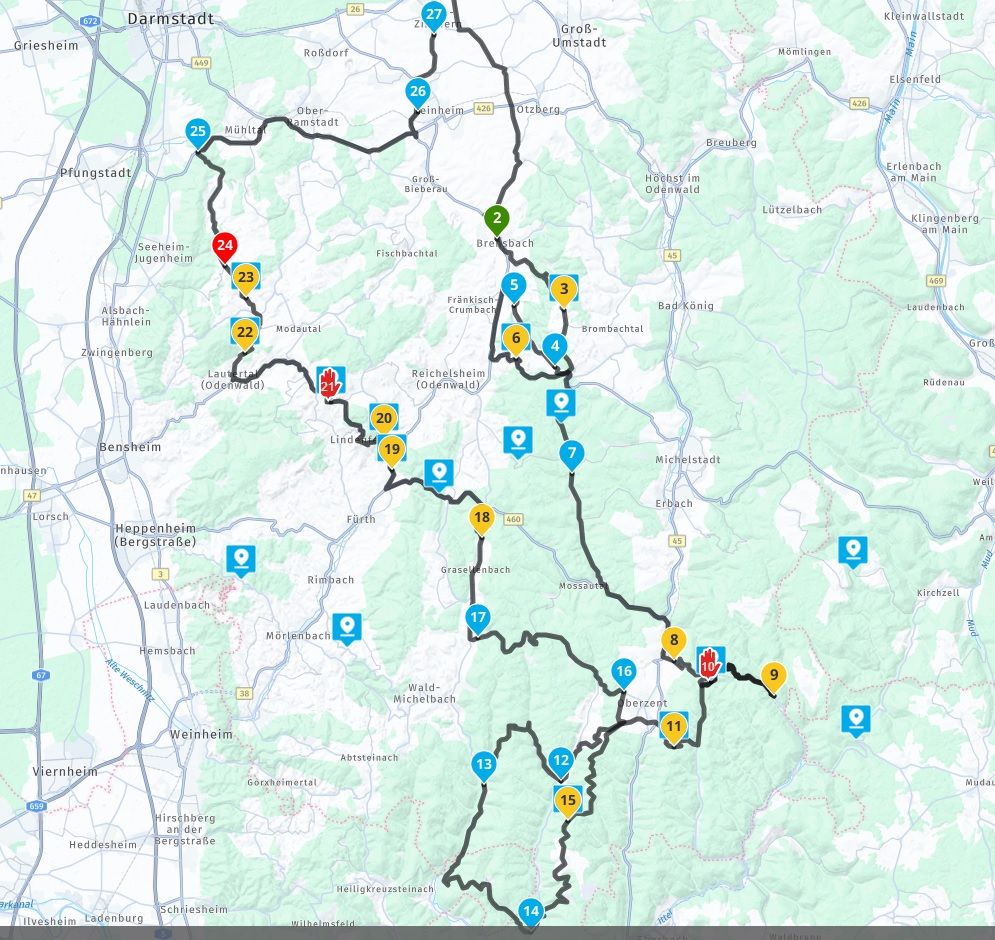Updated beta v4.1.2 (305)
-
Hi all!

Hope you had a marvellous weekend!
This updated beta will be released to the public.The only changes compared to the last one is a minor difference to when nearby fuel stations are displayed and the auto-skip algorithm has been tweaked to be less agressive.
Have a great week!

Cheers,
Corjan@Corjan-Meijerink thx!
-
Hi all!

Hope you had a marvellous weekend!
This updated beta will be released to the public.The only changes compared to the last one is a minor difference to when nearby fuel stations are displayed and the auto-skip algorithm has been tweaked to be less agressive.
Have a great week!

Cheers,
Corjanv4.1.2 (305) is now available on Android
-
Also for IOS this version is accessible.
-
Hi all!

Hope you had a marvellous weekend!
This updated beta will be released to the public.The only changes compared to the last one is a minor difference to when nearby fuel stations are displayed and the auto-skip algorithm has been tweaked to be less agressive.
Have a great week!

Cheers,
Corjan@Corjan-Meijerink waypoint behavior looks better
But the roundabout exit number issue should be addressed.
It is too annoying -
I had about 10 crashes over the weekend and tried to submit comments when it happened, however, kind of hard to do while riding.
-
@Corjan-Meijerink waypoint behavior looks better
But the roundabout exit number issue should be addressed.
It is too annoying@Edwin_M agree! Out of my power
 pushing HERE
pushing HERE -
@Edwin_M agree! Out of my power
 pushing HERE
pushing HERE@Corjan-Meijerink when changing apps on android for example to take a picture. The pointer moves to the upper 3rd of the screen in portrait
-
@Edwin_M agree! Out of my power
 pushing HERE
pushing HERE@Corjan-Meijerink roundabout issue is solved
-
@Corjan-Meijerink roundabout issue is solved
@Edwin_M it is not
 Seems related to motorcycle mode. Got confirmation that HERE reproduced the issue so hopefully solved soon now.
Seems related to motorcycle mode. Got confirmation that HERE reproduced the issue so hopefully solved soon now. -
@Edwin_M it is not
 Seems related to motorcycle mode. Got confirmation that HERE reproduced the issue so hopefully solved soon now.
Seems related to motorcycle mode. Got confirmation that HERE reproduced the issue so hopefully solved soon now.@Corjan-Meijerink agreed..i had the issue again today
Also had some waypoint skips when i was very close to the waypoint but not yet there. -
Yesterday I tested again iOS v4.1.2 (305) at a 230 km ride.
As I already said all in all very good.
I identified 2 reamaining issues:-
HERE Roundabout exit 1
In most Roundabouts the App tells me to exit the Roundabout at exit 1 even if 2, 3, or 4 would be the right exit.
@Corjan-Meijerink mentioned already that this has to be fixed by HERE. -
Skiping of waypoints
yesterday it skipped one or two times even if I followed the proposed route without any reason.
-
-
@Corjan-Meijerink
Hi Corjan, I just read in the Announcements of MyRoute-app (NOT Beta!) that the Nearby fuel stations function is only working for straight A to B navigation but NOT for curvy A to B navigation as curvy navigation is implemented as TRACK while straight navigation is implemented as ROUTE.Wouldn't it be possible to also implement it for TRACKs (curvy) as tracks are routes with many many waypoints internally. Isn't this right?
I am just asking because I think it is currently hard to understand for users that there is a difference for straight and curvy routes or roundtrips

-
@Corjan-Meijerink
Hi Corjan, I just read in the Announcements of MyRoute-app (NOT Beta!) that the Nearby fuel stations function is only working for straight A to B navigation but NOT for curvy A to B navigation as curvy navigation is implemented as TRACK while straight navigation is implemented as ROUTE.Wouldn't it be possible to also implement it for TRACKs (curvy) as tracks are routes with many many waypoints internally. Isn't this right?
I am just asking because I think it is currently hard to understand for users that there is a difference for straight and curvy routes or roundtrips

@Tom-Johann good point, however slightly more complicated. Track navigation (curvy / roundtrip) have no waypoints but thousands of coordinates. Therefore internally a waypoint as stop cannot be added easily

We would be able to display the fuel station / remaining distance but then you can’t add it. Would that me sufficient / better?

-
@Tom-Johann good point, however slightly more complicated. Track navigation (curvy / roundtrip) have no waypoints but thousands of coordinates. Therefore internally a waypoint as stop cannot be added easily

We would be able to display the fuel station / remaining distance but then you can’t add it. Would that me sufficient / better?

@Corjan-Meijerink said in Updated beta v4.1.2 (305):
display the fuel station / remaining distance but then you can’t add it. Would that me sufficient / better?

That would be a good compromise to start with. To be honest, I even think that would be quite good. Yesterday I drove to petrol stations just like that.
-
@Tom-Johann good point, however slightly more complicated. Track navigation (curvy / roundtrip) have no waypoints but thousands of coordinates. Therefore internally a waypoint as stop cannot be added easily

We would be able to display the fuel station / remaining distance but then you can’t add it. Would that me sufficient / better?

@Corjan-Meijerink said in Updated beta v4.1.2 (305):
Therefore internally a waypoint as stop cannot be added easily
And how about automatically ending the track navigation at the petrol station if 'added' by the user? Instead of trying to insert the petrol station as a 'via' point, simply make it the final destination of the track artificially. Afterwards the track navigation can be resumed manually from that point onwards, right?
 I feel like this would be what most people would accept as absolutely fine. The tracklog is still active, and the resume option will recalculate from the current location forward, win win imho
I feel like this would be what most people would accept as absolutely fine. The tracklog is still active, and the resume option will recalculate from the current location forward, win win imho  .
. -
Hi all!

Hope you had a marvellous weekend!
This updated beta will be released to the public.The only changes compared to the last one is a minor difference to when nearby fuel stations are displayed and the auto-skip algorithm has been tweaked to be less agressive.
Have a great week!

Cheers,
CorjanThis post is deleted! -
Yesterday I was out for a full day ride. MRA worked perfectly with no issues. Tried both online and offline. At stops I left MRA running in the background until we left.
Today, different story today. I deviated from the route and shortly after MRA skipped a wp. Shortly after I noticed that it skipped all wp's to the final destination! I reset to the next wp on my route. Shortly after it skipped a wp and I hit reset on the skip message. A little later again all wp's were skipped to the final destination and the route was modified. This went on several times. I eventually gave up and turned off autoskip. This was a very frustrating drive. I was not familiar with the route and trying to deal with MRA was a serious distraction. -
Yesterday I was out for a full day ride. MRA worked perfectly with no issues. Tried both online and offline. At stops I left MRA running in the background until we left.
Today, different story today. I deviated from the route and shortly after MRA skipped a wp. Shortly after I noticed that it skipped all wp's to the final destination! I reset to the next wp on my route. Shortly after it skipped a wp and I hit reset on the skip message. A little later again all wp's were skipped to the final destination and the route was modified. This went on several times. I eventually gave up and turned off autoskip. This was a very frustrating drive. I was not familiar with the route and trying to deal with MRA was a serious distraction.@RetiredWingMan Could you share the route and indicate where you were when it decided to skip everything?
-
@Tom-Johann good point, however slightly more complicated. Track navigation (curvy / roundtrip) have no waypoints but thousands of coordinates. Therefore internally a waypoint as stop cannot be added easily

We would be able to display the fuel station / remaining distance but then you can’t add it. Would that me sufficient / better?

@Corjan-Meijerink
Hey Corjan, ok, understood.
Your proposal to only display the fuel stations on the track would be a good alternative.
Maybe with the option to navigate to the selected fuel station.
After ariving at the fuel station you could resume the curvy track? -
Yesterday I was out for a full day ride. MRA worked perfectly with no issues. Tried both online and offline. At stops I left MRA running in the background until we left.
Today, different story today. I deviated from the route and shortly after MRA skipped a wp. Shortly after I noticed that it skipped all wp's to the final destination! I reset to the next wp on my route. Shortly after it skipped a wp and I hit reset on the skip message. A little later again all wp's were skipped to the final destination and the route was modified. This went on several times. I eventually gave up and turned off autoskip. This was a very frustrating drive. I was not familiar with the route and trying to deal with MRA was a serious distraction.@RetiredWingMan
@Corjan-Meijerink
I had a similar situation yesterday. Sometimes even without deviating from the route MRA autoskipped one or more waypoints, sometimes up to 6 waypoints which completely destroyed the route..
@Corjan,- MRA started skipping on the way from WP 18 to 23..
- A friend (v4.1.2 (NO Beta)) used the same route without WP 13 (older version). As soon as we deviated from his route after wp 12 his MRA skipped to his wp 20 which is my wp 21 (next via point (red)).
.