Problem I need resolved, please!
-
My goal - prepare for navigating routes off line in the mountains.
Setup:
Offline Maps - Downloaded
Navigation -> Functional - everything but Automatic track log is enabledProblem(s) with the phone app:
When a route (I've imported a few on my computer) is downloaded for Offline navigation and then brought up from Downloads and Navigate is selected, 2 issues come up- A warning message comes up saying that the Route was created using Open Street Maps but Navigation uses HERE, so the route could be changed unless I select navigating Tracks, which I don't want.
- When I turn off "navigate from here" option, it still navigates from my location to the start of the route 500 miles away...
So, the issue #2 is not so burning for me, cause I will be in the right place when navigating that route will be needed.
As far as issue #1 - I went on my computer, selected HERE map everywhere and created a test route.
Downloaded it. Called it for offline navigation - I get the same warning message AGAIN, even though I know for sure, that the test route was created using HERE map!So, I see that as a problem, because now I can not be sure that navigating Offline is going to keep my Route as planned! Which defeats the whole point of creating the custom Route.
Yes, I can turn off the option of "checking if Route was created using HERE maps", so the warning will not pop up, BUT will it potentially change my Route????
-
Please share the url of the route, make sure it is set public
-
@Hans-van-de-Ven-MRA-Master Thank you for your help!
Here is the original route I downloaded. I am not sure how and using what route planner it was created.
https://www.myrouteapp.com/route/open/8650108And here is the test ride I'd mentioned in my original post that was created properly on my computer using MyRoute-app WEB.
https://www.myrouteapp.com/route/open/8690302 -
@Lenny-O I've run into your issue #1 numerous times...the Nav app never seems to start at the 'present' location, always wants to route back to the #1 point on the map.

-
The first route, place the routepoints correct on the routeline, and put point 9 on the others side of point 1
I get the message, that the routes not could be calculated.
I need to check when I’m behind my pc, that will be tomorrow evening
-
@Hans-van-de-Ven-MRA-Master Done. Route corrected. Thanks!
-
@Lenny-O, I think you just missed a step after correcting the route to use the here map. Your link shows that route is HERE indeed, so my guess is that you did not re-downloaded that route for offline use, or it failed somehow.
Your nr. 2 "problem" is not a problem but by design
 Switching off the "Calculated from here" option is just so you can look at the length and duration of the route without the piece towards WP1. Of course when you press navigate, you will be navigated...
Switching off the "Calculated from here" option is just so you can look at the length and duration of the route without the piece towards WP1. Of course when you press navigate, you will be navigated... -
@Con-Hennekens Hello, Con!
I DID re-download. A number of times....
As to the "problem" - Thank you for the explanation! -
Hi @Lenny-O try this one please
https://www.myrouteapp.com/nl/social/route/8691547?mode=share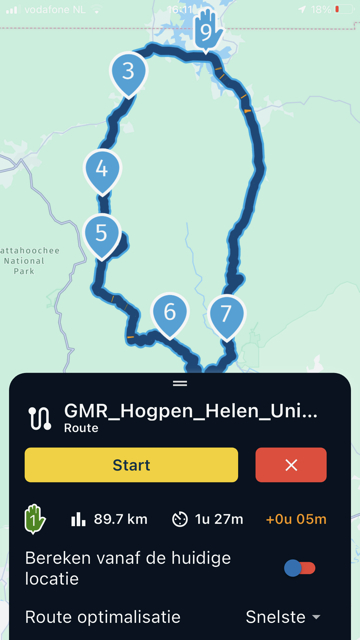
-
@Hans-van-de-Ven-MRA-Master
Hans, I will.
I've re-installed the app and downloading the region maps now...
Thank you! -
@Hans-van-de-Ven-MRA-Master
Hans,
After the map reinstall and reloading regional maps, I tried your Route.
Same issue.....
So, the problem must be within the App itself... -
Try to reinstall the app
-
@Hans-van-de-Ven-MRA-Master
Hans, THANK YOU for your help!!!
The issue has been resolved by the support team!!!
It was a self-induced error on my part!
I was downloading the Rout incorrectly as a .gpx 1.1, where I needed to do this:
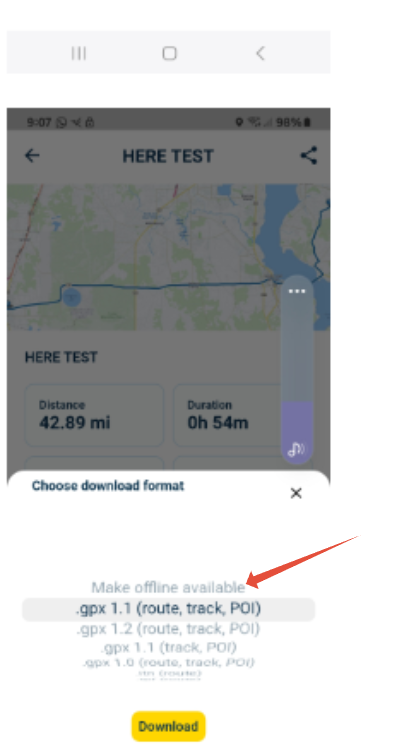
-
Ok, thanks for the reply