No truck route signs
-
I updated the app and downloaded new maps. Now I get tons of no truck route signs all over the place. Set for car. Mist of these areas are not marked as no truck route. How can I get them off my screen?
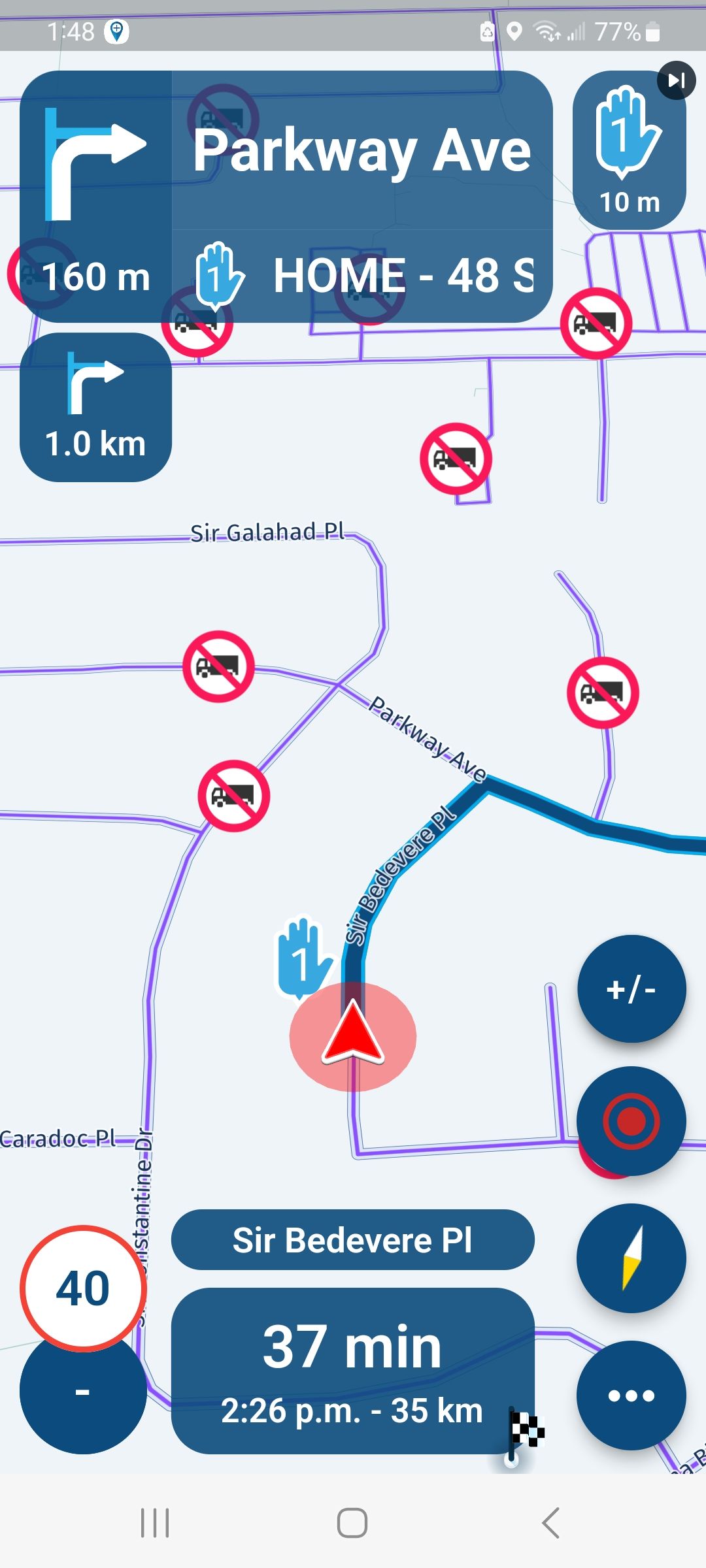
-
I updated the app and downloaded new maps. Now I get tons of no truck route signs all over the place. Set for car. Mist of these areas are not marked as no truck route. How can I get them off my screen?
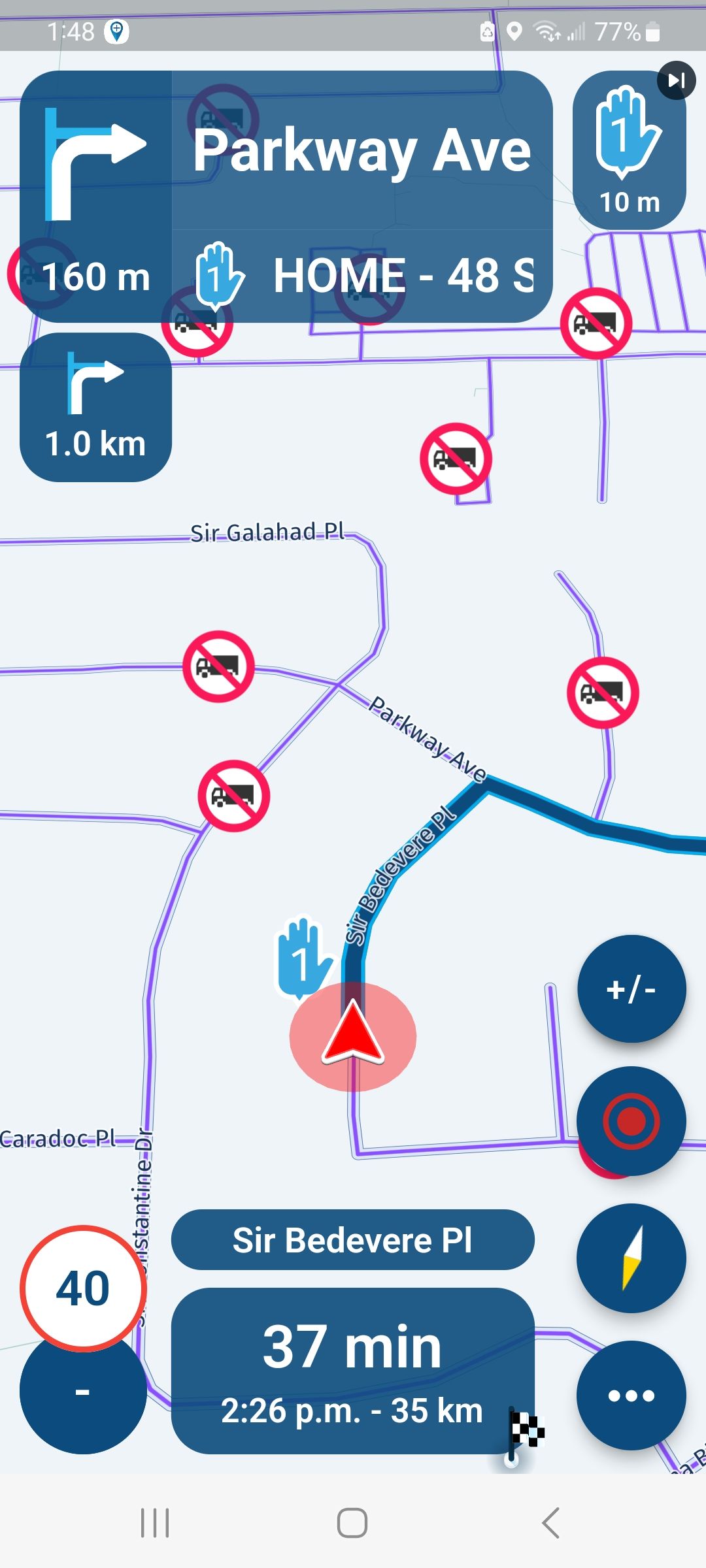
@Doug-Robinson pretty sure your travel mode (for A-B) or the loaded route is set to motorhome / truck.
-
@Doug-Robinson pretty sure your travel mode (for A-B) or the loaded route is set to motorhome / truck.
@Corjan-Meijerink Reported the same problem here and vehicle type was set to car. No signs on the trucks or motor home though. Some Screenshots in that thread.
-
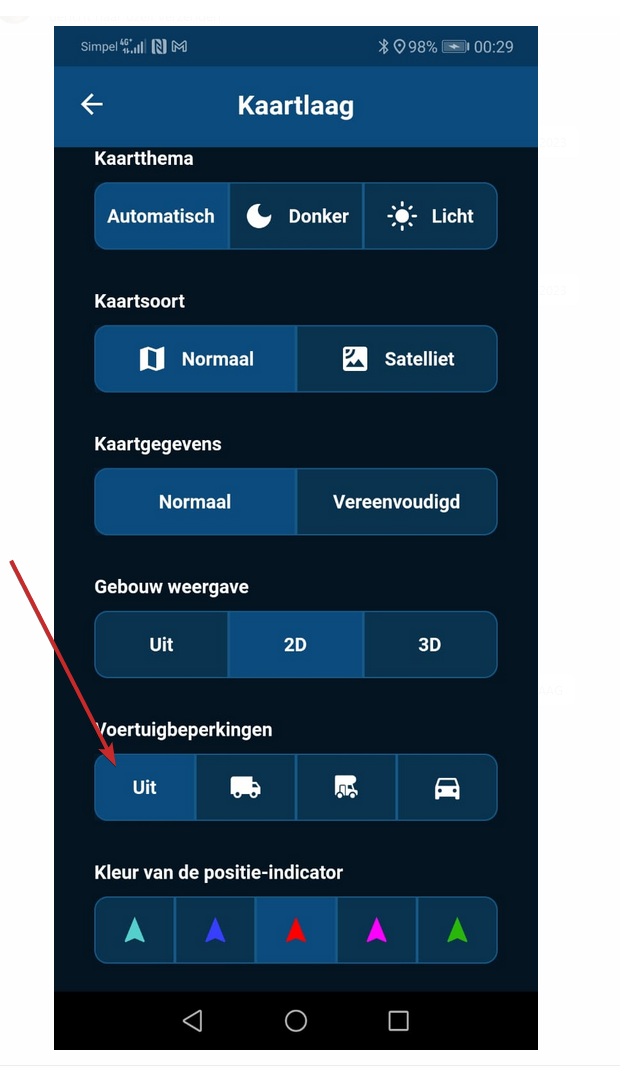
Some time ago, I experienced the same issue after using the truck and/or caravan mode. Even after switching back to the car and motorcycle mode, the signs remained visible. Fortunately, I was able to disable them using this option. I hope this solution works well for you too.
-
See my reply in the other thread

I'll try to improve the setting explanation / description in the app. -
See my reply in the other thread

I'll try to improve the setting explanation / description in the app.@Corjan-Meijerink my map layer / vehicle restrictions is set to Car. My route travel mode is set to Car. If I turn off the vehicle restrictions option then the no trucks symbols are removed. Also, if I select either truck or camper the no trucks symbols go away. Makes no sense to me.
-
See my reply in the other thread

I'll try to improve the setting explanation / description in the app.@Corjan-Meijerink OK, I read your response on the other thread and I think I understand the intent of the option. I still have to question why virtually every non highway road is marked as no trucks ... even some areas that are industrial.
-
@Corjan-Meijerink OK, I read your response on the other thread and I think I understand the intent of the option. I still have to question why virtually every non highway road is marked as no trucks ... even some areas that are industrial.
@Doug-Robinson I said a similar view of the explanation in the other thread. Not sure I really understand what is happening against what I expect to see against different vehicle restrictions. If some car users want to see all restrictions then why not have a toggle option? For me, restrictions shown should be against the vehicle type unless I turn all off or all on via a separate option.
-
@Doug-Robinson I said a similar view of the explanation in the other thread. Not sure I really understand what is happening against what I expect to see against different vehicle restrictions. If some car users want to see all restrictions then why not have a toggle option? For me, restrictions shown should be against the vehicle type unless I turn all off or all on via a separate option.
@Dave-J-0 the option works once you understand it. Set the option to truck and restrictions will only be shown your travel mode is set to truck. If you set the option to RV then restrictions will be shown for travel mode of RV and truck ie vehicles as large as or bigger than an RV.
-
@Dave-J-0 the option works once you understand it. Set the option to truck and restrictions will only be shown your travel mode is set to truck. If you set the option to RV then restrictions will be shown for travel mode of RV and truck ie vehicles as large as or bigger than an RV.
@Doug-Robinson I get that but that is not what was shown in my screenshots in the other thread.
-
@Doug-Robinson I get that but that is not what was shown in my screenshots in the other thread.
@Dave-J-0 actually i think it does. The first shot shows the restrictions since the option is set to Car and your travel mode is car. Changing the option to RV and then truck effectively turns off restrictions while your travel mode is car. If you option is set to RV and mode to car .. no restrictions on the map. Change travel mode to RV or Truck and the restrictions appear on the map.
-
@Dave-J-0 actually i think it does. The first shot shows the restrictions since the option is set to Car and your travel mode is car. Changing the option to RV and then truck effectively turns off restrictions while your travel mode is car. If you option is set to RV and mode to car .. no restrictions on the map. Change travel mode to RV or Truck and the restrictions appear on the map.
@Doug-Robinson Thank you for that and it sort of does make sense now . A better explanation is needed in the settings (as Corjan has said in the other thread) and I think I now understand what @Corjan-Meijerink meant by some users wanting to see the other restrictions. I had assumed however, that in car travel mode with car restrictions I would just see appropriate restrictions for a car and not those related to a truck or RV (7.5t, height restrictions and no lorries)! For now, I think I will just have to switch all off as the restrictions shown for car seem to add no value to my usual travel modes of motorcycle and car. It is a lot of clutter for wanting to see car restrictions for travel mode of car or motorcycle:
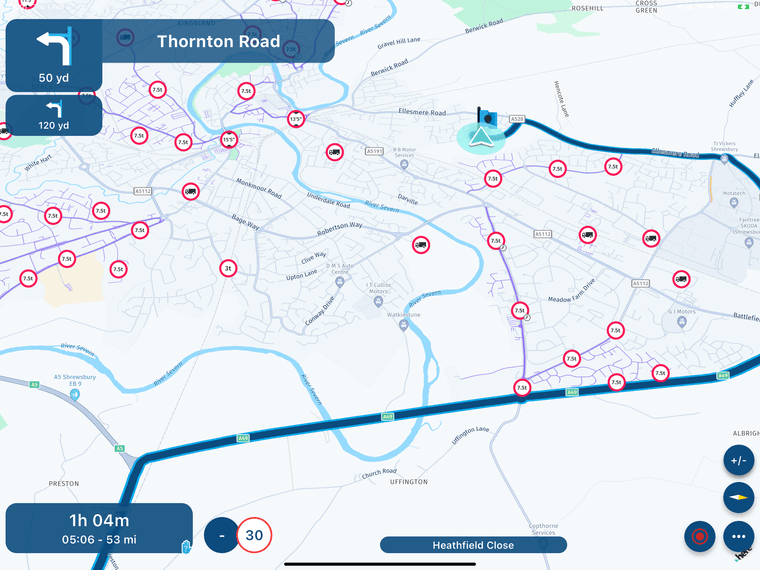
-
@Doug-Robinson Thank you for that and it sort of does make sense now . A better explanation is needed in the settings (as Corjan has said in the other thread) and I think I now understand what @Corjan-Meijerink meant by some users wanting to see the other restrictions. I had assumed however, that in car travel mode with car restrictions I would just see appropriate restrictions for a car and not those related to a truck or RV (7.5t, height restrictions and no lorries)! For now, I think I will just have to switch all off as the restrictions shown for car seem to add no value to my usual travel modes of motorcycle and car. It is a lot of clutter for wanting to see car restrictions for travel mode of car or motorcycle:
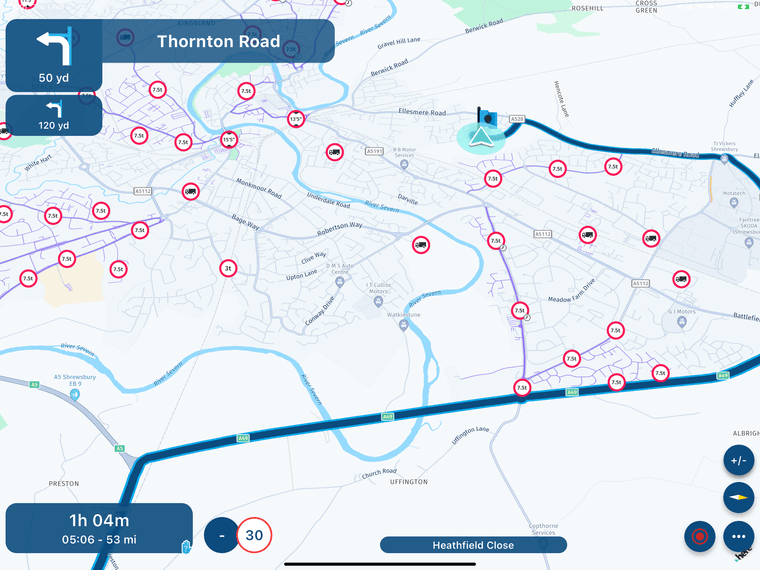
@Dave-J-0 Yes you are right about that.
I'm waiting for HERE to add the possibility to filter the actual restrictions. It's how an all or nothing option in HERE
-
 undefined Corjan Meijerink referenced this topic on
undefined Corjan Meijerink referenced this topic on
-
@Dave-J-0 Yes you are right about that.
I'm waiting for HERE to add the possibility to filter the actual restrictions. It's how an all or nothing option in HERE
@Corjan-Meijerink ok. thank you.
