Vehicle Restrictions- Map Signage Incorrect for Selected Vehicle Type?
-
Using 4.0.8 (244) on iPhone 15 Pro and for both a phone screen and CarPlay, the restriction signage shown the map seems to come on for car and then off for the heavier vehicles. Not sure that this is what was intended. Same behaviour on Android 14 (Google Pixel 6 Pro).
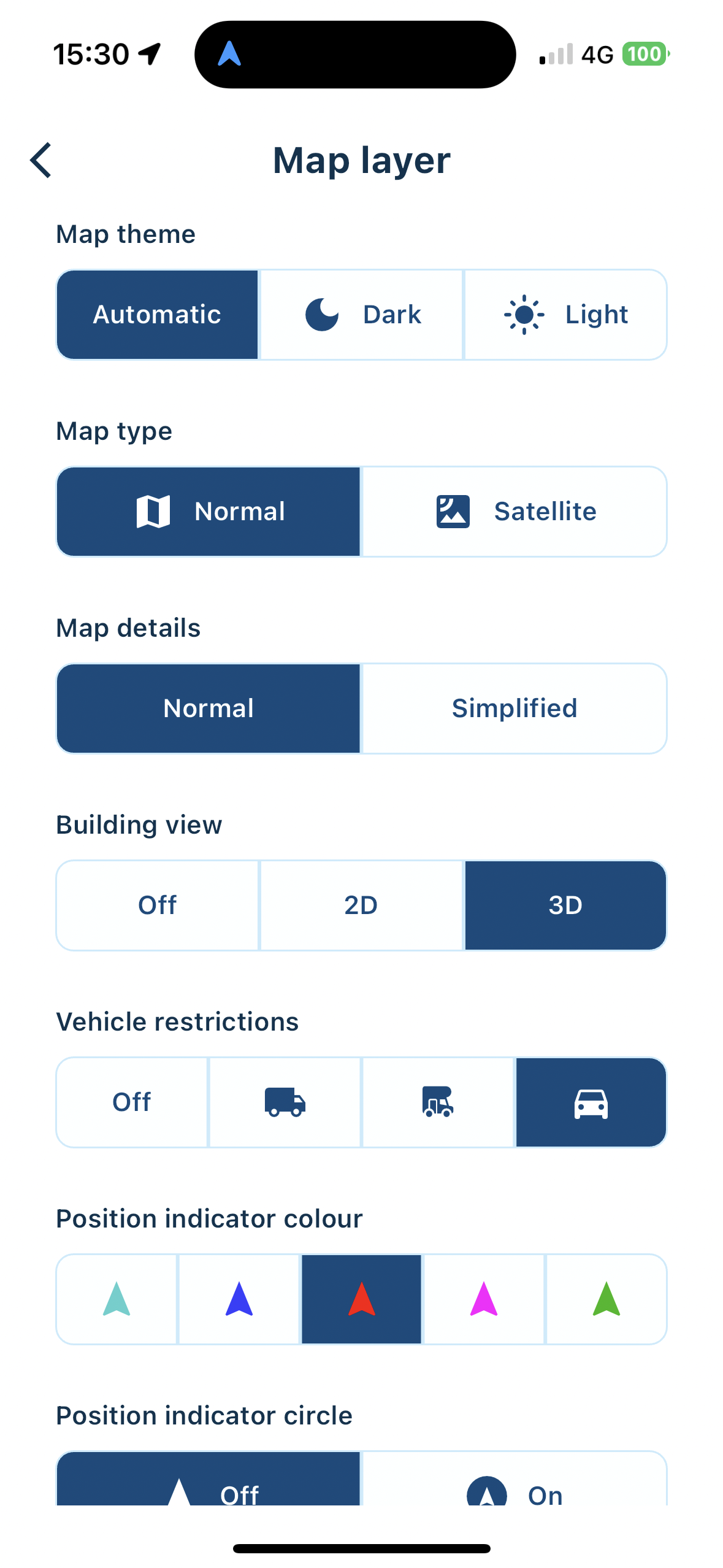
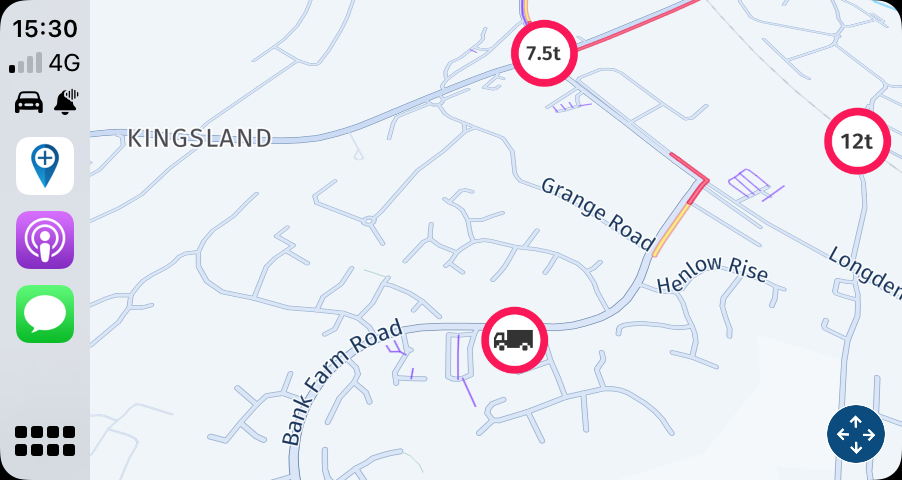
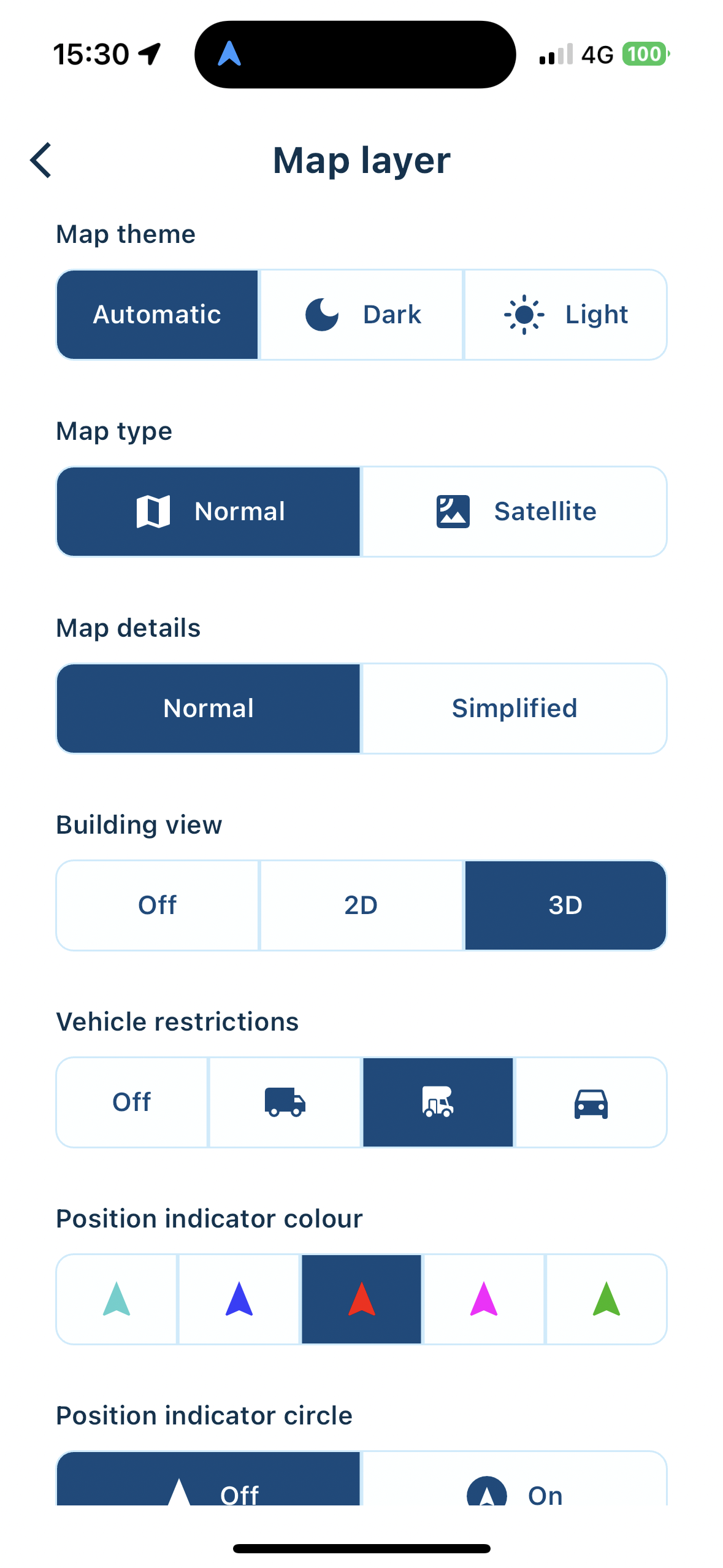
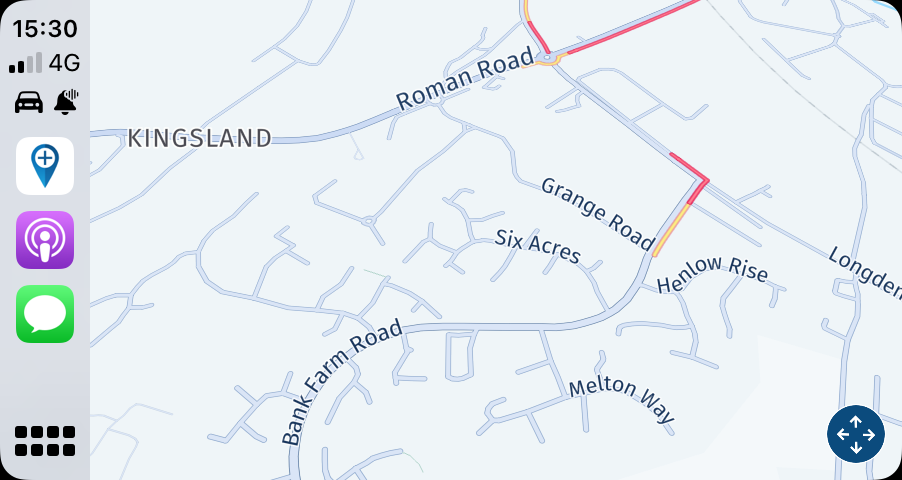
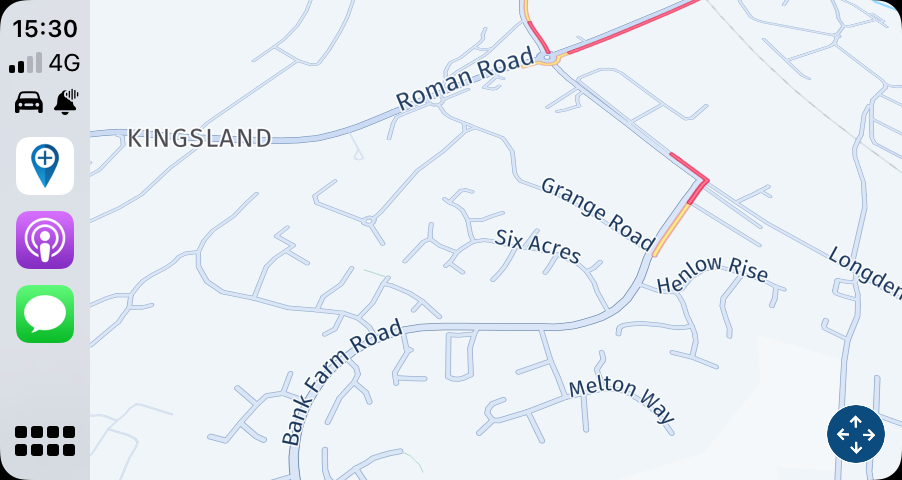
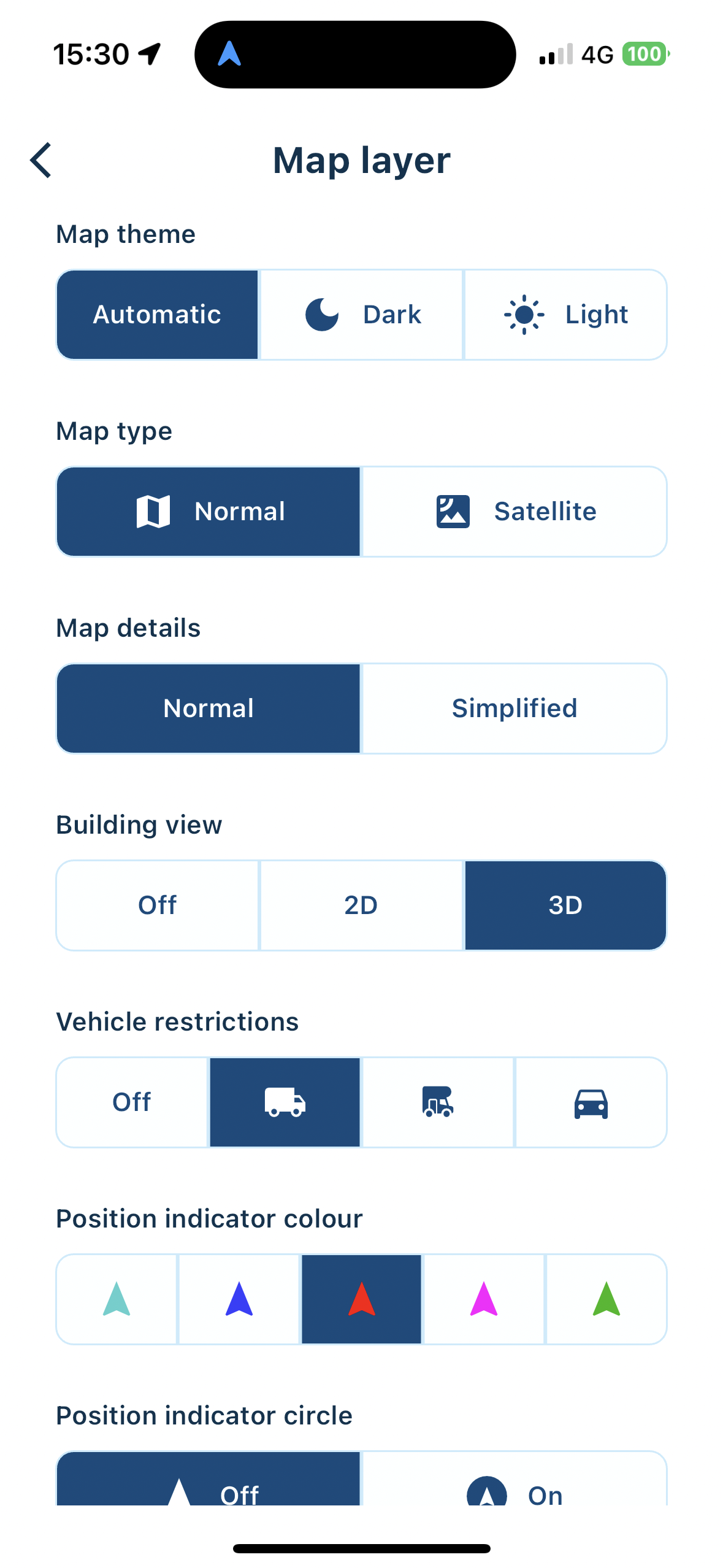
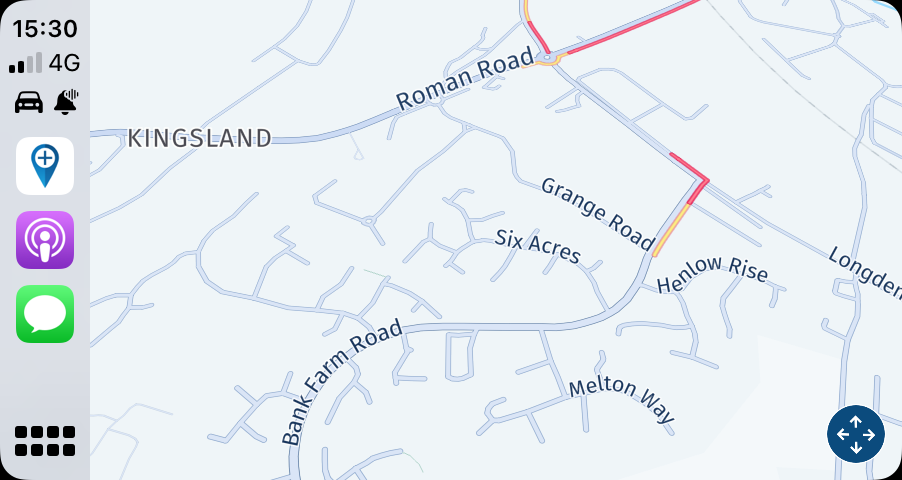
-
 undefined Dave J 0 referenced this topic on
undefined Dave J 0 referenced this topic on
-
Ah clear! I guess a slight confusion about the setting.
So when the car is selected, all vehicle restrictions will be shown from car and heavier (motorhome / truck). This to cover some customer requests saying they want to see the warnings even when not driving RV / Truck.So easy put the setting asks you what the minimum vehicle category needs to be for warnings to be shown.
-
Ah clear! I guess a slight confusion about the setting.
So when the car is selected, all vehicle restrictions will be shown from car and heavier (motorhome / truck). This to cover some customer requests saying they want to see the warnings even when not driving RV / Truck.So easy put the setting asks you what the minimum vehicle category needs to be for warnings to be shown.
@Corjan-Meijerink ok. Thank you for the explanation. Why not have a toggle to override if some customers want to see all restrictions irrespective of vehicle selected? That said, why are some of the restrictions not shown in motorhome or truck as appropriate? There were some in the car view that I would have expected to see, at least, in the truck view. The screenshots are all at the same location as I was testing Android Auto whilst waiting for my wife.
-
There are 2 conversations going on about the same.
See this one: https://forum.myrouteapp.com/topic/6039/no-truck-route-signsFor convenience, I'll lock this.
-
 undefined Corjan Meijerink locked this topic on
undefined Corjan Meijerink locked this topic on
