Apple Car Play
-
Made a small trip (<5mi) yesterday, and decided to try out Apple Car Play directly from my pickup truck screen. Searched the destination using the vehicle's screen, MRA found it - clicked go. Voice command/direction immediatly announced the first turn, as expected.
That's where the 'fun' ended....the vehicle screen showed the position arrow (pic 1, 2), however, no route line whatsoever. Opened iPhone to see if it showed the route, it did. However, without the position arrow (pic 3). And as I navigated, the route moved, still with no position arrow. The route on the iPhone was also stuck in landscape mode. Pressing the compass arrow did absolutely nothing.

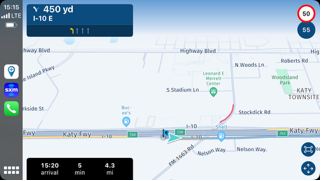
Ok - so maybe it got hung up or something....closed out the route completely, on the vehicle screen and the iPhone. Then strictly used the MRA App on iPhone to find/use the directions. Again, same issue as described above.
Compelely fed up with seemingly endless issues using Car Play, shut it down and used Google Maps.
Not one to leave well enough alone, on the way home from the above destination, decided to give it another try using the vehicle screen only, and selecting the destination as a favorite - app worked as expected, and was no longer stuck in landscape mode, even when iPhone in portrait position.

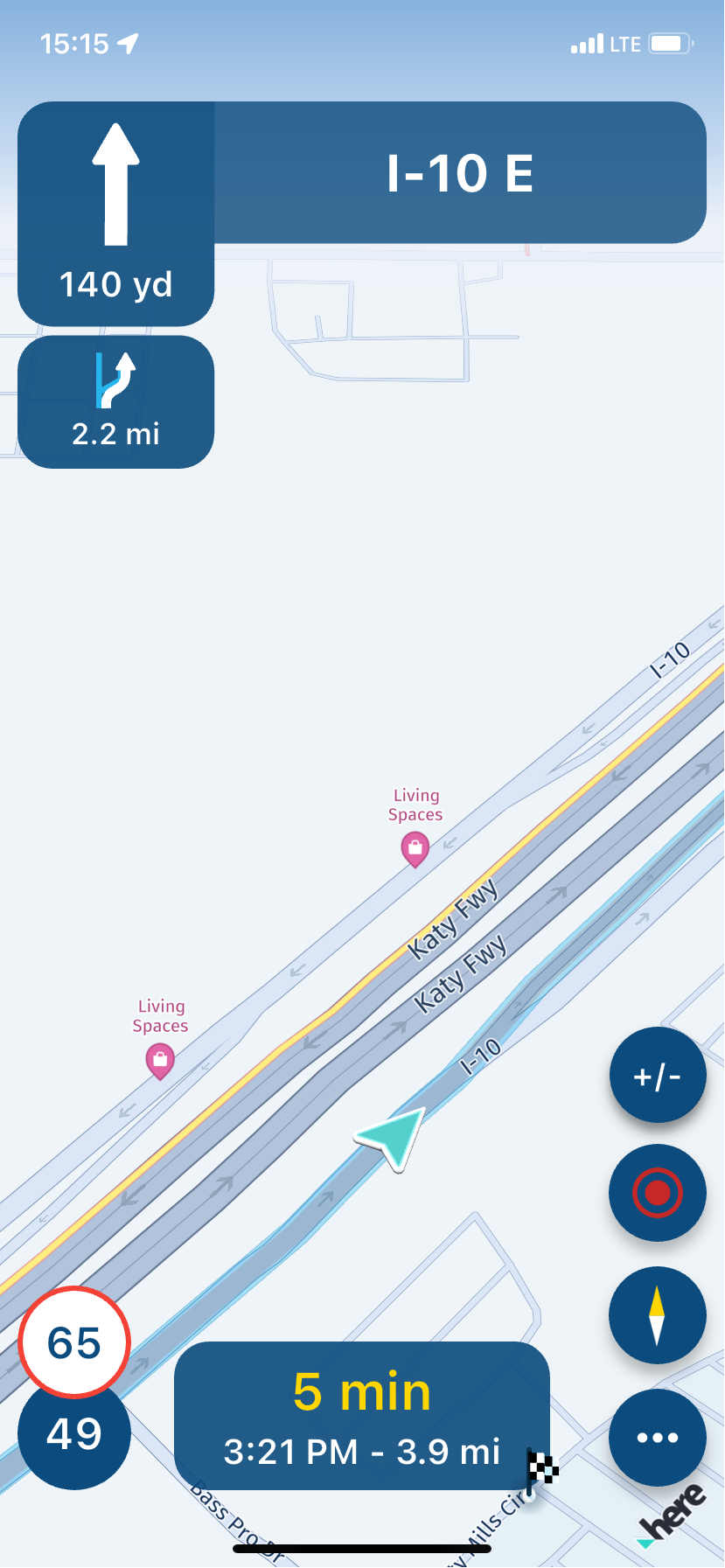
Inconsistencies in whether the app works as intended or not is extremely frustrating, especially when there seems to be no apparent cause/reason for it to not work. I'd like to say this is an isolated instance, however, it seems that MRA app seems to struggle straight out of the gate after an update. Yes, I am using all the up to date versions, both MRA and IOS.
