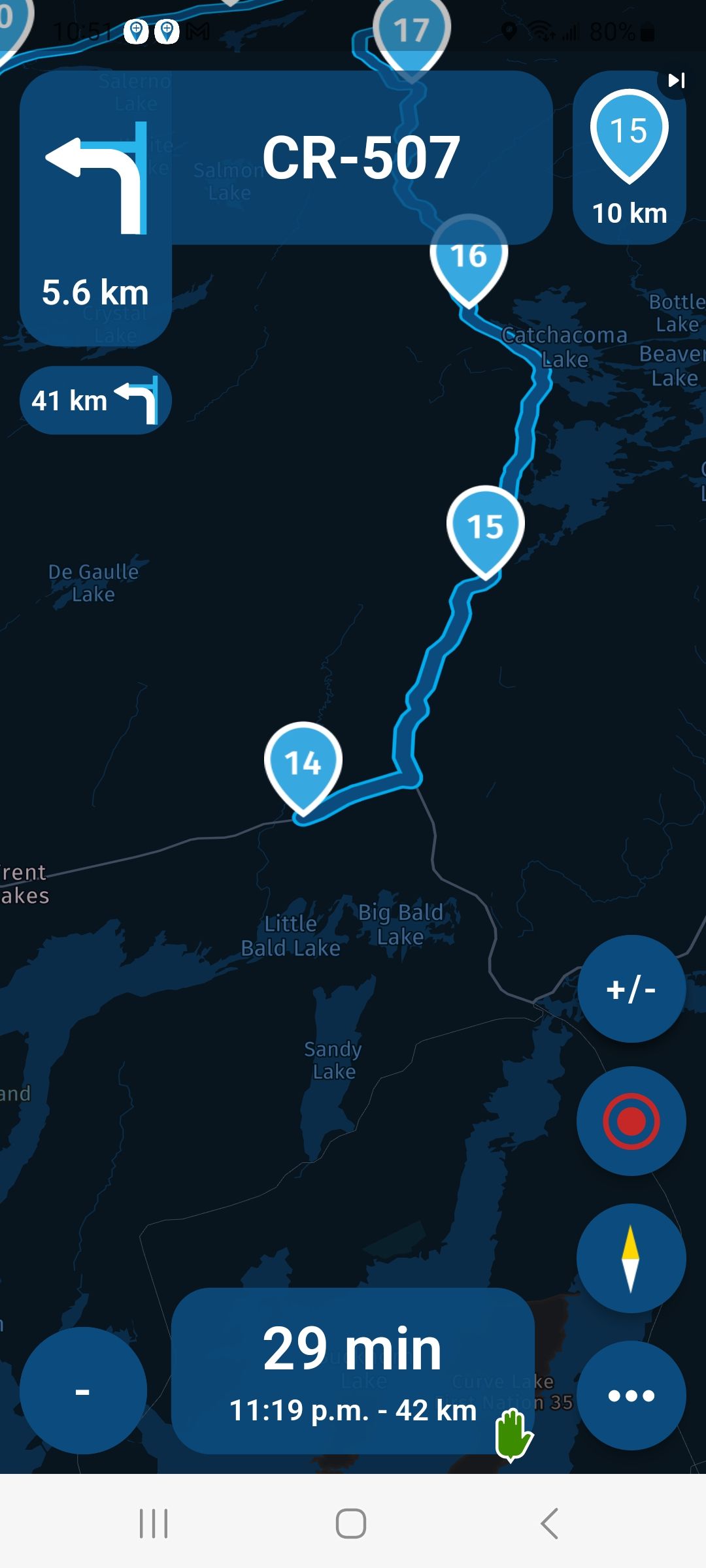MRA reports unknown roads
-
I was out for a ride yesterday. MRA worked great except for a couple of issues. The spoken announcement of the next VIA point details was very quick so that I missed what was said. It would be nice to be able to tap somewhere to have the last spoken message repeated.
I had updated MRA and the offline maps so I'm not sure what caused this issue. Several times MRA reported well known roads and "unknown" . When approaching WP 18 MRA failed to indicate a turn and instead indicated the next turn some 20 Kms away! This was because MRA considered both roads 507 and 502 as unknown.
Here is the route: https://www.myrouteapp.com/en/social/route/3877689?mode=share
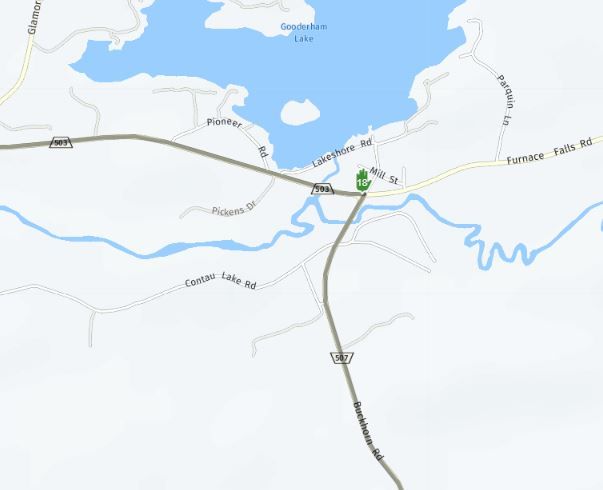

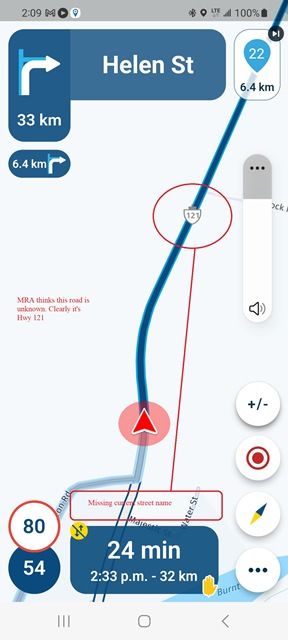
-
I was out for a ride yesterday. MRA worked great except for a couple of issues. The spoken announcement of the next VIA point details was very quick so that I missed what was said. It would be nice to be able to tap somewhere to have the last spoken message repeated.
I had updated MRA and the offline maps so I'm not sure what caused this issue. Several times MRA reported well known roads and "unknown" . When approaching WP 18 MRA failed to indicate a turn and instead indicated the next turn some 20 Kms away! This was because MRA considered both roads 507 and 502 as unknown.
Here is the route: https://www.myrouteapp.com/en/social/route/3877689?mode=share
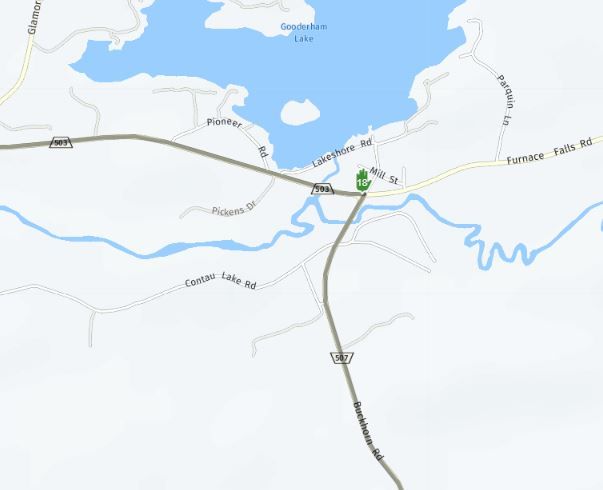

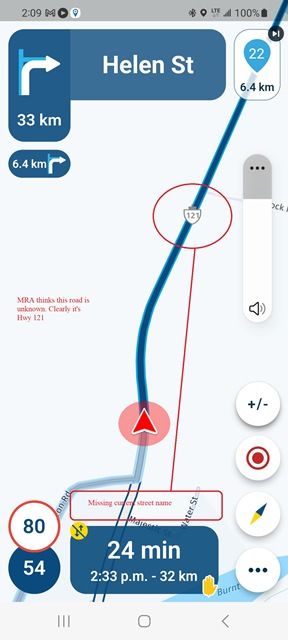
@Doug-Robinson Could it have something to do with the fact that you're navigating offline? It's quite remarkable that it shows a road as unknown while the map clearly indicates otherwise!
Furthermore, I find that I miss voice instructions when a waypoint is placed very close to an intersection. Waypoint 18 is right on top of the intersection for you. Try placing your waypoints a few hundred meters after an intersection. Maybe that will help prevent missing a direction. It does for me!
-
Guessing here a bit, but does having the 'via' point right on the junction disturb things (like announcing the via point instead of the turn? If you could just move it west a bit, and re-ride the route. Thanks.

-
@Doug-Robinson Could it have something to do with the fact that you're navigating offline? It's quite remarkable that it shows a road as unknown while the map clearly indicates otherwise!
Furthermore, I find that I miss voice instructions when a waypoint is placed very close to an intersection. Waypoint 18 is right on top of the intersection for you. Try placing your waypoints a few hundred meters after an intersection. Maybe that will help prevent missing a direction. It does for me!
@Rob-Verhoeff yes I normally place waypoints away from intersections. In this case it does not matter, the result is the same for this new feature. The reading of the waypoint information is so quick that it's done before I even realise something was being said.
-
Guessing here a bit, but does having the 'via' point right on the junction disturb things (like announcing the via point instead of the turn? If you could just move it west a bit, and re-ride the route. Thanks.

@richtea999 the viapoint does not make any difference. Had other roads also show as undefined. Something strange going on.
-
I was out for a ride yesterday. MRA worked great except for a couple of issues. The spoken announcement of the next VIA point details was very quick so that I missed what was said. It would be nice to be able to tap somewhere to have the last spoken message repeated.
I had updated MRA and the offline maps so I'm not sure what caused this issue. Several times MRA reported well known roads and "unknown" . When approaching WP 18 MRA failed to indicate a turn and instead indicated the next turn some 20 Kms away! This was because MRA considered both roads 507 and 502 as unknown.
Here is the route: https://www.myrouteapp.com/en/social/route/3877689?mode=share
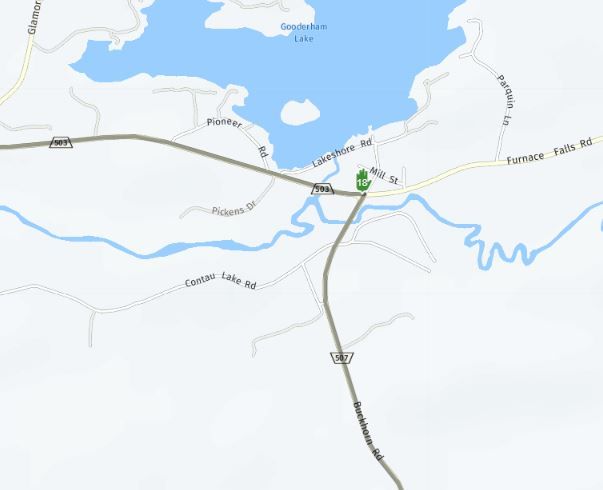

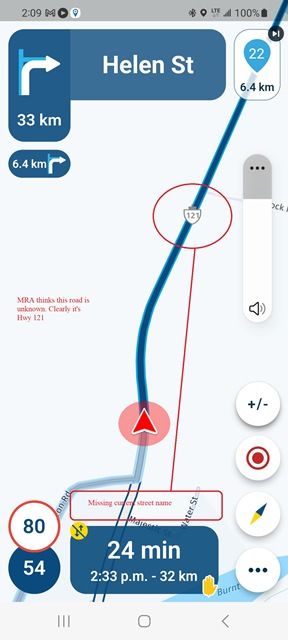
@Doug-Robinson thanks, I’ll check this later

-
@Doug-Robinson thanks, I’ll check this later

It was a long flight but I was able to do some testing today



Unfortunately I could not reproduce the issue. My only guess would be it is indeed related to the offline mode and the downloaded maps do not show the same information. I'd recommend updating the downloaded maps (if possible) and checking if this issue indeed persists. Fortunately it isn't a very pressing issue

-
It was a long flight but I was able to do some testing today



Unfortunately I could not reproduce the issue. My only guess would be it is indeed related to the offline mode and the downloaded maps do not show the same information. I'd recommend updating the downloaded maps (if possible) and checking if this issue indeed persists. Fortunately it isn't a very pressing issue

@Corjan-Meijerink interesting. I hope you enjoyed the 507. It's one of the better motorcycle roads in Ontario. I don't get up that way too often. I'll keep an eye open to see if the problem reoccurs and try a few things to see if I can identify the issue. Cheers! If I turn off the offline option, will it continue to use the offline maps or attempt to switch to online maps?
-
@Corjan-Meijerink interesting. I hope you enjoyed the 507. It's one of the better motorcycle roads in Ontario. I don't get up that way too often. I'll keep an eye open to see if the problem reoccurs and try a few things to see if I can identify the issue. Cheers! If I turn off the offline option, will it continue to use the offline maps or attempt to switch to online maps?
@Doug-Robinson good point! If you have offline maps available for the region you drive through, it will always use those
 Route calculations will then however go online but those are irrelevant regarding the described issue.
Route calculations will then however go online but those are irrelevant regarding the described issue. -
@Doug-Robinson good point! If you have offline maps available for the region you drive through, it will always use those
 Route calculations will then however go online but those are irrelevant regarding the described issue.
Route calculations will then however go online but those are irrelevant regarding the described issue.@Corjan-Meijerink I played around with this for a bit. I tried moving the viapoint and thought that fixed it but no. I found that when in offline mode, the road is unknown. When in online mode the road is known. See the two screen shots below. Only difference is offline vs online.
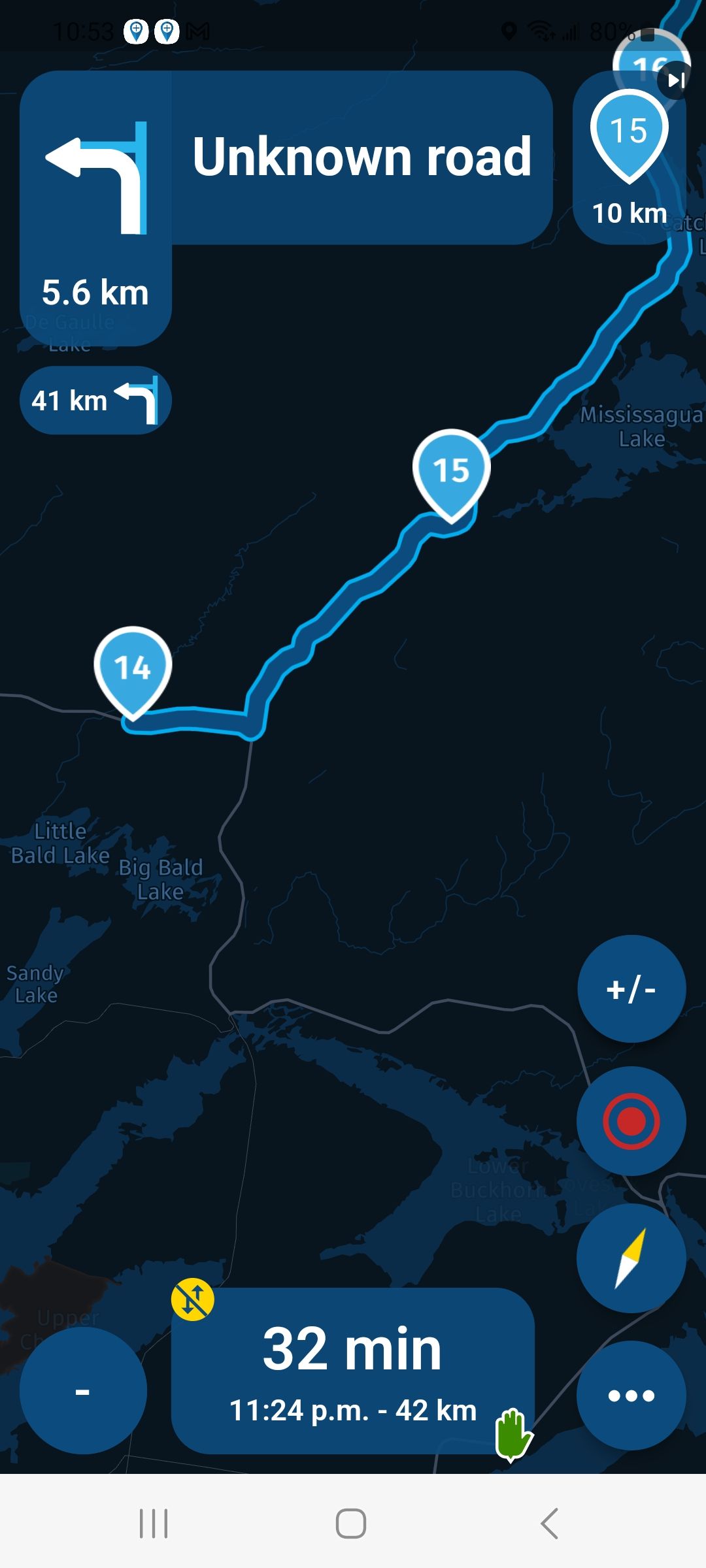
And this one.