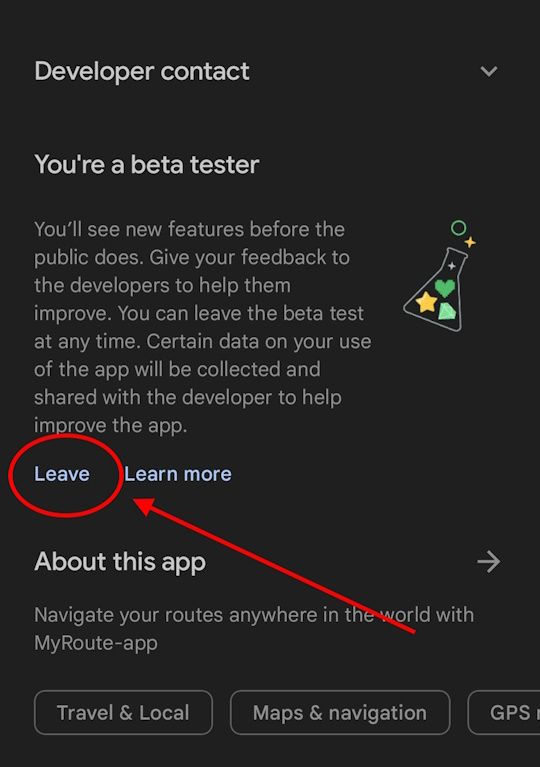Going from Beta to public version.
-
I was wondering if it would be a good idea to move to the public version as I continue to have some problems with Beta, so decided to do it.
I followed the instructions to uninstall the beta version and then get the public version from Play store. When I went back to the Play store it only offered me the beta version. I reinstalled this and then found that all my downloaded maps were gone so I had to download again the ones that I wanted. As soon as I had done that there was a message saying there was a map update and did I want to up date. Doing this I found that all the newly downloaded maps had to be re-downloaded and this takes a LOT OF Time!
So, I am still using the beta version, should I change and is so, can I do it without losing all my downloaded maps? -
I was wondering if it would be a good idea to move to the public version as I continue to have some problems with Beta, so decided to do it.
I followed the instructions to uninstall the beta version and then get the public version from Play store. When I went back to the Play store it only offered me the beta version. I reinstalled this and then found that all my downloaded maps were gone so I had to download again the ones that I wanted. As soon as I had done that there was a message saying there was a map update and did I want to up date. Doing this I found that all the newly downloaded maps had to be re-downloaded and this takes a LOT OF Time!
So, I am still using the beta version, should I change and is so, can I do it without losing all my downloaded maps?@Roger-Doidge The current beta version and public version of MyRoute-app are identical. Personally, I would stick with the beta version as you’ll have access to any updates sooner than the public version.
A complete uninstall of beta and re-install to public, which I believe you need to do to change, will mean that any maps that you had downloaded will need downloading again. -
@Roger-Doidge The current beta version and public version of MyRoute-app are identical. Personally, I would stick with the beta version as you’ll have access to any updates sooner than the public version.
A complete uninstall of beta and re-install to public, which I believe you need to do to change, will mean that any maps that you had downloaded will need downloading again.@Nick-Carthew OK thanks, I'll stick with the Beta.
-
@Roger-Doidge said in Going from Beta to public version.:
When I went back to the Play store it only offered me the beta version.
Just supposing, at some future point in time, you want to stop using the beta version, you have to actively leave the beta program. In Google's Play Store, go to the MRA app page, scroll down the page to the 'You're a beta tester' section, and then 'Leave' (see screenshot below).
You can rejoin the beta again at any time, so apart from losing your app data, it is risk-free.
But as Nick suggests, the beta versions have been stable and actively useful in the past few months compared to the live version.