BMW Connected
-
Now since the new version 3.1 is there a new way to send to the bmw connected app. I saw some updated text about being able to send.
-
@Brian-Marchand-0
It's not entirely clear to me what your question is.
When you export the route you have several choices with which you can do that.
Connected is obvious to me, but there are more apps that you can choose from. (depends on your smartphone. this is an iPhone image)
-
@Jack-van-Tilburg ok no worries. It seemed by reading the 3.1 updated there was something new with the way it works with connected app and Garmin drive. The way you described is how I have been doing it in past. Thanks
-
Regarding Android, the downloaded file will also be visible directly in your "Downloads" folder in the next update. Please see my remark there: https://forum.myrouteapp.com/post/14767
In summary for Android, downloading a file will:
- allow you to directly export it from the MyRoute-app Mobile app
- you can export the file in a later stage by navigating to the "Offline available" menu located in your account page (in the app)
- NEW: a copy of the file is also stored in your Downloads folder
-
@Jack-van-Tilburg When I open the route in the App, I don't see the different options that are shown in your picture. So I want to direct import the route in Connected, yet to me that's not an option on my Samsung S23 Ultra.
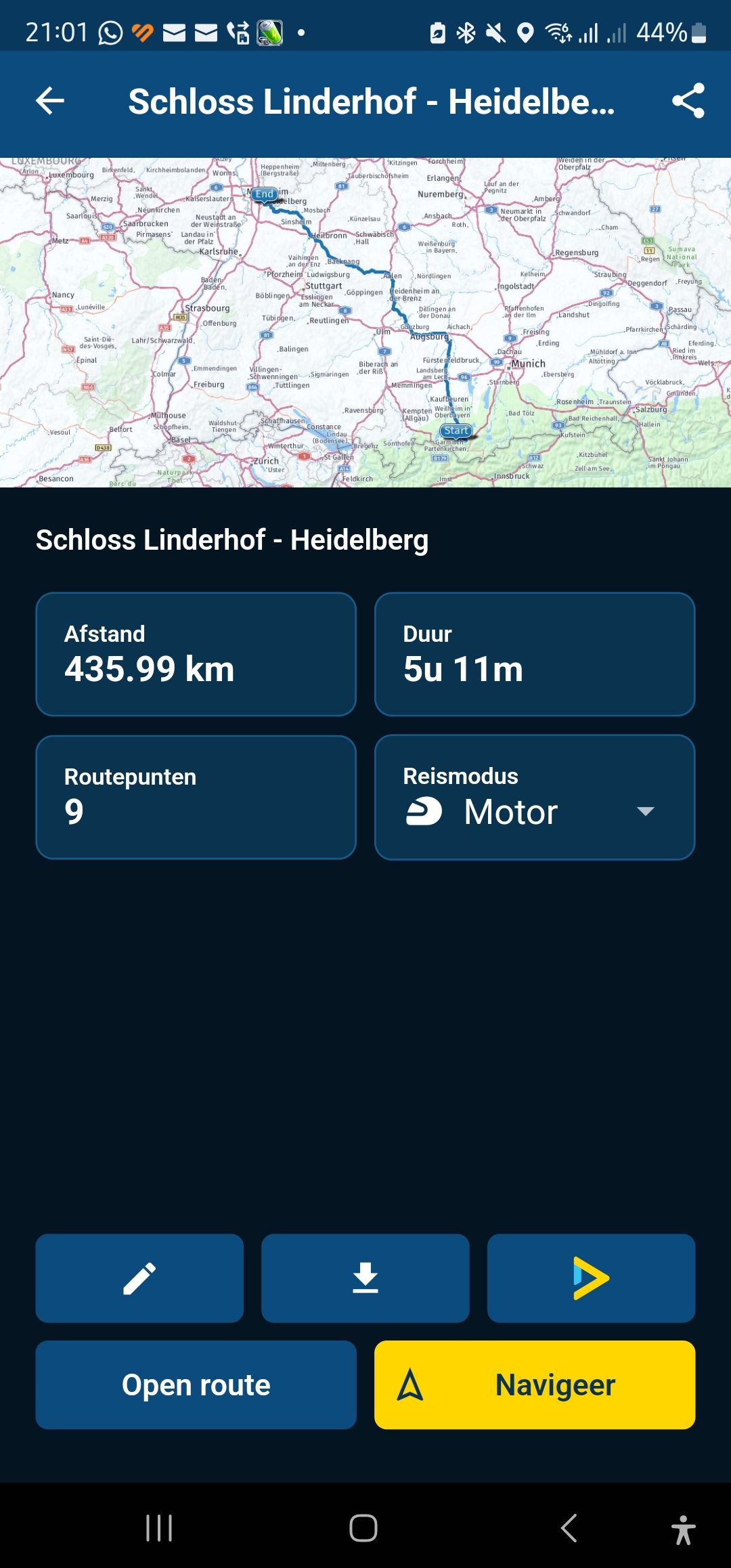
When I now click on open the actual navigation starts in the MRA Navigation screen. -
-
Hi Jac,
Thxs for the swift reply.
I have seen the Download button, yet as shown on the earlier screen of earlier posters as well as done by Corjan it looks there should be a way as where I would/should be able to take away the download step and open directly into the Connected App of BMW. Or is taking away that step only reserved for Apple iOS users, as the print screen I responded to was a iOS screenprint as where mine is a Android. -
@MR-1600GTL
I do indeed have an iOS. After I choose "Export" I can select the ConnectedApp as dol and then enter the import screen of the ConnectedApp.
That is not entirely direct either. But I don't know if it works differently on Android. -
@Jack-van-Tilburg Hi Jack, Thxs again. I checked the Dutch webinar of yesterday (feb. 6th) and indeed around the 27th minut Corjan is doeing as what you described. I was under te impression that this could be done without the import part, yet now indeed I see he first downloads the file and than exports it to the respective app. Thanks for clearing this out for me.
Will the BMW App work better with TomTom , OpenStreetmap or Garmin maps? -
TomTom and max 50 shaping points per route
-
@MR-1600GTL
After you have imported the route into the ConnectedApp, there are several choices (see screenshot).
If you choose option 1, you can navigate the route as if you are using a track. The number of shaping points in MRA does not play a role here, nor does the chosen map.
If you choose option 2, you are creating a route in the ConnectedApp based on the shaping points included in MRA. And then a maximum number of 50 applies. To ensure that the route matches your planning in MRA as much as possible, it is recommended to use the TomTom map there.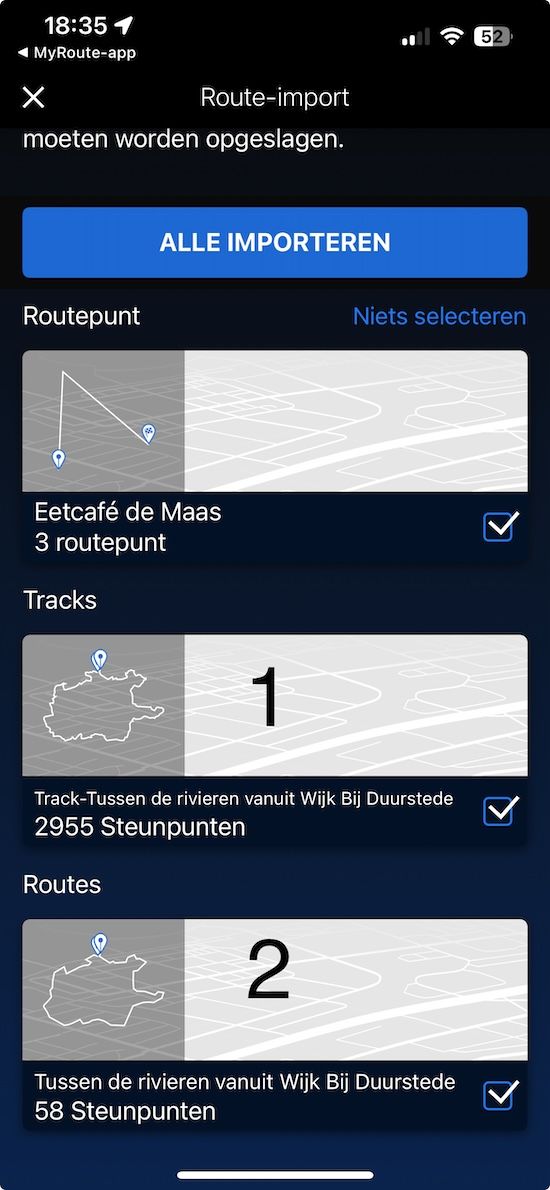
-
@Jack-van-Tilburg Thxs. So TomTom Map is best in my case, with max 50 waypoints, which normally schould be enough. Thxs again.
-
@Hans-van-de-Ven-MRA-Master Great addition. Thxs.
-
The Rider 550 allows max. 250 waypoints in the ITN route file.
