UPDATE: SOLVED // MR doesn't recognise a specific (short) road which I did ride (in Belgium)
-
UPDATE : SKIP one point solved the issue below.
Thank you Arno and Nick !Hello forum, wishing you a GOOD riding year to start with !
Then there seems to be a bug or flaw in this route which is annoying because I'm a journalist for Motoren & Toerisme, Belgian motorcycle magazine, and in a few days I will be sharing this route for the readers.
I have a gold membership, btw.I cannot 'close' the tiny gap in this route, Gouvy —> Ourthe (or Deiffelt). Just outside Gouvy it just doesn't want to go, YET I rode this part, I have the GPS-track as a proof AND Google maps also allows it, so it's not a 'forbidden' or one way street.
Included the screenshots.- how to solve it to be able to share my route for the magazine?
- is this a recurring 'flaw' on routes, in Belgium or anywhere?
Thank you, forum people or MR-people !
Trui Hanoulle for M&TP.S. : I opened this route temporarily but will close it again once I have a solution :
https://www.myrouteapp.com/route/open/3511843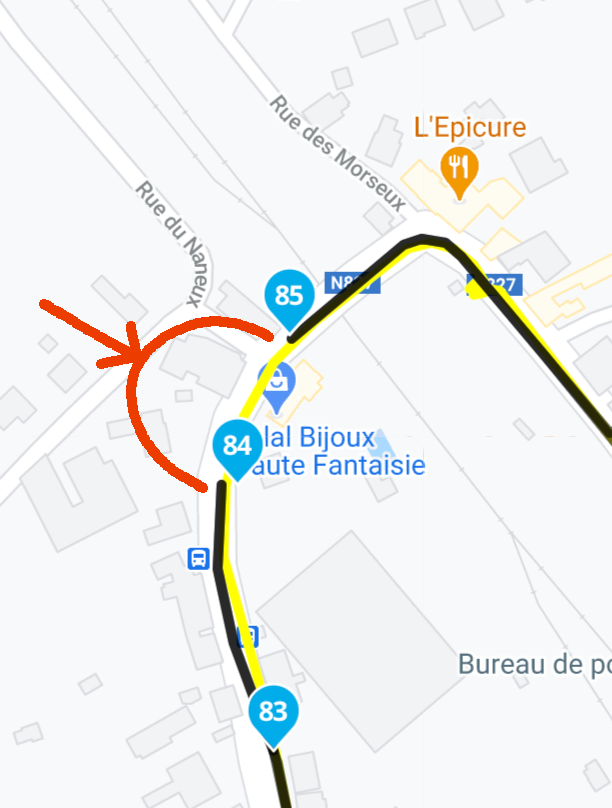
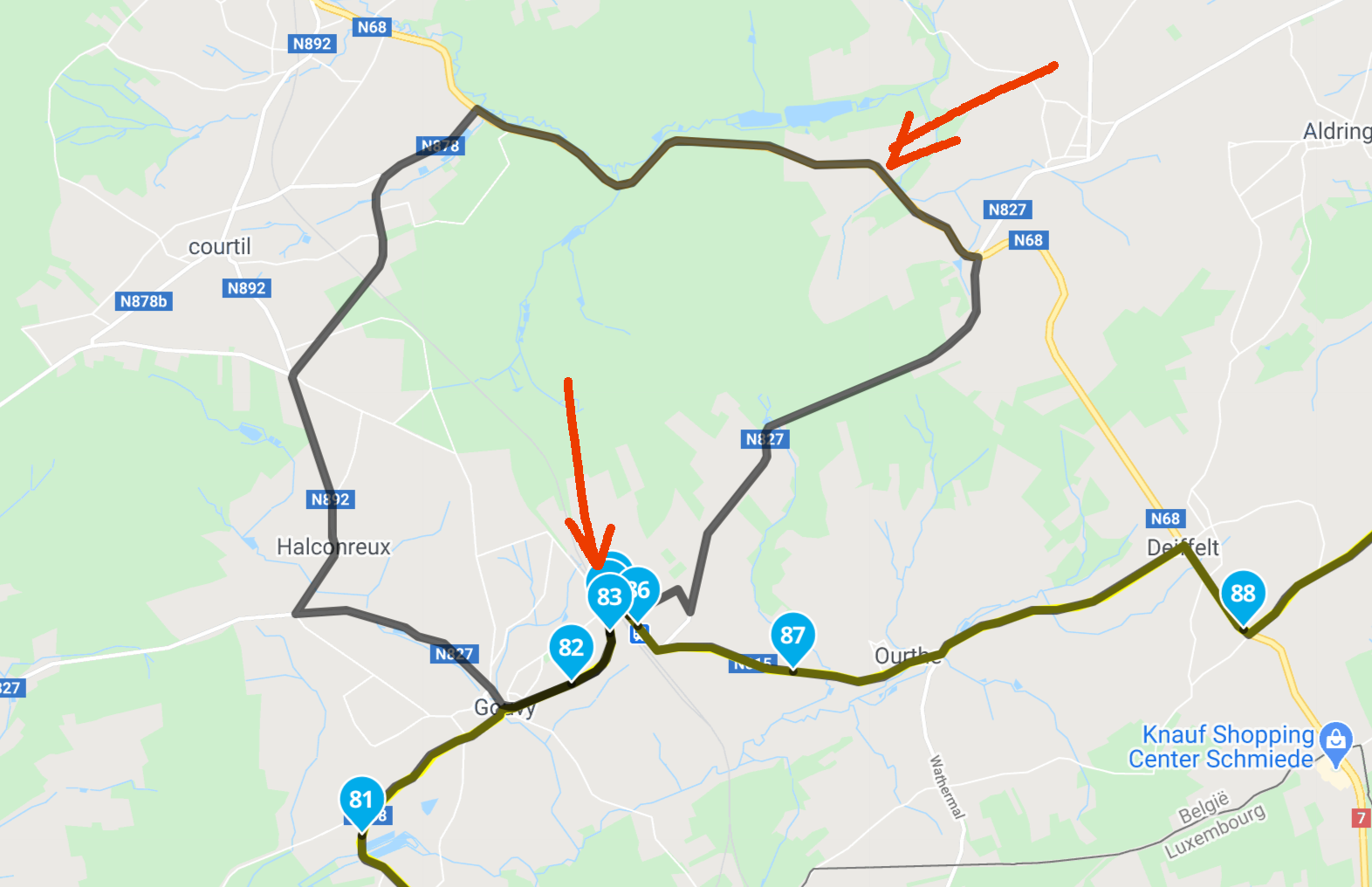
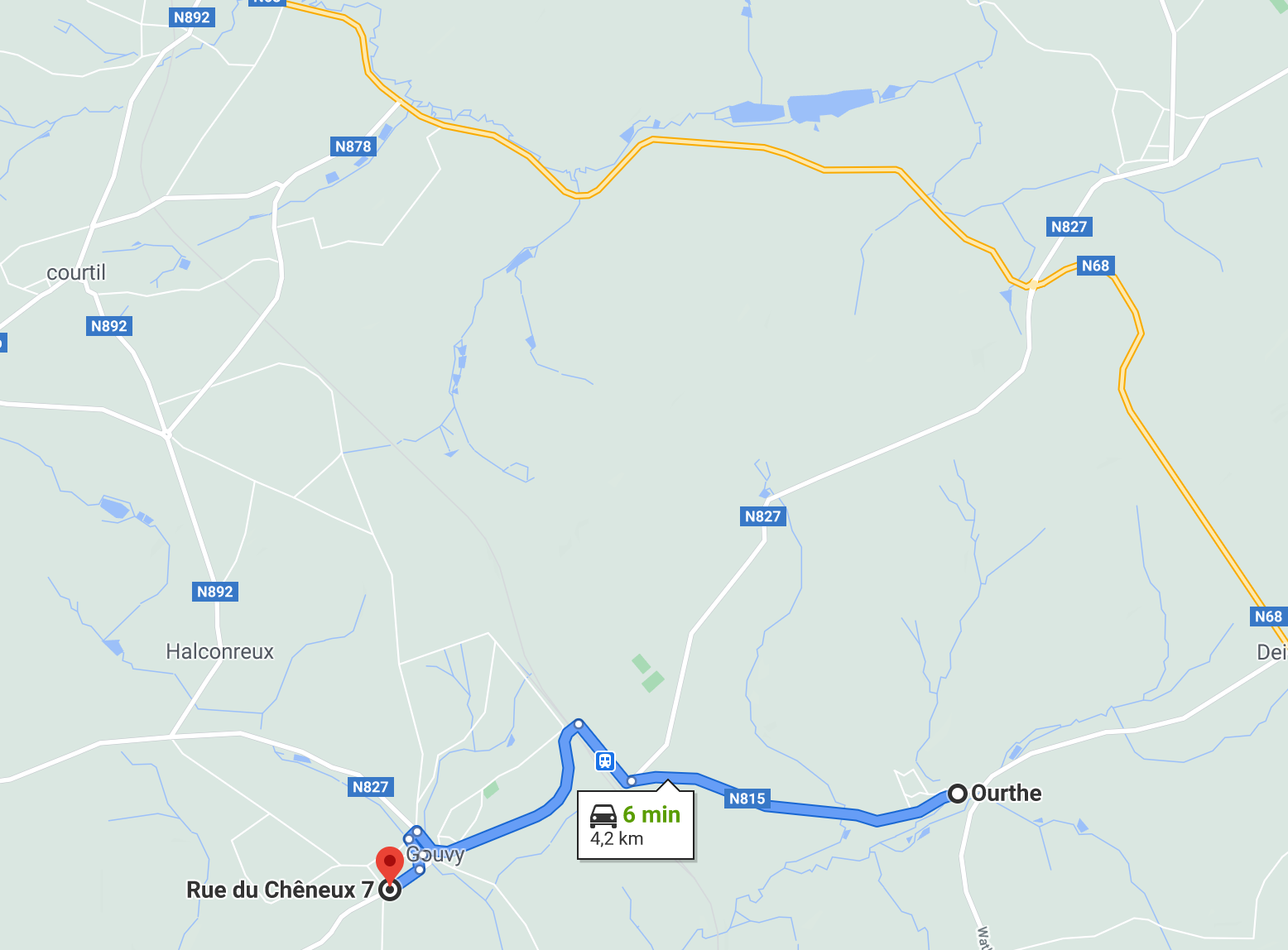
-
@Trui-Hanoulle Hello Trui,
Have you tried the 'skip' option?
You do this by clicking on the relevant route point (in the above route number 85), then clicking on the three dots and choosing 'skip' (icon of the car on a slope)I have also viewed your route via the link you have placed, in that route it is route point 76 that you have to adjust.
-
@Trui-Hanoulle said in MR doesn't recognise a specific (short) road which I did ride (in Belgium):
Gouvy
There might be a temporary closure of the bridge. Choose skip on route point 76
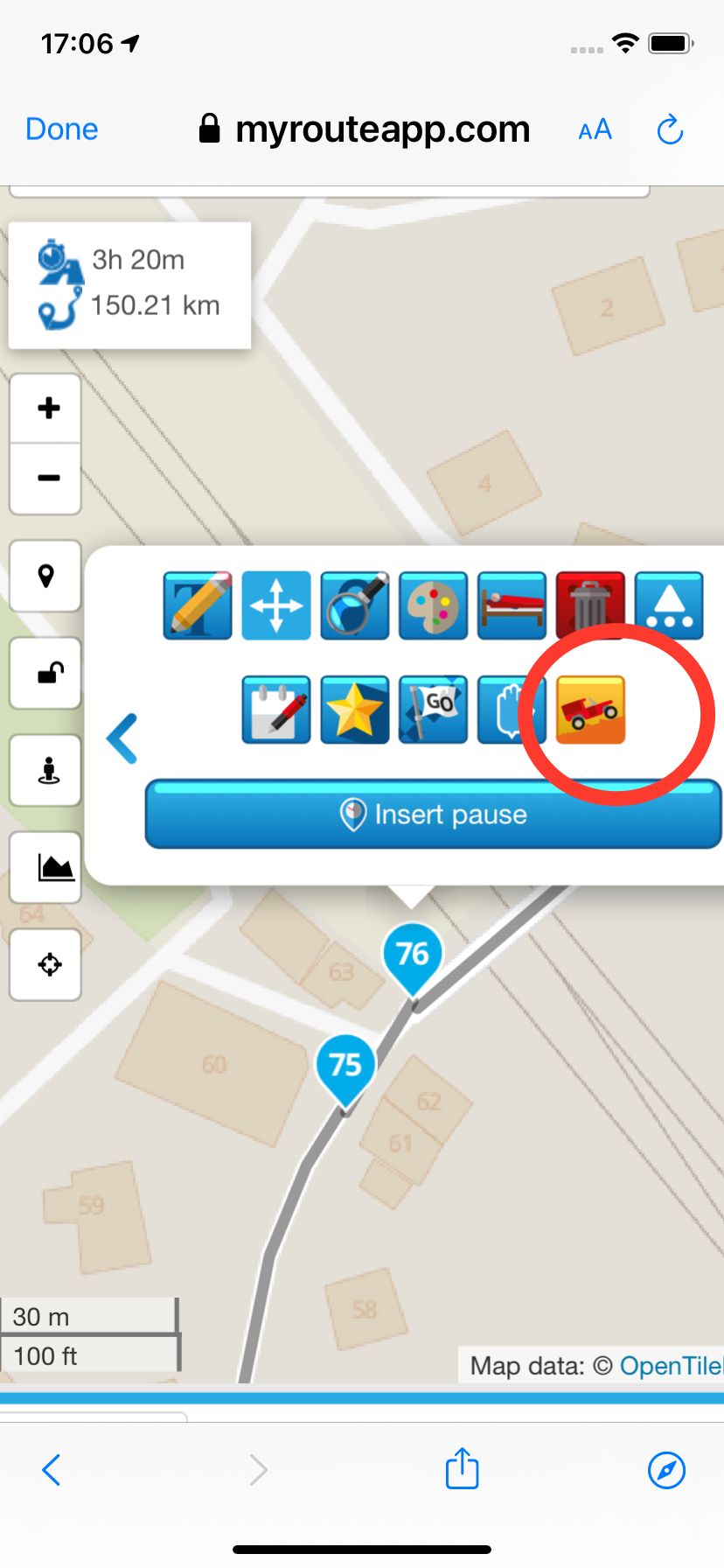
-
I'm editing the route, so indeed the numbers have altered since I posted. (working hard here ;))
But @Arno-van-Lochem, skip DOES solve the issue ! ! !
SUPER DUPER -
@Nick-Carthew indeed ! that solves it. Learned my first thing of 2021 :)))
Temporary closure of this street: then why would Google M accept it?
And how often are the MR maps/routes/traffic options updated to include a temporary closure? Odd, but solved ! Thank you ! -
@Trui-Hanoulle MRA does not update the maps. MRA simply utilizes the maps owned and maintained by TomTom, OSM and Garmin and therefore any map changes or updates are to be implemented by the applicable map owner. People mistakenly assume MRA is responsible for the quality of the maps but that is completely dependent of the map owners. Just like BMW/Mercedes/Audi are not responsible for the quality of the used Michelin/Dunlop tyres.
 ️
️ -
@Trui-Hanoulle said in UPDATE: SOLVED // MR doesn't recognise a specific (short) road which I did ride (in Belgium):
@Nick-Carthew indeed ! that solves it. Learned my first thing of 2021 :)))
It’s always good to learn something new. The skip function is a useful tool. It temporarily switches off navigation and will draw a straight line between the two route points. Because of this, it is always best to have a route point on either side of the obstruction.
-
@StefanHummelink okay, logical. Thank you for this information.
So this 'unclosable street' would be either a wrongful update by TomTom/OSM/Garmin OR Google Maps is wrong.
wondering* -
@Nick-Carthew I did put a route point as close as possible to the 'obstruction' so the straight line is even barely noticeable.
I do hope my kilometer count is correct, but I will test it with another detour elsewhere. Just to be sure I'm not too far off with the 'skip'. -
@Trui-Hanoulle Are you using the ‘Compare With) tool from the toolkit? I downloaded your route (before you had adjusted it). I opened it on the Here map and turned on the Compare with TomTom tool. I noticed that there was some discrepancies between The Here track (black line) and TomTom track (red line). If you are sharing the route to other users, some will use Garmin and some will use TomTom devices. Always make the route equal so that all users will follow the same track.
-
The route point numbers will be different now after your adjustments. But you can see some of the discrepancies.
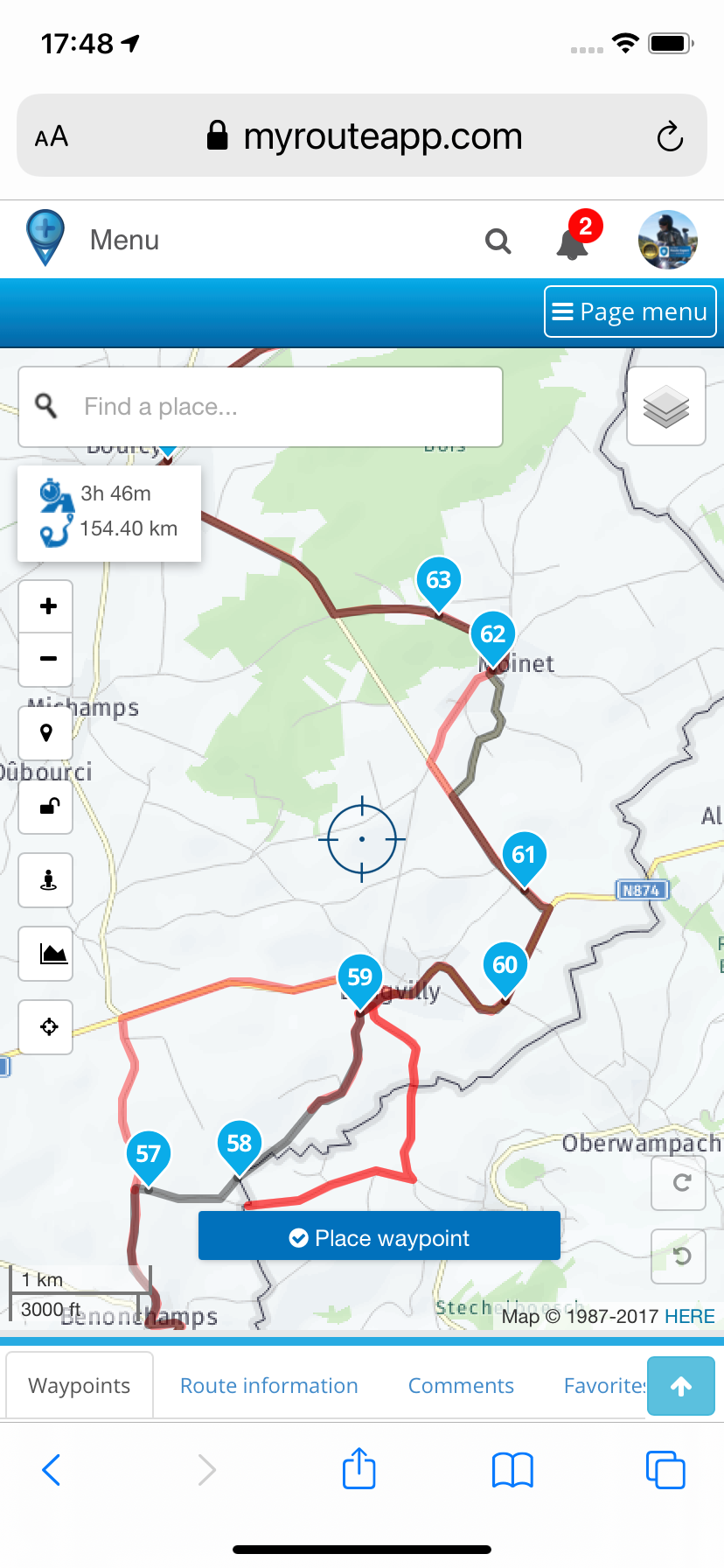
-
@Trui-Hanoulle This discrepancy is caused because the route point is too close to the junction. Make sure to place route points away from junctions, roundabouts and bridges. Also, fully zoom into each one to check the accuracy of its position. In this example, TomTom riders will be directed left and then told to turn around again.
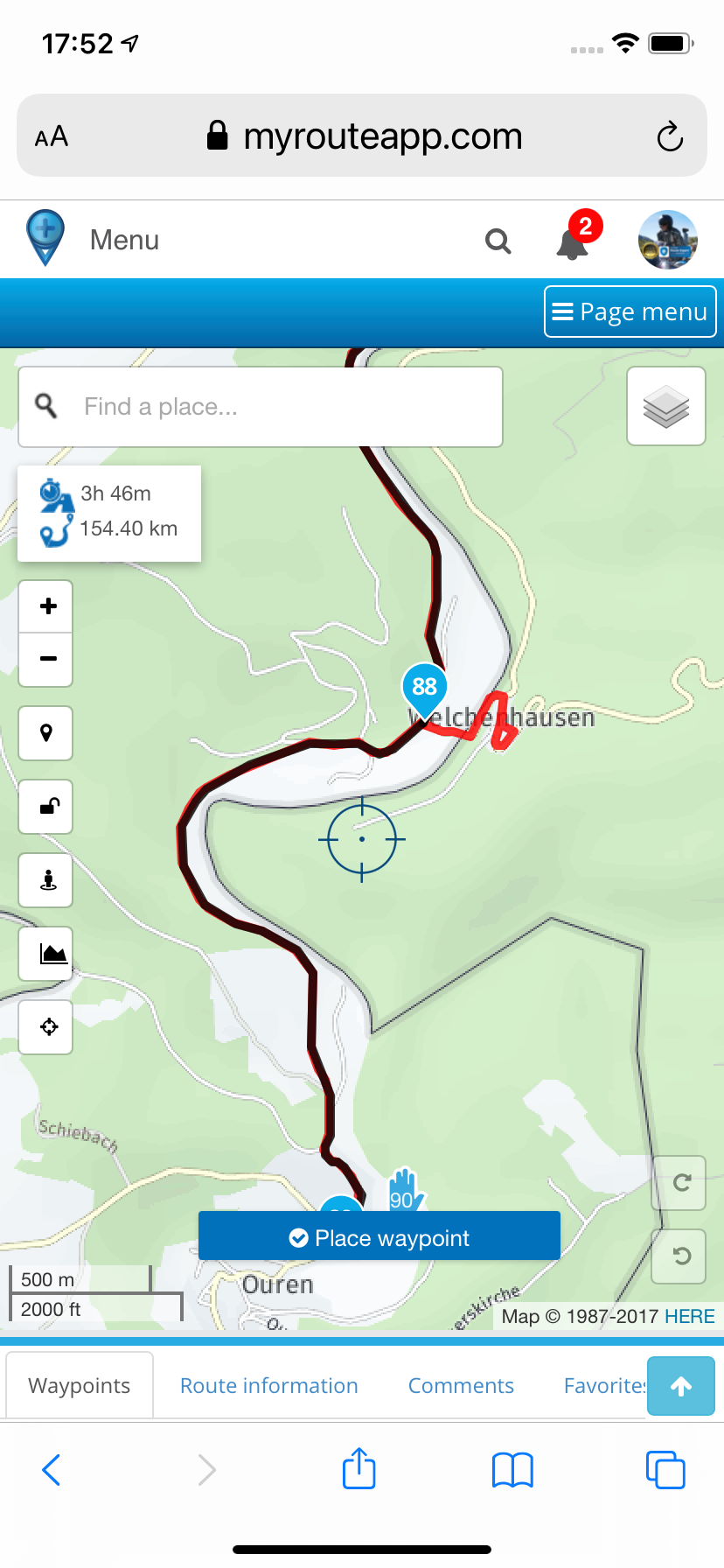
-
@Nick-Carthew yeah, Nick, I know...
I'm also the boss of the women's motorcycle club WIMA-Belgium. Any organiser of a ride, shares her gps-files as a TRACK, not as a route. We all have different devises and we've had so much confusion in the past. Track is for us the way to go. Some do convert it into a route on the device they use, but I (on Montana 600 with open source maps) follow the track.
As for the magazine :
— I share route + track with the people of the magazine, as to my knowledge I can not just export a track (which I would prefer)
— they then upload this into RouteYou with whom they have a partnership
— in the end, for this article in 2 parts about the tiny routes of the Belgian borders, the result is sadly rough, whereas I make it very very detailed and correct. (corrections after ridden route for 10 days)Oh well...
-
@Trui-Hanoulle The great thing about the Compare With tool is that it will not cause confusion or problems with different devices. If you want, I can look at your finished route before you publish it.
All of the routes that are added to the RouteXpert Library are checked this way, guaranteeing that all users will travel the same route. -
@Trui-Hanoulle Don't know the exact problem in practice, but either of the two does not have the latest actual road environment of that specific location:).
-
@StefanHummelink yep, I think that must be the cause :)))
Oh well, road blocks sometimes lead to new adventures, hihi.. -
@Nick-Carthew I didn't know about this 'compare with' tool but will definitely check it out, thank you for your great help!
It would be great to know if this one route which I finalised now (properly zoomed in and placed turns as should) is top notch. Would you mind having a look at it?
same link : https://www.myrouteapp.com/route/open/35118435 more day routes to go, but if I know about this one already, then I know where to alter if needed. THANK you !
-
@Trui-Hanoulle No problem. I have downloaded the route so you can change the privacy now. I will look at it in the morning when I switch my PC on and then give you some feedback.
-
@Nick-Carthew great !
just modified the last bits on day 5, tried the 'cw' tool with 'here', and adapted two locations.
Tomtom gives odd curls in a few places. I can compare with the track I actually rode, so I know for a fact what can be done. (I had a few 'no go' roads so turned around and do not included those of course) : https://www.myrouteapp.com/routetrack/open/3488620 (track now public) -
@Trui-Hanoulle I generally find the TomTom map to be more accurate so if there is a discrepancy, I tend towards trusting the TT.
I will look in the morning and give you complete feedback and maybe some tips for getting the best out of all the tools.