How to make a shaping point that *won't* announce?
-
Hello all, I have a Garmin 390lm that will only accept 29 waypoints. Anything more than that and it splits into 2 routes. I have a route that contains 48 waypoints but I need to convert all but 5 of them to shaping points that won't announce. It's a long story, but basecamp is not an option. Is there a way to do this in MRA or any other app? Thank you!
-
Hello all, I have a Garmin 390lm that will only accept 29 waypoints. Anything more than that and it splits into 2 routes. I have a route that contains 48 waypoints but I need to convert all but 5 of them to shaping points that won't announce. It's a long story, but basecamp is not an option. Is there a way to do this in MRA or any other app? Thank you!
@Dennis-Lyon It's one of those 'easy when you know how' tasks!
In MRA Route Planner, select the relevant waypoint (i.e. mouse or track pad click for non touch screen, touch for touch screens!)
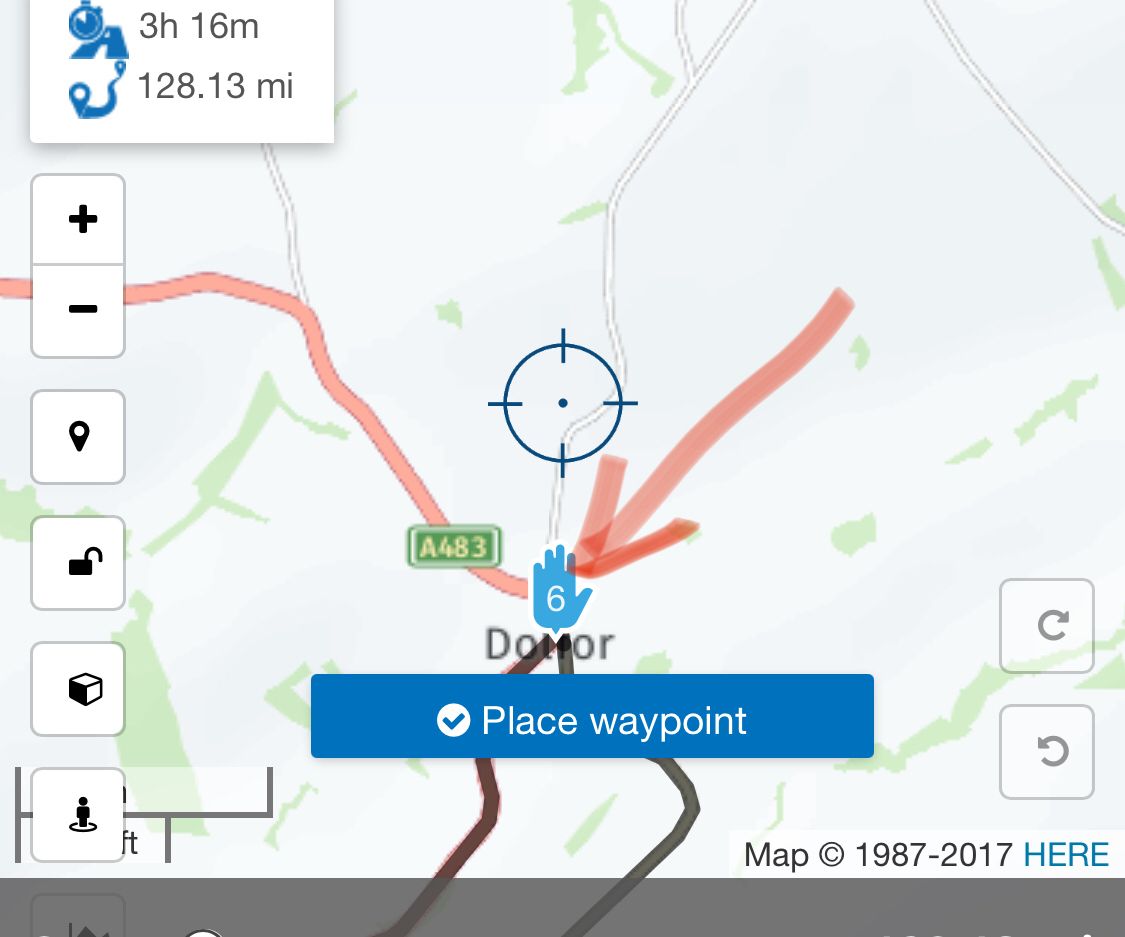
And you will see:
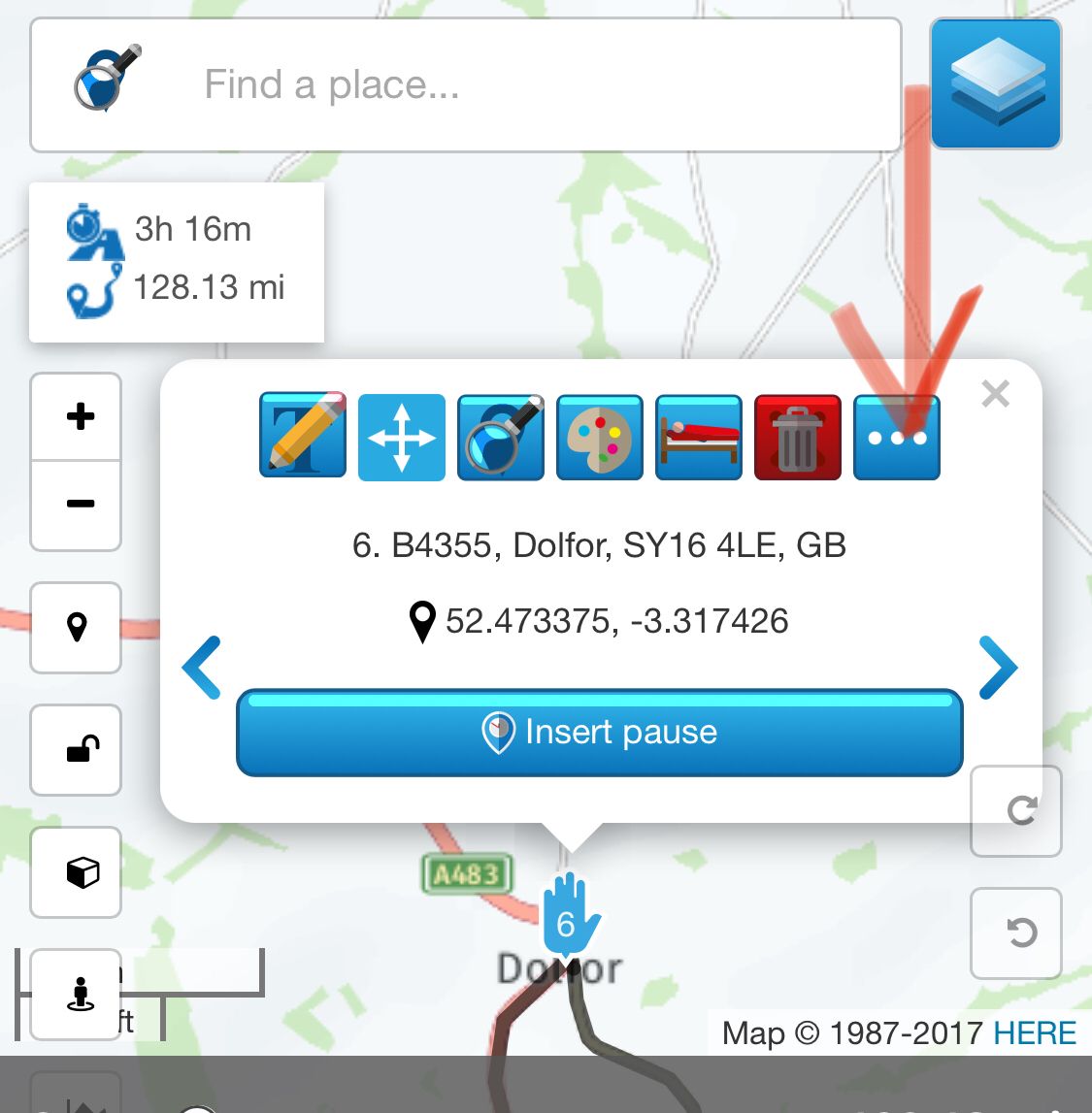
Select the three dots icon and you will see:
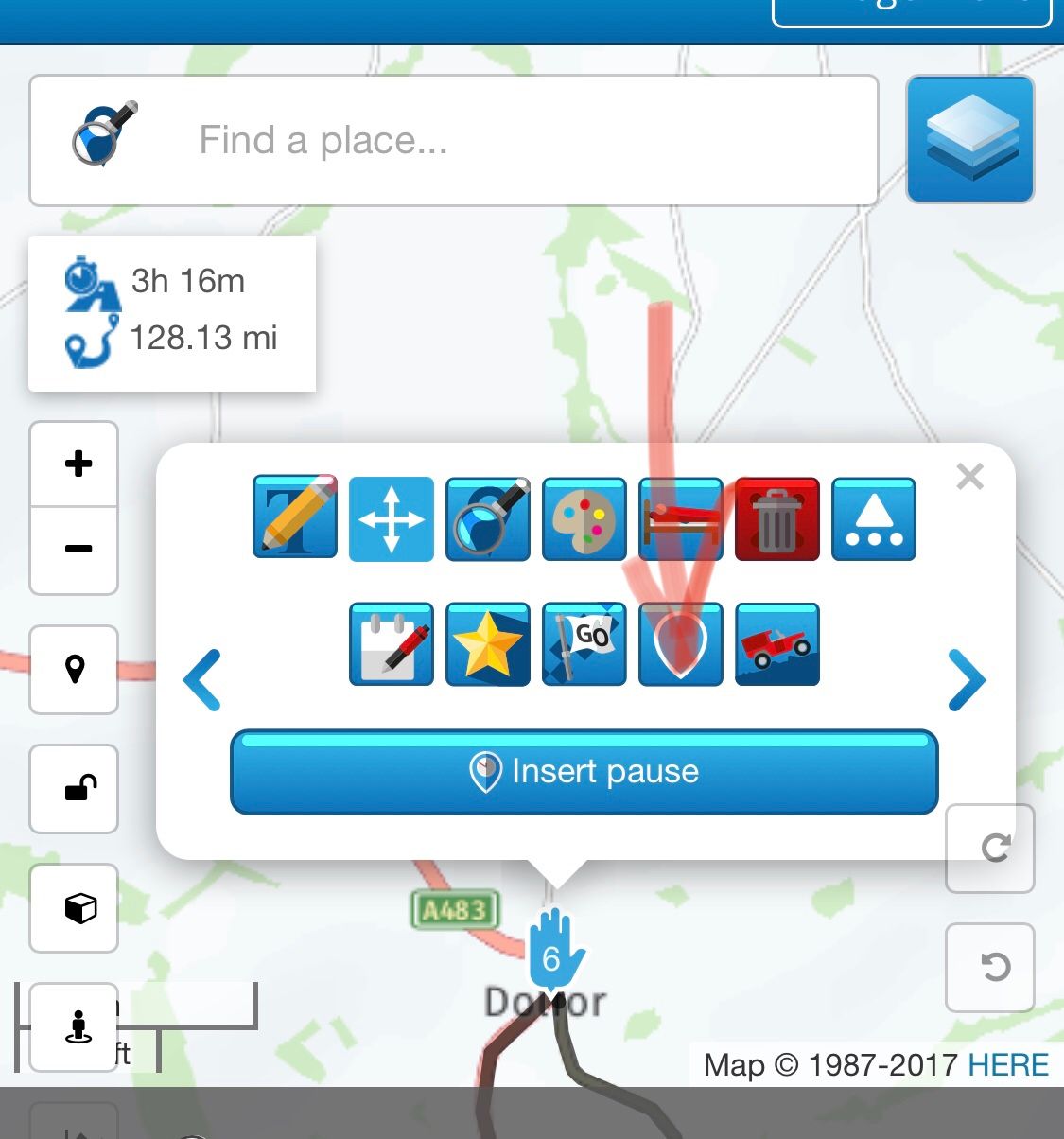
Select the waypoint hand symbol and it will change to a shaping point
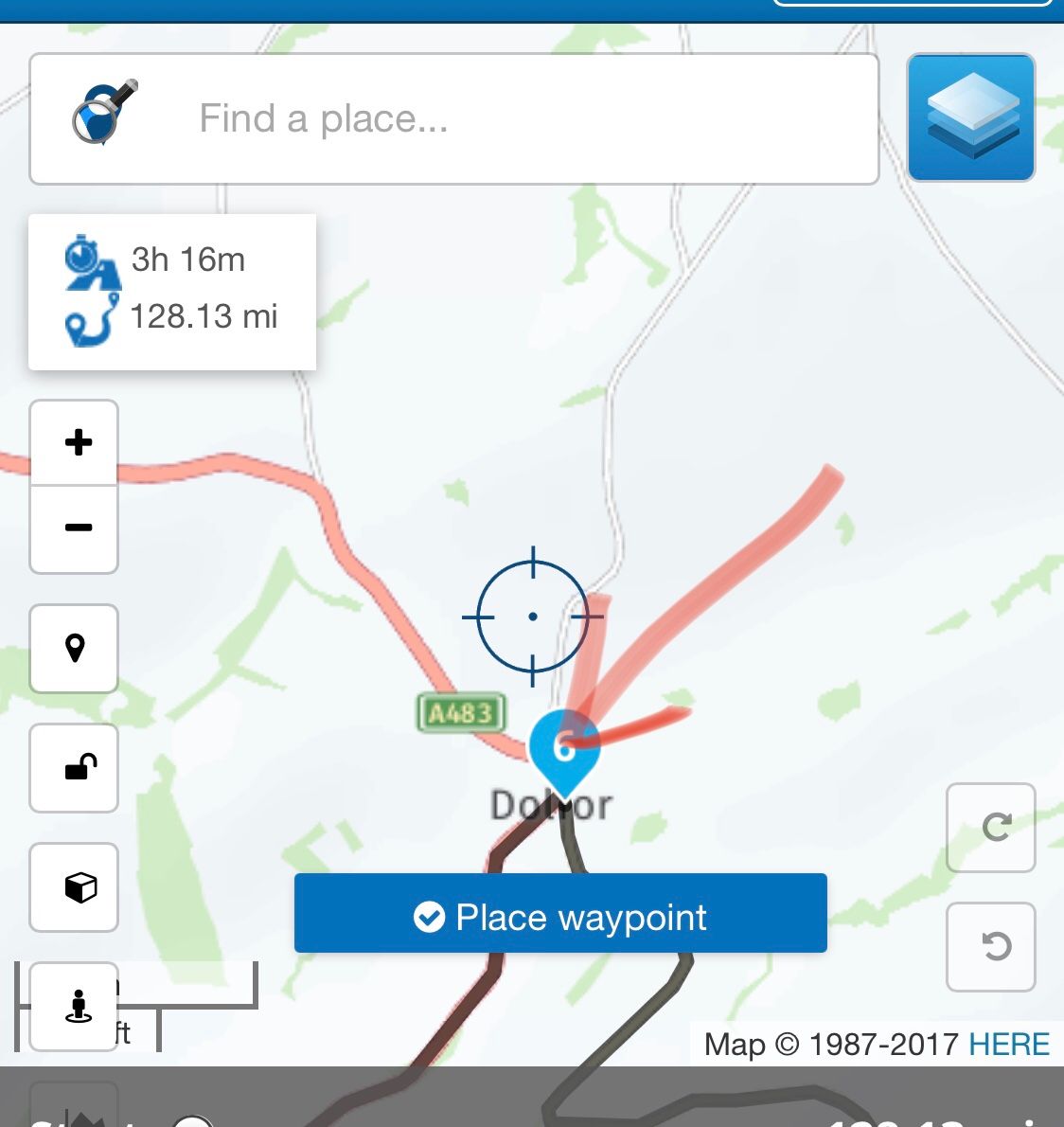
And vice versa of course!
-
Thank you!
