Just want to locate a place - not add it as a way point.
-
I often want to locate a place just to see how it affects my route or possibly plan around/away from it. However, MRA insists on adding it to my route which seems to take an age each time only for me to change my mind.
Is it possible to just search for a place and have it shown on the map without having it included in the route but with an option to ‘add waypoint’?
Regards. -
I often want to locate a place just to see how it affects my route or possibly plan around/away from it. However, MRA insists on adding it to my route which seems to take an age each time only for me to change my mind.
Is it possible to just search for a place and have it shown on the map without having it included in the route but with an option to ‘add waypoint’?
Regards.Hi @Richard-Jewell-0 you could try enabling the function "Ask for waypoint name"
This enables a confirmation dialog box when a point is added, some like it, some dont
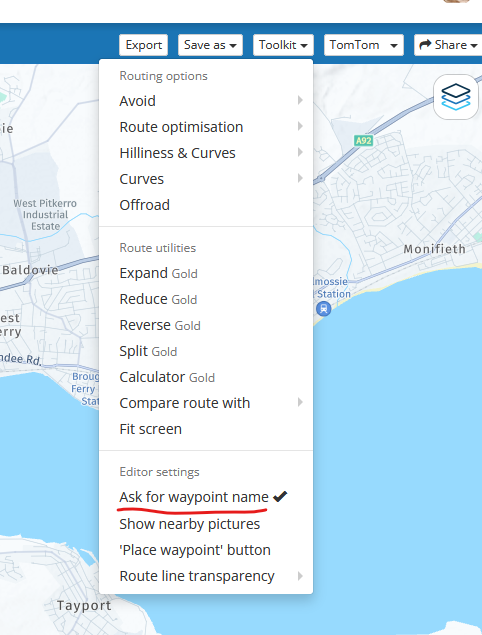
-
I often want to locate a place just to see how it affects my route or possibly plan around/away from it. However, MRA insists on adding it to my route which seems to take an age each time only for me to change my mind.
Is it possible to just search for a place and have it shown on the map without having it included in the route but with an option to ‘add waypoint’?
Regards.@Richard-Jewell-0 said in Just want to locate a place - not add it as a way point.:
Is it possible to just search for a place and have it shown on the map without having it included in the route but with an option to ‘add waypoint’?
I am not sure if I understand your question correctly. But you can make a place to a POI, that just is seen on the map, but not included in your route.
Sample!
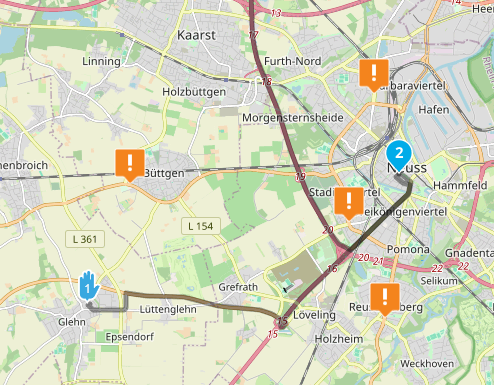
-
You could add the waypoint like you said and then when you decide not to use hit ctrl Z and it’s gone again
-
I had already complained about this issue before, as I am used to other apps where you can search for a point/address without having to add it to the route straight away or first have to laboriously turn it into a POI, which is actually undesirable.
Brian's answer showed me the way to the solution.
I activated the ‘Ask for waypoint name’ and ‘Place waypoint button’ options.
Now, when I search for a point, it is displayed on the map and a window appears at the top for naming this point as a waypoint. I click it away and now have the point I was looking for in front of me without it being added to the route. The ‘Place waypoint button’ option displays a destination marker.If, after checking, I do want to add it to the route, I simply click on the Place waypoint button, the above-mentioned window reappears and I can name it and add it to the route.
For me, this is a really good way to do it.
