Routes menu on Android auto
-
Evening all
I recently picked up a chigee aio6 and have connected to my samsung s25 phone via android auto.
Im a long time user of mra used it for planning for years then transfered to garmin devices
The issue im having is when Im running mra on the chigee and click the magnifying glass icon. Its opens the menu, favorites last routes etc and they work. When I click the route icon I just get a buffering icon, ive left it running for ages and nothing happens, tried syncing in the app on phone and made sure battery optimisation are off.
Mate is running apple carplay on his device and the route menu opens immediately.Thanks
Any suggestions? I have to be missing a permission or something think that i recon -
Evening all
I recently picked up a chigee aio6 and have connected to my samsung s25 phone via android auto.
Im a long time user of mra used it for planning for years then transfered to garmin devices
The issue im having is when Im running mra on the chigee and click the magnifying glass icon. Its opens the menu, favorites last routes etc and they work. When I click the route icon I just get a buffering icon, ive left it running for ages and nothing happens, tried syncing in the app on phone and made sure battery optimisation are off.
Mate is running apple carplay on his device and the route menu opens immediately.Thanks
Any suggestions? I have to be missing a permission or something think that i recon@John-newman can you see the route folders on your phone
-
Yes no problem on my phone
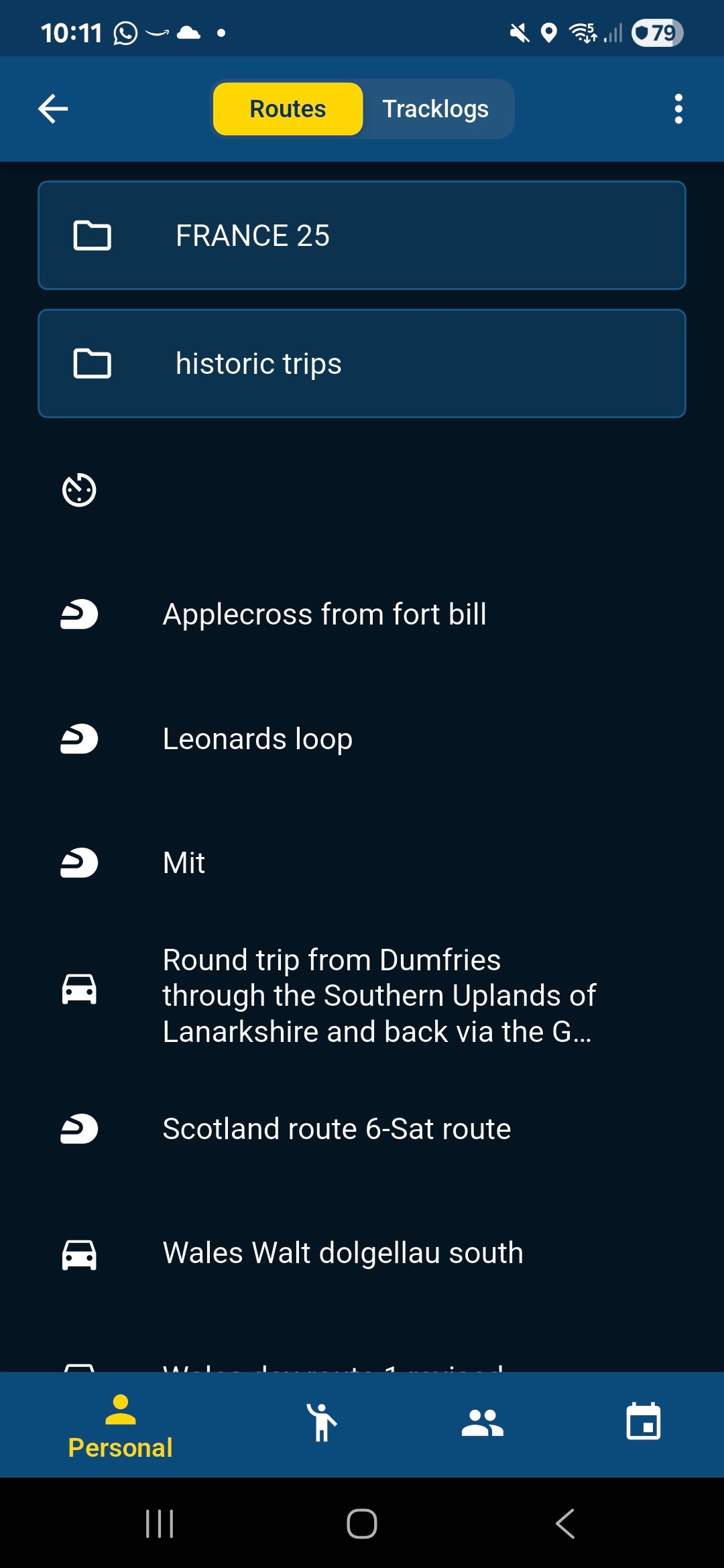
Thanks
-
You can see all the routes on Android Auto.
But see this as a bonus feature. It works but selecting a route on your phonescreen is easier, quicker and you wil get more info and settings. It also seems to work more reliable this way.
After pressing start. Route presents itself on your Android Auto screen
