MRA next is very buggy on my Android Auto
-
I can only agree, hoped it twould be a good alternative for navigating with Garmin. I have 4 different Android Auto devices (Renault, Ford, Maxca and a Pioneer. On all systems the app is buggy. With the latest update, within 5 km the app froze (again), stopped the app on the phone, restarted the entertainment system in the car and within seconds after connecting the screen froze again. Other apps work just fine.
It's really difficult to see development put new stuff into an app which is just not stable. For me it was a point where i'm not trusting it anymore and switched to TomTom Go. It has limitations but, after installing it just works. No frozen screens, position is correct, etc. and no battery drain so the phone was not empty when arriving.
@Jan-50 hi Jan
Witch version do you use and witch phone.
Are you a Beta tester. In the Bèta version 375 is out and I don’t experiance any problems -
Hi, last month I was on a 12 day trip in Morocco with my BMW with Chigee Aio 5 connected to my Pixel 8 and used Android Auto. I intended to use MRA for my navigation. I downloaded the maps and gpx files for offline use. After the first day I had to switch to another app. The issue was that MRA couldn't find the GPS location or even stopped working. And when it seemed to work the roads were straight although in real it was a very curvy road. Other issue was that on the map all cities were written in Arabic. I did restart my phone several times, but that didn't help. My other apps, osmand and TT Go worked flawless. It seems that MRA has issues connecting to the GPS when other apps also use it. All in all I was very disappointed in MRA on AA. How can I solve the issue with the GPS positioning and the other findings?
@Léon-Hassing
 last August
last AugustThis is a photo of me testing an earlier iteration of the App against my Garmin Zumo XT. The last two versions of the app. I'm now on 4.3.4 -375 have worked perfectly for me on my Africa Twin and VW ID3
However, I still think that using Android Auto or Apple Carplay could add levels of troubleshooting if you are having problems. The head unit, the connection (wired or Wifi) and the phone (particularly AA or CP settings) or competing apps (Bluetooth) could all lead to issues that may not be connected to the app that you are using.
The two that I have encountered over the past year and a half of experimenting with MRA and OSMand are. The data cable not streaming enough data. This was cured by purchasing a high data transfer up to 10 Gbps Amazon Basics cable (about £7) I think. My newest phone glitching when it became charged to 100% and was switching off Android Auto. This was a setting in Android 14 OS which flashed a message on screen that the phone had reached 100% and simultaneously switched off AA. That took some googling to work out and switch off in the Android settings.
Up to now I've continued to use my Garmin Zumo XT as my Primary navigation device. Now however, the latest version of the app is so good for me I think from now on I will use it for primary navigation with the Zumo as a backup. Not least because I can control the app with the Honda bar buttons which I can't do with the Zumo.
-
@Jan-50 hi Jan
Witch version do you use and witch phone.
Are you a Beta tester. In the Bèta version 375 is out and I don’t experiance any problems@Marinus-van-Deudekom Thing is, i can provide a lot of information, but it shouldn't be that way.
Installing TomTom, Waze, ANWB -> They al just work. No problems with screen lockup, no problems with excessive battery drain, no routing problems, ok some times map information is incorrect but that's not the app function.
I have had a year of patience with all the problems, but by now had to stop too many times to stop applications, reset systems, connecting again ans still not working as it should. And with the latest public update, within minutes, again problems... Android Auto or Carplay are just not stable and development seems to only be busy with updates which are not usefulle if the app is not stable. It should first work with it's primary goal, just be able to drive a complete route without problems. A lot other functions are just not needed in a navigation app. Ok, if it's working, but it's just not stable.
-
@Marinus-van-Deudekom Thing is, i can provide a lot of information, but it shouldn't be that way.
Installing TomTom, Waze, ANWB -> They al just work. No problems with screen lockup, no problems with excessive battery drain, no routing problems, ok some times map information is incorrect but that's not the app function.
I have had a year of patience with all the problems, but by now had to stop too many times to stop applications, reset systems, connecting again ans still not working as it should. And with the latest public update, within minutes, again problems... Android Auto or Carplay are just not stable and development seems to only be busy with updates which are not usefulle if the app is not stable. It should first work with it's primary goal, just be able to drive a complete route without problems. A lot other functions are just not needed in a navigation app. Ok, if it's working, but it's just not stable.
@Jan-50 I'm sorry to hear that you still got some problems. It seems that you're not in the Beta program so the public version is the one one witch you've got the problems.
the extra info that I requested was trying to help you out in determining what is the actuall problem on your side.
The app itself is stable and when I use it on the bike I don't have any problems at all. When in the car and therefore duplicating the phones screen with Android Auto since the last Beta version I don't have problems on Android Auto. As Corjan stated there is a problem with ASndroid 15. So maybe that's your's as well.
I'm still willing to help you out -
@Léon-Hassing
 last August
last AugustThis is a photo of me testing an earlier iteration of the App against my Garmin Zumo XT. The last two versions of the app. I'm now on 4.3.4 -375 have worked perfectly for me on my Africa Twin and VW ID3
However, I still think that using Android Auto or Apple Carplay could add levels of troubleshooting if you are having problems. The head unit, the connection (wired or Wifi) and the phone (particularly AA or CP settings) or competing apps (Bluetooth) could all lead to issues that may not be connected to the app that you are using.
The two that I have encountered over the past year and a half of experimenting with MRA and OSMand are. The data cable not streaming enough data. This was cured by purchasing a high data transfer up to 10 Gbps Amazon Basics cable (about £7) I think. My newest phone glitching when it became charged to 100% and was switching off Android Auto. This was a setting in Android 14 OS which flashed a message on screen that the phone had reached 100% and simultaneously switched off AA. That took some googling to work out and switch off in the Android settings.
Up to now I've continued to use my Garmin Zumo XT as my Primary navigation device. Now however, the latest version of the app is so good for me I think from now on I will use it for primary navigation with the Zumo as a backup. Not least because I can control the app with the Honda bar buttons which I can't do with the Zumo.
@Mzokk Thanks for this post. It's helps a lot to know someone else is already having success. I'm trying to do exactly the same as you, make the app my primary navigation and relegate my BMW sat nav to backup.
-
Today I tested the new version of MRA next (4.3.4-377) with AA on my Chigee AIO-5 for BMW (with latest firmware) connected with Pixel 8 phone with android 15. I also read on this forum about zoom in on your phone for a better view of the directions on the map and clearing the cache when GPS was stuck.
The start of the test was promising. The zoom level was ok, the directions were given correctly. Nice. I planned some stops where I wanted to turn off the engine. After the first stop I started navigation, but the arrow was stuck at the position where I had stopped. After a km of driving the arrow was still on that location. I stopped for clearing the cache and restart MRA. All seemed OK since the arrow was now on the correct and current location. But it didn't move after I started to drive again. I tried it several times, but the behavior was the same. In the end I could still hear the directions and see them on the screen, but the arrow and map remained at the last location. So while the navigation gave the correct instructions the map and arrow didn't move. Also the track that I recorded was only correct at the beginning of the trip and had straight lines between the spots where I cleared the cache.
Conclusion for me: MRA on AA is still not working as I would expect. I hope these issues will be resolved before the new riding season starts, otherwise I think I will start using the TT GO Navigation. I also hope the developers can use my tests and fix this problem, because I definitely would like to use MRA on AA.
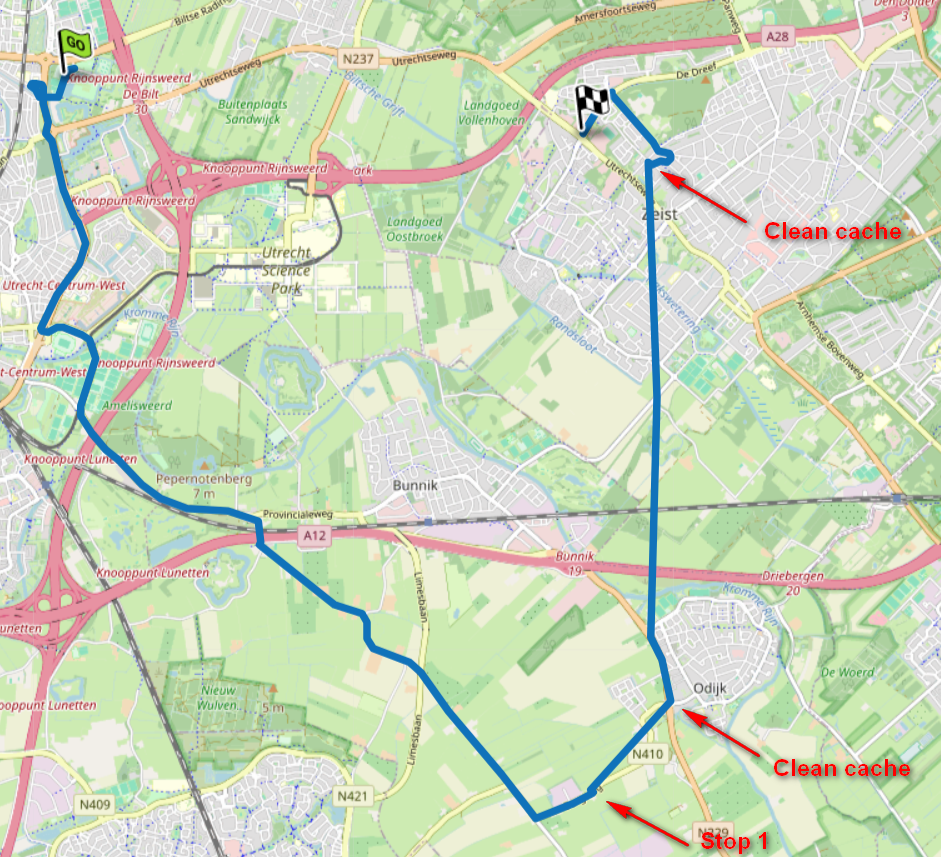
-
Today I tested the new version of MRA next (4.3.4-377) with AA on my Chigee AIO-5 for BMW (with latest firmware) connected with Pixel 8 phone with android 15. I also read on this forum about zoom in on your phone for a better view of the directions on the map and clearing the cache when GPS was stuck.
The start of the test was promising. The zoom level was ok, the directions were given correctly. Nice. I planned some stops where I wanted to turn off the engine. After the first stop I started navigation, but the arrow was stuck at the position where I had stopped. After a km of driving the arrow was still on that location. I stopped for clearing the cache and restart MRA. All seemed OK since the arrow was now on the correct and current location. But it didn't move after I started to drive again. I tried it several times, but the behavior was the same. In the end I could still hear the directions and see them on the screen, but the arrow and map remained at the last location. So while the navigation gave the correct instructions the map and arrow didn't move. Also the track that I recorded was only correct at the beginning of the trip and had straight lines between the spots where I cleared the cache.
Conclusion for me: MRA on AA is still not working as I would expect. I hope these issues will be resolved before the new riding season starts, otherwise I think I will start using the TT GO Navigation. I also hope the developers can use my tests and fix this problem, because I definitely would like to use MRA on AA.
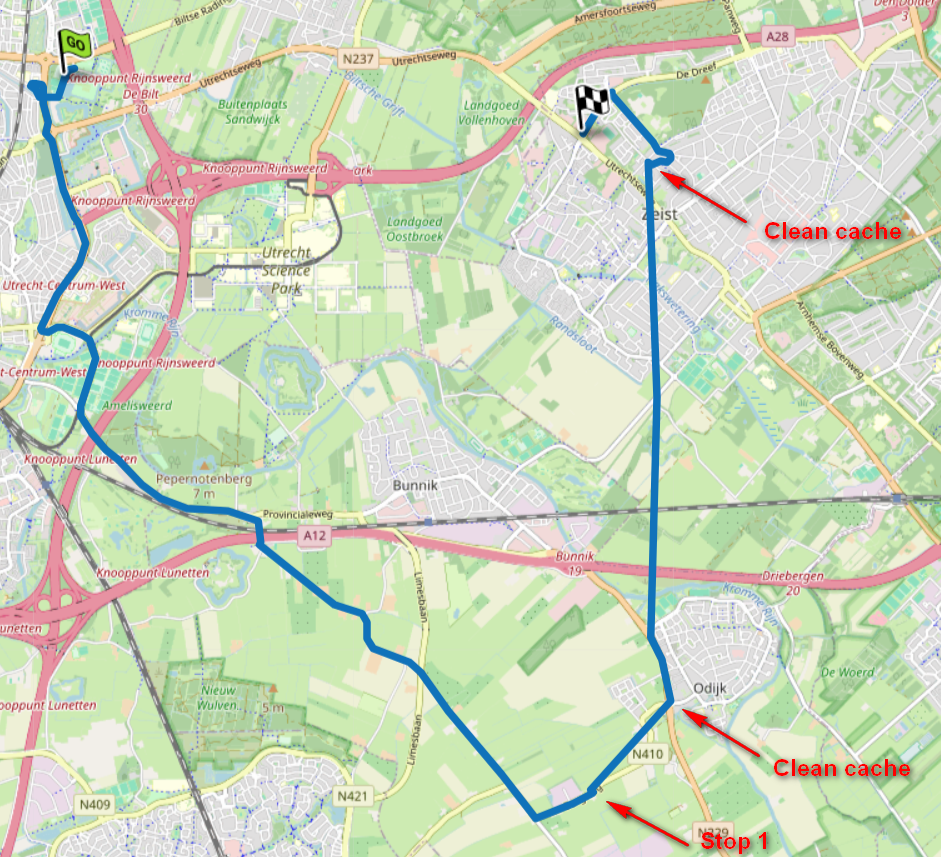
@Léon-Hassing said in MRA next is very buggy on my Android Auto:
I'm also using MRA next (4.3.4-377) with a Motorola Edge Neo 40 (Android 14) and occasionally a Motorola G7 (Android 10). I use routes to navigate not tracks (I haven't tried route navigation yet. But I haven't had any issues recently using wired AA on a Honda Africa twin (executing a planned route) or wireless AA in a VW iD3 (mainly point to point navigation). This is a report on the software I posted on another forum on 16 Dec. 2024I carried out a test yesterday on 4.3.4-375. The route was only 85 miles with 3 via points and 24 waypoints in total including the Start and Finish. I plugged my phone into the USB port on my Africa Twin and used Android Auto. Selecting the route on the AA screen using the bar buttons, navigating the route itself, restarting the route after stopping for coffee (On AA) and automatically skipping waypoints on the way home all worked perfectly and the route stopped automatically after passing the finish waypoint. With the phone plugged into the bike for AA the charge went from 63% to 100% with no noticeable phone heating despite the phone being transported in a small padded camera bag. On the Honda you can flip between AA and the bike information screen, I flipped back and forward several times and this didn't trip the app. I haven't tested routing via a track yet. All in all, the app is massively improved from its first iteration 18 months ago and easily as usable as my Garmin Zumo XT. The Honda takes a while to sort itself out with screen booting and connecting to the phone, (obviously this is not an issue with the app.) So I've been connecting the phone and starting the Honda screen while putting on my Helmet and gloves. Very slick and impressive.
So it must be difficult for the developers when one set of hardware produces faultless results and another may not. I'm sure they would be interested in you raising a ticket to see where the issues might be.
-
@Léon-Hassing said in MRA next is very buggy on my Android Auto:
I'm also using MRA next (4.3.4-377) with a Motorola Edge Neo 40 (Android 14) and occasionally a Motorola G7 (Android 10). I use routes to navigate not tracks (I haven't tried route navigation yet. But I haven't had any issues recently using wired AA on a Honda Africa twin (executing a planned route) or wireless AA in a VW iD3 (mainly point to point navigation). This is a report on the software I posted on another forum on 16 Dec. 2024I carried out a test yesterday on 4.3.4-375. The route was only 85 miles with 3 via points and 24 waypoints in total including the Start and Finish. I plugged my phone into the USB port on my Africa Twin and used Android Auto. Selecting the route on the AA screen using the bar buttons, navigating the route itself, restarting the route after stopping for coffee (On AA) and automatically skipping waypoints on the way home all worked perfectly and the route stopped automatically after passing the finish waypoint. With the phone plugged into the bike for AA the charge went from 63% to 100% with no noticeable phone heating despite the phone being transported in a small padded camera bag. On the Honda you can flip between AA and the bike information screen, I flipped back and forward several times and this didn't trip the app. I haven't tested routing via a track yet. All in all, the app is massively improved from its first iteration 18 months ago and easily as usable as my Garmin Zumo XT. The Honda takes a while to sort itself out with screen booting and connecting to the phone, (obviously this is not an issue with the app.) So I've been connecting the phone and starting the Honda screen while putting on my Helmet and gloves. Very slick and impressive.
So it must be difficult for the developers when one set of hardware produces faultless results and another may not. I'm sure they would be interested in you raising a ticket to see where the issues might be.
@Mzokk said in MRA next is very buggy on my Android Auto:
So it must be difficult for the developers when one set of hardware produces faultless results and another may not. I'm sure they would be interested in you raising a ticket to see where the issues might be.
@Mzokk Thank you for your reply. I have raised a ticket.
-
Today I tested the new version of MRA next (4.3.4-377) with AA on my Chigee AIO-5 for BMW (with latest firmware) connected with Pixel 8 phone with android 15. I also read on this forum about zoom in on your phone for a better view of the directions on the map and clearing the cache when GPS was stuck.
The start of the test was promising. The zoom level was ok, the directions were given correctly. Nice. I planned some stops where I wanted to turn off the engine. After the first stop I started navigation, but the arrow was stuck at the position where I had stopped. After a km of driving the arrow was still on that location. I stopped for clearing the cache and restart MRA. All seemed OK since the arrow was now on the correct and current location. But it didn't move after I started to drive again. I tried it several times, but the behavior was the same. In the end I could still hear the directions and see them on the screen, but the arrow and map remained at the last location. So while the navigation gave the correct instructions the map and arrow didn't move. Also the track that I recorded was only correct at the beginning of the trip and had straight lines between the spots where I cleared the cache.
Conclusion for me: MRA on AA is still not working as I would expect. I hope these issues will be resolved before the new riding season starts, otherwise I think I will start using the TT GO Navigation. I also hope the developers can use my tests and fix this problem, because I definitely would like to use MRA on AA.
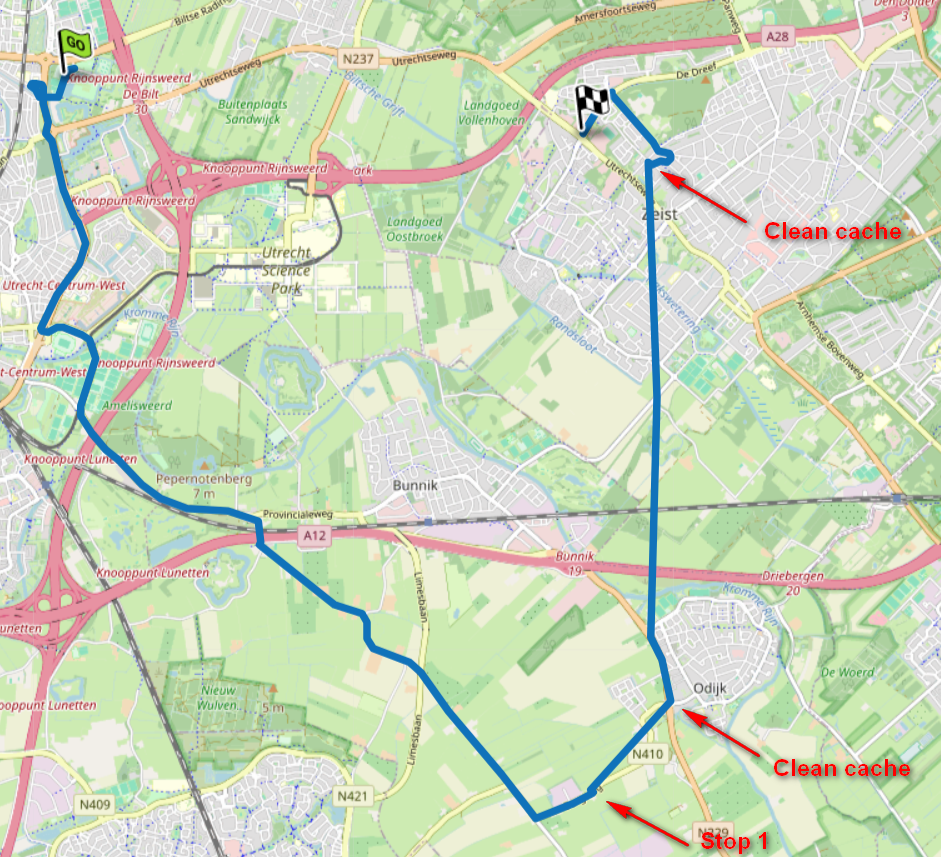
@Léon-Hassing this issue is resolved! Update is currently in beta expecting a public release of this fix next week

Long story short: hanging position indicator in Android Auto is fixed

-
@Léon-Hassing this issue is resolved! Update is currently in beta expecting a public release of this fix next week

Long story short: hanging position indicator in Android Auto is fixed

@Corjan-Meijerink said in MRA next is very buggy on my Android Auto:
@Léon-Hassing this issue is resolved! Update is currently in beta expecting a public release of this fix next week

Long story short: hanging position indicator in Android Auto is fixed

Wow, very good news.
 I can't wait
I can't wait 
-
@Léon-Hassing this issue is resolved! Update is currently in beta expecting a public release of this fix next week

Long story short: hanging position indicator in Android Auto is fixed

@Corjan-Meijerink said in MRA next is very buggy on my Android Auto:
hanging position indicator in Android Auto is fixed
I can confirm that the issue regarding the hanging position indicator in Android Auto is fixed in version 4.3.5 - 378. I tested it last weekend and it is working as you would expect.
-
@Corjan-Meijerink said in MRA next is very buggy on my Android Auto:
hanging position indicator in Android Auto is fixed
I can confirm that the issue regarding the hanging position indicator in Android Auto is fixed in version 4.3.5 - 378. I tested it last weekend and it is working as you would expect.
@Léon-Hassing awesome!
-
@Léon-Hassing awesome!
@Corjan-Meijerink I'm afraid the fix for the hanging position indicator in Android Auto that was fixed in version 4.3.5 - 378 is reverted / occurring again in the latest version 4.3.8 - 386. Could you please look into this?
