Route crashing since 4.3.2 update
-
@Jon-Edwards thanks for sharing, we’ll investigate.
In TestFlight you can always revert back to the previous version
@Corjan-Meijerink
I will be creating and using a different route tomorrow I’ll report back. -
@Jon-Edwards thanks for sharing, we’ll investigate.
In TestFlight you can always revert back to the previous version
I had the same issue yesterday using 4.3.2(343). Running MRA via CarPlay, and approaching a junction MRA just crashed. I went back into it in CarPlay and it prompted me to resume navigation, which I did. Navigation continued on until the end of the route. However, looking at the track log it seems that there’s just a direct line from the point navigation was restarted to the destination, even though GPS was working and navigating without issue.
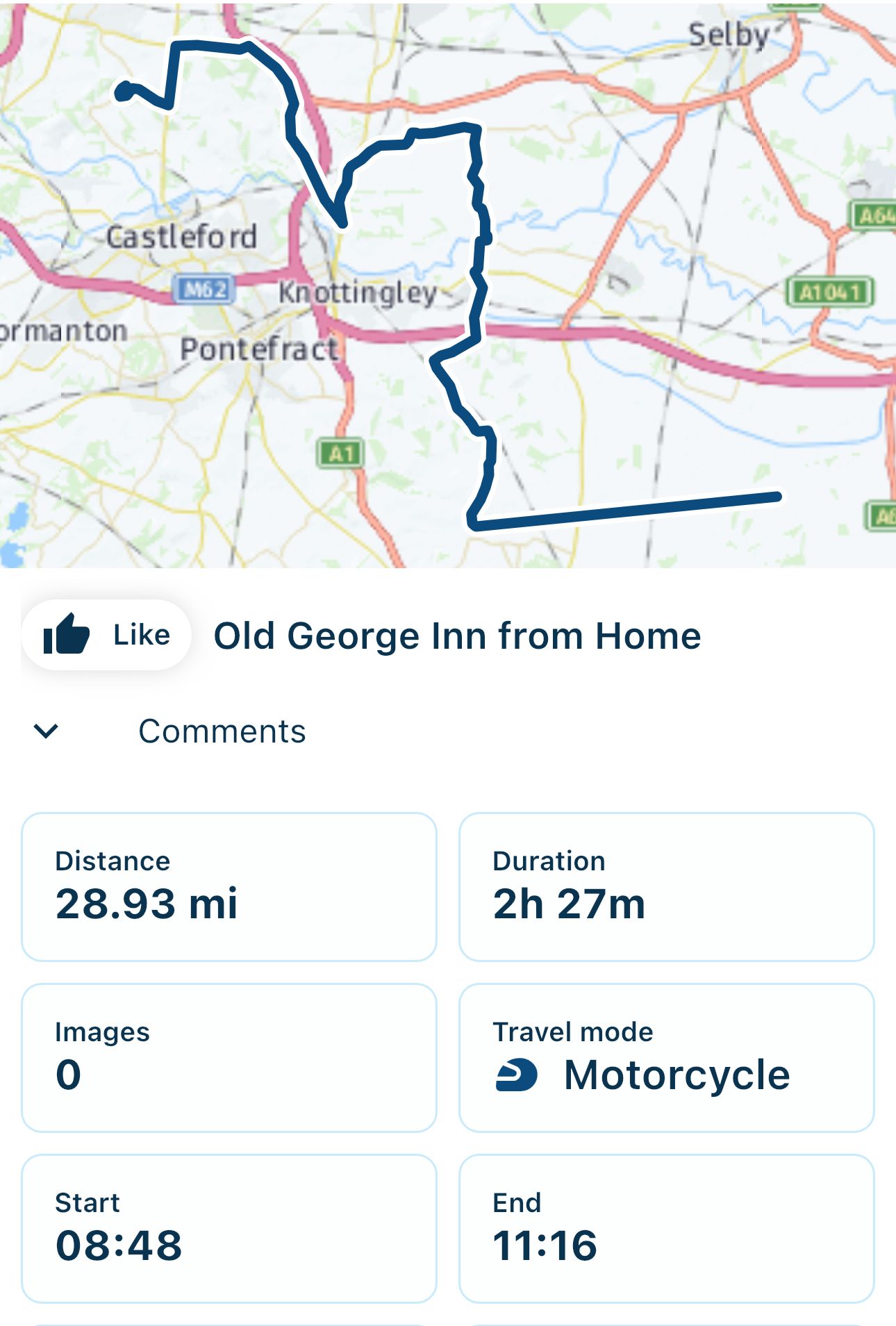
-
Already said, but after the last update i experience fall out issues in the app - on iOs 18.0 at iPhone SE 2022.
I timed when the fall out occurs: between 11 - 14 minutes… if that says anything.
The route was about 130 km with just a start and end point. The other way around i experienced the same. -
Had The same issue twice yesterday. It crashed to The home screen of my IPhone 15. Also the battery drained veert fast, even whilst it was connected on my usb charge. This was quite the opposite of what I expected from the new update 🫣
-
Ran a different route(12 waypoints) yesterday and experienced the same issues. First the map disappeared leaving just the navigation triangle and turn instructions, restarted the app and it crashed(closed down on its own) after approximately 10 minutes, restarting the app gave the "navigate" option which returned me back to my exact position. crashed several times during the 2h:26m route.
-
@Dae-0 @DChiel @Jon-Edwards @Paul-Algra Do you by any chance have the offline maps installed for the region you are driving through?
Were you navigating online or offline?
Regardless of the above, could you perhaps try navigating again (with either the current or updated beta version) after removing all your offline maps?

-
@Dae-0 @DChiel @Jon-Edwards @Paul-Algra Do you by any chance have the offline maps installed for the region you are driving through?
Were you navigating online or offline?
Regardless of the above, could you perhaps try navigating again (with either the current or updated beta version) after removing all your offline maps?

@Corjan-Meijerink I have offline maps and was navigating offline. I can’t navigate online as the device I use has no SIM card.
-
@Dae-0 @DChiel @Jon-Edwards @Paul-Algra Do you by any chance have the offline maps installed for the region you are driving through?
Were you navigating online or offline?
Regardless of the above, could you perhaps try navigating again (with either the current or updated beta version) after removing all your offline maps?

@Corjan-Meijerink i was using the online map and navigating online.
-
@Dae-0 @DChiel @Jon-Edwards @Paul-Algra Do you by any chance have the offline maps installed for the region you are driving through?
Were you navigating online or offline?
Regardless of the above, could you perhaps try navigating again (with either the current or updated beta version) after removing all your offline maps?

@Corjan-Meijerink
I was navigating online but have offline map installed, I will try again tomorrow using the updated beta version. -
@Corjan-Meijerink i was using the online map and navigating online.
@DChiel but were the offline maps installed?
@Jon-Edwards thanks for testing! (So please remove all offline maps you have)
-
@DChiel but were the offline maps installed?
@Jon-Edwards thanks for testing! (So please remove all offline maps you have)
@Corjan-Meijerink
Last night I updated to the latest update via TestFlight.
This morning I planned a new route containing 13 waypoints, the app continued to crash as it had previously.
I deleted all stored offline maps rebooted my phone and restarted the app, I had to choose waypoint number seven as my start point because that was my location. The app has continued to crash intermittently leaving me looking at my Home Screen, on restarting the app the navigate option takes me to the current waypoint and continues to work for 10-15 minutes before crashing again. -
@Corjan-Meijerink
Last night I updated to the latest update via TestFlight.
This morning I planned a new route containing 13 waypoints, the app continued to crash as it had previously.
I deleted all stored offline maps rebooted my phone and restarted the app, I had to choose waypoint number seven as my start point because that was my location. The app has continued to crash intermittently leaving me looking at my Home Screen, on restarting the app the navigate option takes me to the current waypoint and continues to work for 10-15 minutes before crashing again.@Jon-Edwards Thanks for letting me know!
We've made some more changes that we are testing internally. Hoping to get something your way this afternoon. -
@Corjan-Meijerink
Last night I updated to the latest update via TestFlight.
This morning I planned a new route containing 13 waypoints, the app continued to crash as it had previously.
I deleted all stored offline maps rebooted my phone and restarted the app, I had to choose waypoint number seven as my start point because that was my location. The app has continued to crash intermittently leaving me looking at my Home Screen, on restarting the app the navigate option takes me to the current waypoint and continues to work for 10-15 minutes before crashing again.@Jon-Edwards A new iOS beta is available, could you let me know how that one works?
-
@DChiel but were the offline maps installed?
@Jon-Edwards thanks for testing! (So please remove all offline maps you have)
@Corjan-Meijerink nope; no offline maps are installed.
-
@Corjan-Meijerink nope; no offline maps are installed.
@DChiel Thanks for letting me know.
Could you also test again with the latest 345 version?
-
@Jon-Edwards A new iOS beta is available, could you let me know how that one works?
@Corjan-Meijerink
Yes no problem but I won’t be on the road again now until Friday morning, I hope this is ok. -
@Corjan-Meijerink
Yes no problem but I won’t be on the road again now until Friday morning, I hope this is ok.@Jon-Edwards No worries

-
@DChiel Thanks for letting me know.
Could you also test again with the latest 345 version?
@Corjan-Meijerink i already did; same problem. Just installed version 346 and going to test later on ...
-
hello
i have carplay connected to my iphone 14pro, on audi q3.
Every time (not ever, but most of) when i turn off the car, I receive message that "my route app is crashed", even if I DON'T use it.
