No map on iPhone
-
Hi,
I opened the iPhone screen to look for something during navigation and I got no map display. CarPlay was working still fine, but nothing on the phone.
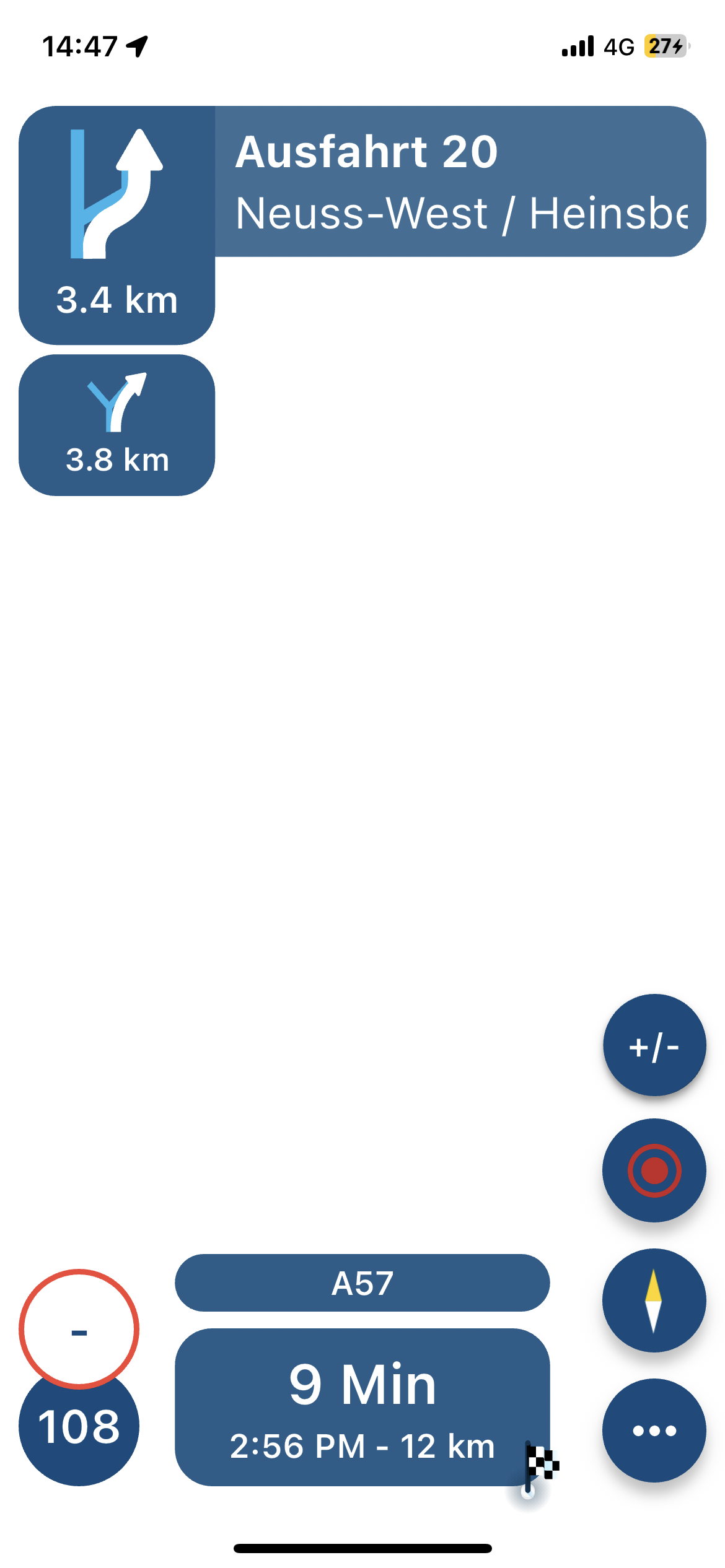

-
I have a similar phenomenon.
Without me doing anything, the map disappears from the car display and from the iPhone while driving. However, the navigation itself continues to work normally and correctly.
These two pictures were taken during the same journey. The display then returned to normal again until the next white map appeared?
(Translated using Google Translate)


Does anyone have any idea what could be causing this?
My car is a Ford Transit Custom.
I have a friend who has the same problems in a Mazda -
I have a similar phenomenon.
Without me doing anything, the map disappears from the car display and from the iPhone while driving. However, the navigation itself continues to work normally and correctly.
These two pictures were taken during the same journey. The display then returned to normal again until the next white map appeared?
(Translated using Google Translate)


Does anyone have any idea what could be causing this?
My car is a Ford Transit Custom.
I have a friend who has the same problems in a Mazda@Wolfgang-Flickschuh please contact support and attach your phone logs.
You can get these by long pressing the version number at the bottom of your profile page (where all the settings are)

If you mention me, this forum threads and attach the logs, I will have a look this week.
-
@Wolfgang-Flickschuh please contact support and attach your phone logs.
You can get these by long pressing the version number at the bottom of your profile page (where all the settings are)

If you mention me, this forum threads and attach the logs, I will have a look this week.
@Corjan-Meijerink I can't get it. If I long press on the IOS version, then only the IOS version number is copied to the clipboard.
what am I doing wrong?
-
@Corjan-Meijerink I can't get it. If I long press on the IOS version, then only the IOS version number is copied to the clipboard.
what am I doing wrong?
@Wolfgang-Flickschuh said in No map on iPhone:
@Corjan-Meijerink I can't get it. If I long press on the IOS version, then only the IOS version number is copied to the clipboard.
what am I doing wrong?
Open the account page in the app, the app version number is at the bottom.
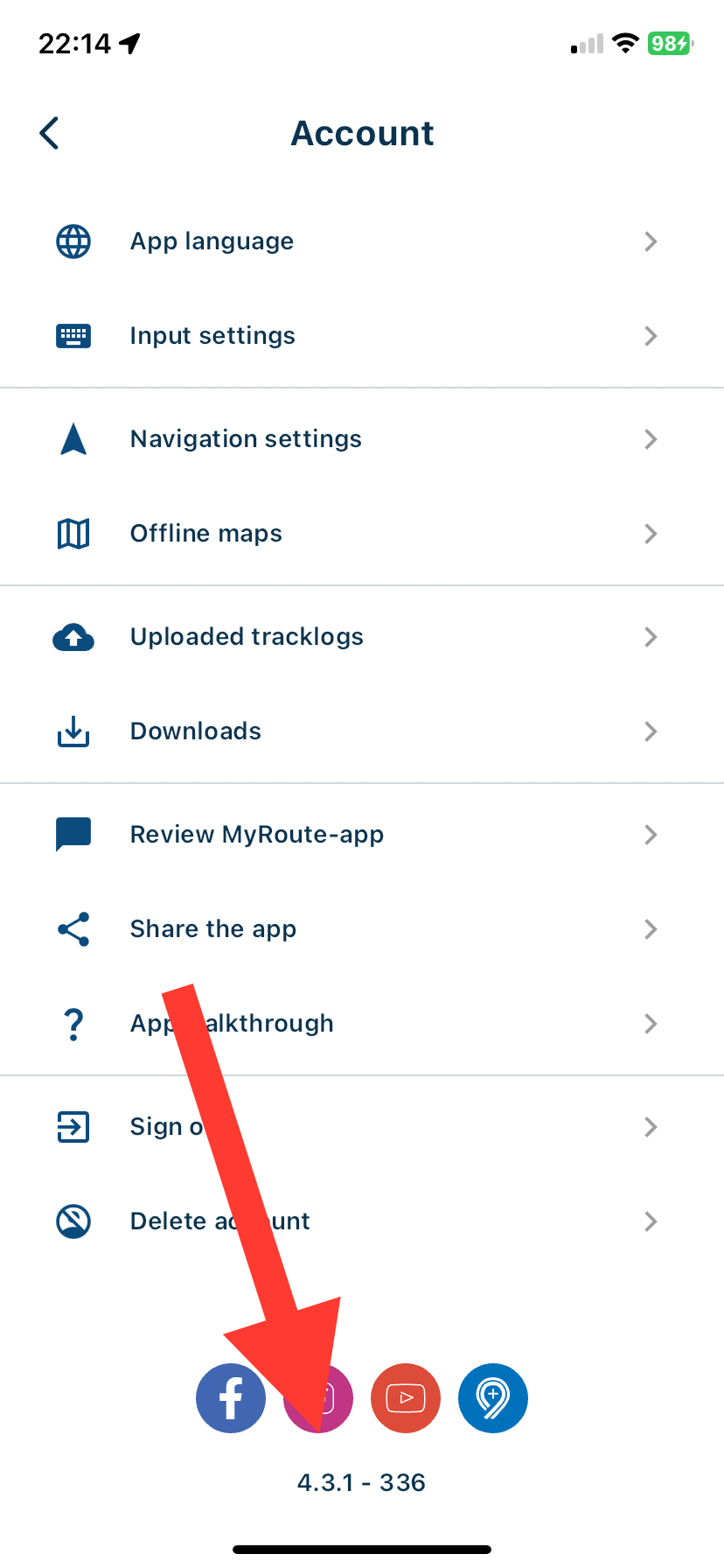
-
@Wolfgang-Flickschuh said in No map on iPhone:
@Corjan-Meijerink I can't get it. If I long press on the IOS version, then only the IOS version number is copied to the clipboard.
what am I doing wrong?
Open the account page in the app, the app version number is at the bottom.
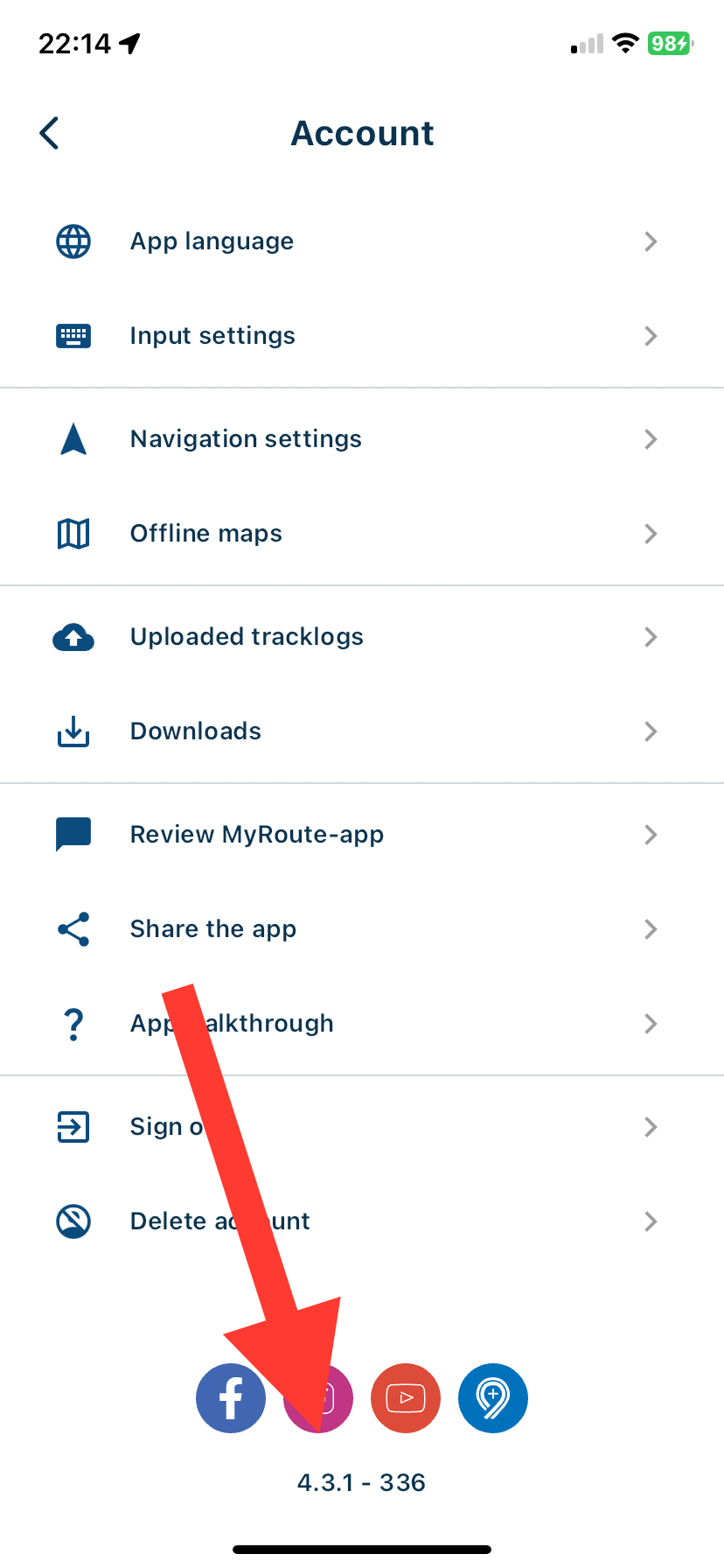
-
I have similar behavior also in Android (without AA). Vehicle pointer is positioned off route and when app zoom ins in next indication, map disappears.
If I push the commpass to change visibility, map appears again until 3d view is selected again.
I'll pass logs when possible.Thanks
