Download Offline Route
-
@Peter-Schiefer said in Download Offline Route:
Behind the 3 Dots the sync function is not available without network.
Gosh, this is what we are saying all the time in this thread. The sync must be activated while using internet! Do this at home in your wifi or whatever. After the sync all routes are available for offline usage. We never never never said that the sync works offline.......,
@Stefan-Hummelink Last question: after synchronizing all routes, can I then remove the tick here so that all routes do not have to be synchronized every time I open the app? If I then create a new route or change an existing one, I would only need to synchronize this one.

-
@Stefan-Hummelink Last question: after synchronizing all routes, can I then remove the tick here so that all routes do not have to be synchronized every time I open the app? If I then create a new route or change an existing one, I would only need to synchronize this one.

@Marschel That is not necessary! Please leave the tick in the option box! After the initial sync only changes to existing routes and new routes are synced.
So if you change something in i.e. 3 of your routes and create 2 new routes, the app only syncs 5 routes in total which only takes half a second, so almost instant!
-
@Marschel That is not necessary! Please leave the tick in the option box! After the initial sync only changes to existing routes and new routes are synced.
So if you change something in i.e. 3 of your routes and create 2 new routes, the app only syncs 5 routes in total which only takes half a second, so almost instant!
@Stefan-Hummelink said in Download Offline Route:
@Marschel That is not necessary! Please leave the tick in the option box! After the initial sync only changes to existing routes and new routes are synced.
So if you change something in i.e. 3 of your routes and create 2 new routes, the app only syncs 5 routes in total which only takes half a second, so almost instant!
 That makes things even easier
That makes things even easier
-
I'll answer this definitively.
So the sync does nothing more than automated downloads!

Mark a route as syncable and any changes to the route online will be automatically reflected in the app for the (offline) route
Easy as that: sync all your routes and you have everything available offline all the time. You don't want that? Simply sync individual routes.
This is exactly the same as "download" / "make available for offline use" as before. Only two differences:- Changes online are automatically updated on your phone in the offline 'download'. You need to have internet on your phone and open the app once to get the updated version
- You won't find them in the "downloads" folder, rather just in all your routes with corresponding folders as you would expect.
The downloads are not stored as files but in an internal private database belonging to the app. This "format" can only be read by the app.
If you find it confusing, do the following:
- Sync individual routes as you did before with the download
- If you don't have internet, just open them from the routes page rather than "downloads"
-
@Peter-Schiefer yes, just uncheck it again

-
@Peter-Schiefer I really do not understand how you are so confused by it

I mean, obviously you don’t want to delete the route.
And well….there is nothing to uncheck as it’s all unchecked The route is not synced and hence not offline available.
The route is not synced and hence not offline available. -
@Peter-Schiefer Was ist schöner, als alle deine Routen automatisch in deiner App und im Routenplaner synchronisiert sind? Wenn du nur die Routen der nächsten Tage oder deines Urlaubs sehen möchtest, dann leg sie doch einfach in einen separaten Ordner! Oder erstelle ein Event, in dem du diese Routen speicherst. Wenn du sie in einen separaten Ordner legst, einmalig alle Routen synchronisieren lässt und dann alles immer aktuell zur Verfügung hast, ist das doch super, oder? Ich bin also der andere Nutzer, der nicht wie du darüber denkt. Lass es einfach so, wie es jetzt ist!
-
@Peter-Schiefer ..ich habe das Gefühl, der Begriff "Synchronisation" irritiert dich.
Mit dem Haken bei "Synchronisation" werden deine erstellten und geänderten Routen lediglich für den Offlinebetrieb (Internetausfall, schlechtes Internet) auf dem Smartphone oder dem Tablet bereit gestellt. Dabei werden sie in der APP in einem eigenen Format gespeichert. Wenn du eine Route änderst oder neu erstellst, wird diese Änderung auch ohne die "Synchronisation" auf den anderen Geräten zu sehen sein. Deine sogenannte "Synch-Liste" ist nichts weiter als dein Routenverzeichniss was du im Webplaner angelegt hast. In der App hast du halt nicht die gleichen Funktionsmöglichkeiten wie im WEB Planer.
Also im Grunde ist es vollkommen egal mit welchem Gerät du arbeitest, hier hat sich nichts geändert. Der Vorteil an der Neuerung mit dem Haken für "Synchronisation" ist für mich, das meine geänderten Routen die ich gerade benötige automatisch dann für den Offlinebetrieb auf meinem Smartphone aktualisieren, was ich vorher über den Download (herunterladen für den Offlinebetrieb) machen musste. Ich hoffe ich konnte dir ein wenig "Verwirrung" nehmen. -
@Peter-Schiefer said in Download Offline Route:
Jetzt muss man über mehr Ecken denken
Sie machen sich wirklich zu viele Gedanken darüber. Tun Sie sich selbst einen Gefallen, lassen Sie "Alle meine Routen synchronisieren" ausgewählt und hören Sie auf, darüber nachzudenken. Es ist wirklich nicht nötig, darüber nachzudenken. Die Auswirkung auf den Speicher ist minimal, selbst wenn Hunderte von Routen synchronisiert werden.
-
@Peter-Schiefer you act like all your routes are ending up in one huge list. That is not the case. The folder structure of your web environment is complete maintained. You type that you may get confused due to the large amount of routes, but if that is the case, you simply caused the mess yourself, by the lack of folders! You describe situations that are absolutely bullocks. If you are out and about for a trip in Spain nd you've prepared 15 routes for it, simply put them in a folder named "Urlaub Spanien" and only look at that folder when starting navigation. You absolutely have NO obligation or reason for that matter, to look at other folders or routes of you're on your holiday so you should not get confused ...
Don't make something that is absolutely easy to understand and use, so hard.
I'm out...
-
@Peter-Schiefer you act like all your routes are ending up in one huge list. That is not the case. The folder structure of your web environment is complete maintained. You type that you may get confused due to the large amount of routes, but if that is the case, you simply caused the mess yourself, by the lack of folders! You describe situations that are absolutely bullocks. If you are out and about for a trip in Spain nd you've prepared 15 routes for it, simply put them in a folder named "Urlaub Spanien" and only look at that folder when starting navigation. You absolutely have NO obligation or reason for that matter, to look at other folders or routes of you're on your holiday so you should not get confused ...
Don't make something that is absolutely easy to understand and use, so hard.
I'm out...
@Stefan-Hummelink, Ich wollte etwas in der gleichen Richtung schreiben, aber ich verzichte darauf. Es ist alles gesagt worden.
-
@Peter-Schiefer said in Download Offline Route:
Einer schrieb, dass er 1300 Routen zum Synchen hat, da soll er auf dem Smartphone die Übersicht behalten? Na dann.
Da die Übersicht in der App genau die gleiche ist wie im Webplaner, ist das eigentlich für niemanden ein Problem, gerade wegen der einzigartigen Synchronisationsmöglichkeit. Wenn man die Übersicht in der App verliert, verliert man sie also auch auf der Website, und man macht etwas falsch mit der Verwendung der Ordner.
Früher kamen alle heruntergeladenen Routen in einem Downloadordner zusammen. Wie kann das gut für die Übersicht sein?
-
@Peter-Schiefer said in Download Offline Route:
Einer schrieb, dass er 1300 Routen zum Synchen hat, da soll er auf dem Smartphone die Übersicht behalten? Na dann.
Da die Übersicht in der App genau die gleiche ist wie im Webplaner, ist das eigentlich für niemanden ein Problem, gerade wegen der einzigartigen Synchronisationsmöglichkeit. Wenn man die Übersicht in der App verliert, verliert man sie also auch auf der Website, und man macht etwas falsch mit der Verwendung der Ordner.
Früher kamen alle heruntergeladenen Routen in einem Downloadordner zusammen. Wie kann das gut für die Übersicht sein?
@Corjan-Meijerink :Greetings from the Nassfeldpass border I/A, the Slovenia
 Italy
Italy  and Austria
and Austria  tour, here is often bad network outside the hotel.
tour, here is often bad network outside the hotel.Now we (the 3 GS bikers) have understood it, in the app we have to open the tour in the hotel in the group, then as an external user who did not create the group, download the route, and then it is only really available offline for offline routes.
We already had it like that, loading from the / group / route and starting to navigate, on the road problems, construction site / closure etc. App stopped ended for whatever reason. Then you hardly believe it no network. What do you do then

Suggestion:
If you open a route in the group and start the navigation, this route should also be available in the app in offline. Currently, even as a user before in the hotel with network, I have to additionally take care of downloading, which can be difficult in groups.
So every route should be automatically available offline when using it.
It leads to frustration on the road in the group, which is unpleasant as a guide

VG Hubert the 1st of the 3 GS bikers
-
@Corjan-Meijerink :Greetings from the Nassfeldpass border I/A, the Slovenia
 Italy
Italy  and Austria
and Austria  tour, here is often bad network outside the hotel.
tour, here is often bad network outside the hotel.Now we (the 3 GS bikers) have understood it, in the app we have to open the tour in the hotel in the group, then as an external user who did not create the group, download the route, and then it is only really available offline for offline routes.
We already had it like that, loading from the / group / route and starting to navigate, on the road problems, construction site / closure etc. App stopped ended for whatever reason. Then you hardly believe it no network. What do you do then

Suggestion:
If you open a route in the group and start the navigation, this route should also be available in the app in offline. Currently, even as a user before in the hotel with network, I have to additionally take care of downloading, which can be difficult in groups.
So every route should be automatically available offline when using it.
It leads to frustration on the road in the group, which is unpleasant as a guide

VG Hubert the 1st of the 3 GS bikers
The topic of being ready for a tour offline appears in regions/border areas such as Slovenia
 and Italy
and Italy  to be important
to be important 
Choosing a route in the hotel with WLan or network from your own area or a group should make it possible that this route is immediately available offline. Because thinking about it is also difficult because of all other topics .., the most beautiful route and weather etc. If there is no network available on the way, it is off and no longer fun.
Everything else in the app is wonderfully solved with the last update v4.3.0 (331), thanks for that.
VG

-
The topic of being ready for a tour offline appears in regions/border areas such as Slovenia
 and Italy
and Italy  to be important
to be important 
Choosing a route in the hotel with WLan or network from your own area or a group should make it possible that this route is immediately available offline. Because thinking about it is also difficult because of all other topics .., the most beautiful route and weather etc. If there is no network available on the way, it is off and no longer fun.
Everything else in the app is wonderfully solved with the last update v4.3.0 (331), thanks for that.
VG

@Hubert-Thoring, first of all: you should not update any beta software when you really need it...
 I can't conclude if you did, but a forewarned man counts for two!
I can't conclude if you did, but a forewarned man counts for two!Secondly: if you all have the update with the sync feature, just sync all your routes from the hotel wifi, and forget about downloading routes for offline use.
Thirdly: routes originating from a group are not synced, but you need to follow the same routine as it has always been: download the route for offline us (the sync option is only available for your own routes. Alternatively you can edit the route and click "use route" top copy it into your own library and let the sync feature do it's work.
Fourthly: enable the feature in the app-settings: Always download routes you start for offline use (or similar wording). All routes that you start from friends or groups will be downloaded for offline use too. So you will always have a copy offline. -
@Hubert-Thoring, first of all: you should not update any beta software when you really need it...
 I can't conclude if you did, but a forewarned man counts for two!
I can't conclude if you did, but a forewarned man counts for two!Secondly: if you all have the update with the sync feature, just sync all your routes from the hotel wifi, and forget about downloading routes for offline use.
Thirdly: routes originating from a group are not synced, but you need to follow the same routine as it has always been: download the route for offline us (the sync option is only available for your own routes. Alternatively you can edit the route and click "use route" top copy it into your own library and let the sync feature do it's work.
Fourthly: enable the feature in the app-settings: Always download routes you start for offline use (or similar wording). All routes that you start from friends or groups will be downloaded for offline use too. So you will always have a copy offline.@Con-Hennekens:
@Corjan-MeijerinkGut Morning, from Nassfeldpass:
Of course I have the latest version V4.3.0 (331)
- is that the so with the fourth?
My current impression is different, I have to download the route from the foreign group and want to navigate directly, before using it first manually download it into the download.
I can no longer find this under Navigation Settings under Function.
Currently see picture:
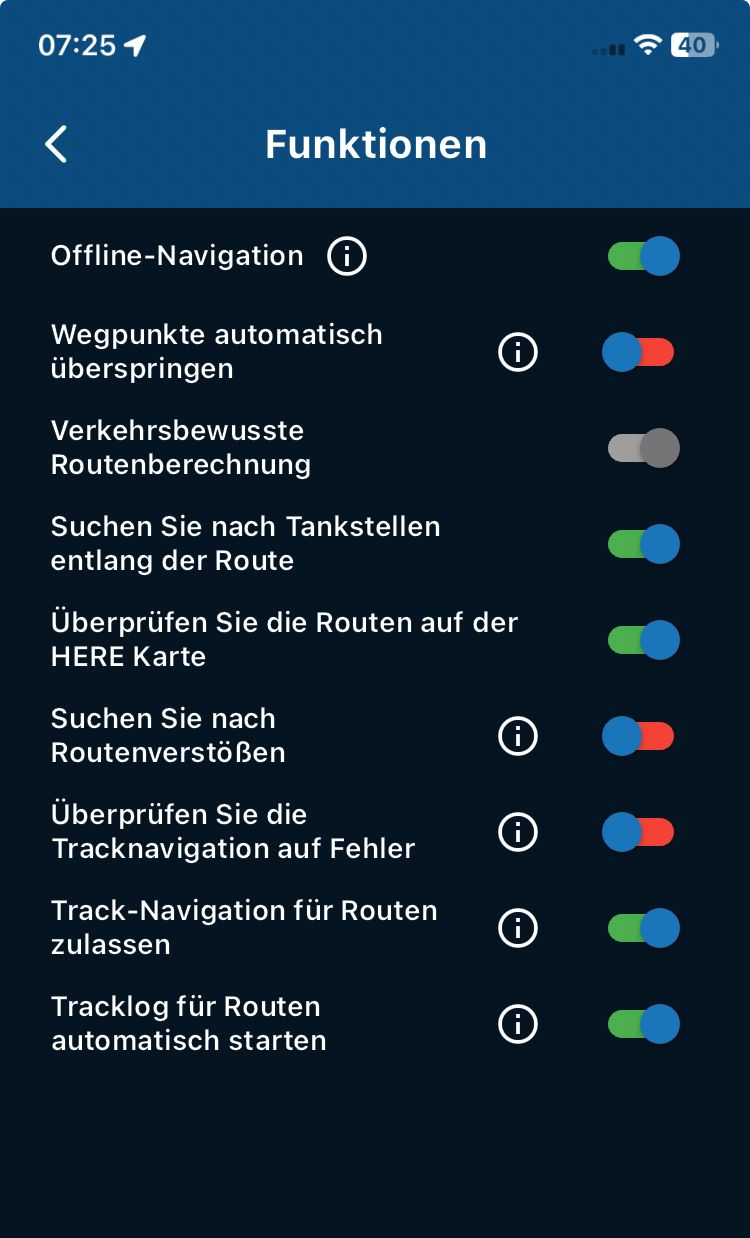
-
@Con-Hennekens:
@Corjan-MeijerinkGut Morning, from Nassfeldpass:
Of course I have the latest version V4.3.0 (331)
- is that the so with the fourth?
My current impression is different, I have to download the route from the foreign group and want to navigate directly, before using it first manually download it into the download.
I can no longer find this under Navigation Settings under Function.
Currently see picture:
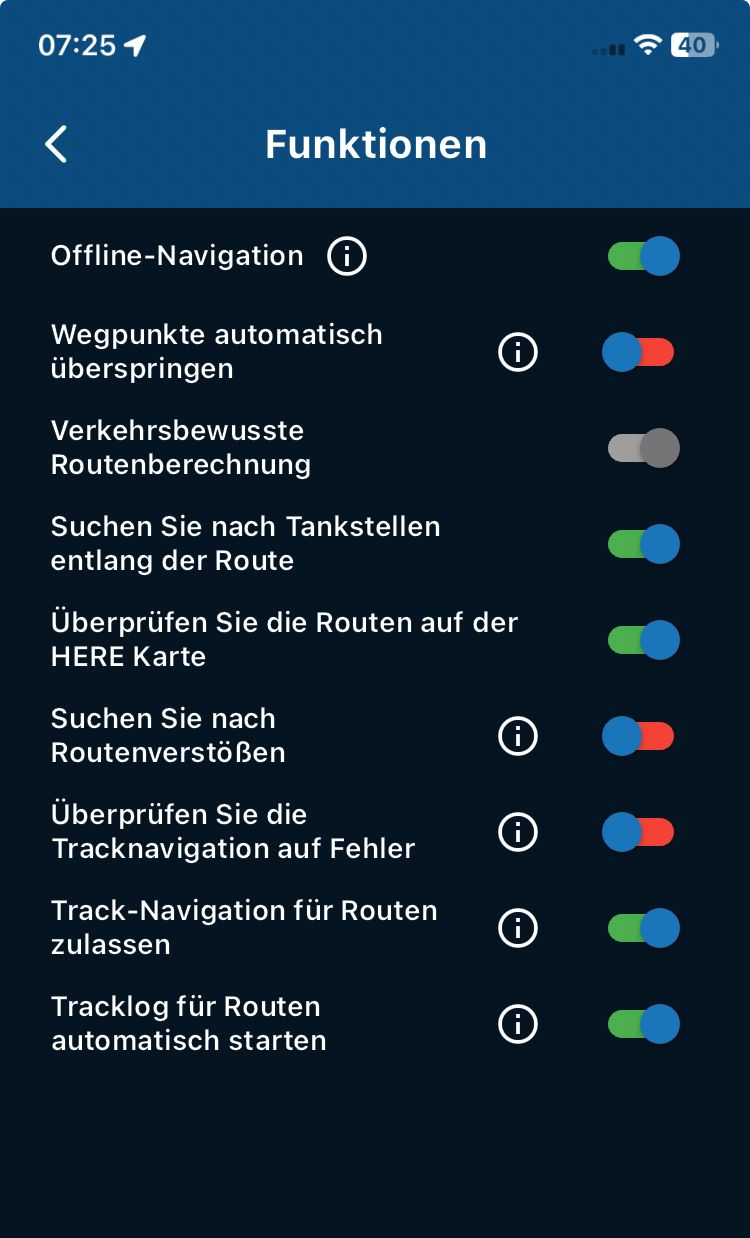
@Hubert-Thoring, you are quite right Hubert, I had not missed that option yet!

