Download Offline Route
-
Wie kann ich jetzt meine Route als Offline Route in den Downloadordner speichern, bei der Auswahl wird jetzt nur"Synchronisieren" angeboten und nicht mehr " Offline verfügbar machen".
-
Wie kann ich jetzt meine Route als Offline Route in den Downloadordner speichern, bei der Auswahl wird jetzt nur"Synchronisieren" angeboten und nicht mehr " Offline verfügbar machen".
@Marschel Das ist weil der Offline Machen Funktionen nicht mehr activ sind, sonst is Synchronisieren was die Routen heute Offline verfügbar macht.
Wann du "alle" Routen synchronisiert hast durch die "Alle Synchronisieren" option und deinen Handy ist im Flugzeug , oder wann du einfach kein Internet hast, sind ALLE Routen Offline verfügbar und deshalb Offline zu navigieren.
Entschuldigung für mein schlechte Deutsch. Es ist ganz lange her seit mein letzter Gespräch in dieser Sprache und ich probiere es ohne Erzählung.
Wenn dieser Option aktiviert ist, sind alle Routen Synchronisiert und offline verfügbar. "Manuelle Offline Machen" ist niemals mehr benötigt.
-
@Marschel Das ist weil der Offline Machen Funktionen nicht mehr activ sind, sonst is Synchronisieren was die Routen heute Offline verfügbar macht.
Wann du "alle" Routen synchronisiert hast durch die "Alle Synchronisieren" option und deinen Handy ist im Flugzeug , oder wann du einfach kein Internet hast, sind ALLE Routen Offline verfügbar und deshalb Offline zu navigieren.
Entschuldigung für mein schlechte Deutsch. Es ist ganz lange her seit mein letzter Gespräch in dieser Sprache und ich probiere es ohne Erzählung.
Wenn dieser Option aktiviert ist, sind alle Routen Synchronisiert und offline verfügbar. "Manuelle Offline Machen" ist niemals mehr benötigt.
@Stefan-Hummelink Dann gibt es jetzt keine automatische Umschaltung in den Offlinebetrieb mehr. Das bedeutet ich muss vorher über Einstellungen bei der Navigation die Offlinekarten auswählen?
-
@Stefan-Hummelink Dann gibt es jetzt keine automatische Umschaltung in den Offlinebetrieb mehr. Das bedeutet ich muss vorher über Einstellungen bei der Navigation die Offlinekarten auswählen?
@Marschel said in Download Offline Route:
Dann gibt es jetzt keine automatische Umschaltung in den Offlinebetrieb mehr.
Nein, Offline Modus ist noch immer zu wählen!
Die Routen sind Offline verfügbar, aber die würden nur Offline navigiert, wann du das selbst wählst durch die Offline Schalter, oder automatisch wann das Internet nicht Stark genüg ist oder wann du zum Beispiel im Flugzeug Modus operiert.Die Karten für Offline navigieren brauchst du selbst zu downloaden!
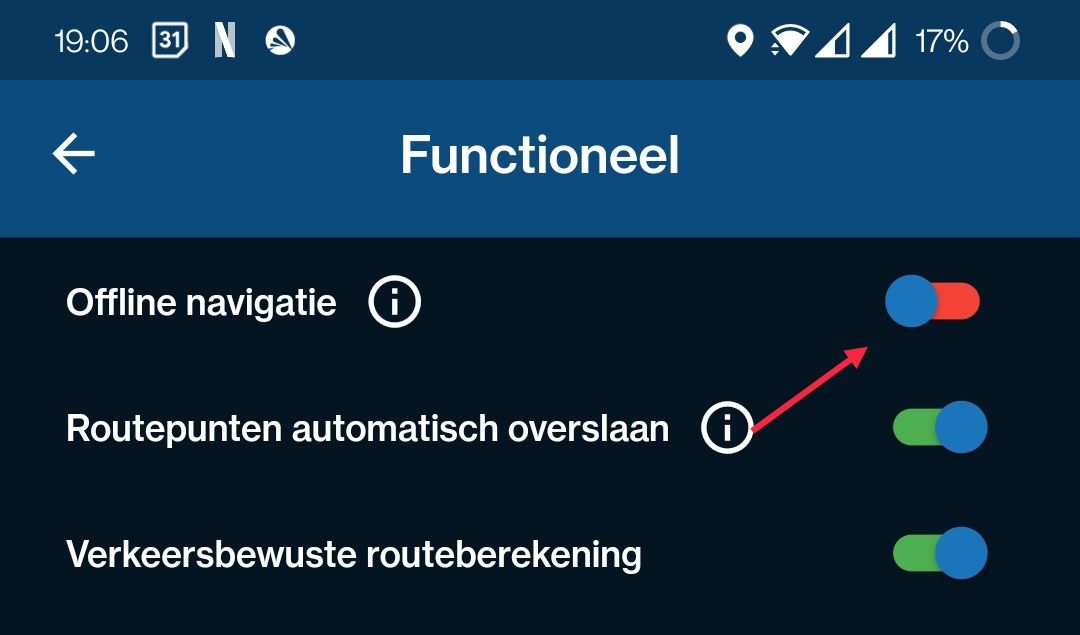
Dieser Schalter sollst du noch immer selbst zum "on" setzen wenn du offline navigieren willst aber das App geht auch automatisch im Offline Modus wenn bei online Navi das Internet fehlt. -
@Marschel said in Download Offline Route:
Dann gibt es jetzt keine automatische Umschaltung in den Offlinebetrieb mehr.
Nein, Offline Modus ist noch immer zu wählen!
Die Routen sind Offline verfügbar, aber die würden nur Offline navigiert, wann du das selbst wählst durch die Offline Schalter, oder automatisch wann das Internet nicht Stark genüg ist oder wann du zum Beispiel im Flugzeug Modus operiert.Die Karten für Offline navigieren brauchst du selbst zu downloaden!
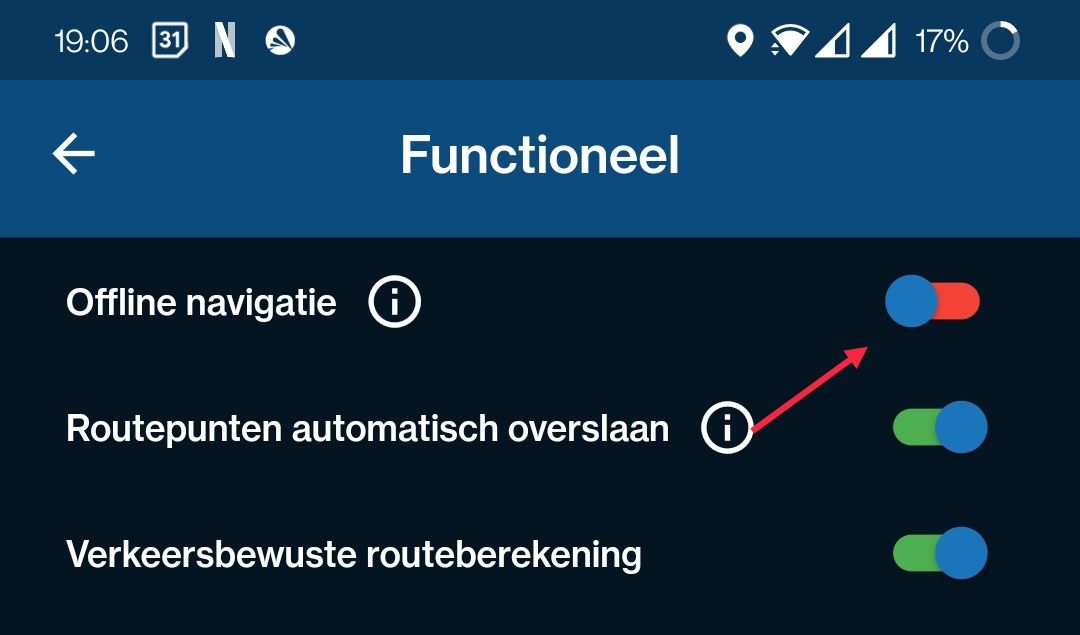
Dieser Schalter sollst du noch immer selbst zum "on" setzen wenn du offline navigieren willst aber das App geht auch automatisch im Offline Modus wenn bei online Navi das Internet fehlt.@Stefan-Hummelink erst mal ist dein Deutsch gut zu verstehen

Das heist ich brauche meine Routen nur "Alle synchronisieren", habe mir die benötigten Offlinekarten vorher geladen und starte meine Tour online. Komme ich jetzt in einen Bereich wo das Internet schwach ist, würde er dies mit den 2Pfeilen im Gelben Kreis anzeigen und weiter Offline navigieren.Weiche ich in dieser Zeit von meiner Route ab, berechnet er offline die Route zum nächsten Punkt. Ist dann mein Internet wieder gut, verschwinden der gelbe Punkt mit den 2 Pfeilen und ich navigiere wieder Online.
Starte ich meine Navigation schon bei schlechtem Internet, ist die Offlinekarte für die Navigation in den Einstellungen schon auszuwählen.
Habe ich das so richtig Verstanden
-
@Stefan-Hummelink erst mal ist dein Deutsch gut zu verstehen

Das heist ich brauche meine Routen nur "Alle synchronisieren", habe mir die benötigten Offlinekarten vorher geladen und starte meine Tour online. Komme ich jetzt in einen Bereich wo das Internet schwach ist, würde er dies mit den 2Pfeilen im Gelben Kreis anzeigen und weiter Offline navigieren.Weiche ich in dieser Zeit von meiner Route ab, berechnet er offline die Route zum nächsten Punkt. Ist dann mein Internet wieder gut, verschwinden der gelbe Punkt mit den 2 Pfeilen und ich navigiere wieder Online.
Starte ich meine Navigation schon bei schlechtem Internet, ist die Offlinekarte für die Navigation in den Einstellungen schon auszuwählen.
Habe ich das so richtig Verstanden
@Marschel said in Download Offline Route:
@Stefan-Hummelink erst mal ist dein Deutsch gut zu verstehen
Das heist ich brauche meine Routen nur "Alle synchronisieren", habe mir die benötigten Offlinekarten vorher geladen und starte meine Tour online. Komme ich jetzt in einen Bereich wo das Internet schwach ist, würde er dies mit den 2Pfeilen im Gelben Kreis anzeigen und weiter Offline navigieren.Weiche ich in dieser Zeit von meiner Route ab, berechnet er offline die Route zum nächsten Punkt. Ist dann mein Internet wieder gut, verschwinden der gelbe Punkt mit den 2 Pfeilen und ich navigiere wieder OnlineGanz genau!
-
@Stefan-Hummelink erst mal ist dein Deutsch gut zu verstehen

Das heist ich brauche meine Routen nur "Alle synchronisieren", habe mir die benötigten Offlinekarten vorher geladen und starte meine Tour online. Komme ich jetzt in einen Bereich wo das Internet schwach ist, würde er dies mit den 2Pfeilen im Gelben Kreis anzeigen und weiter Offline navigieren.Weiche ich in dieser Zeit von meiner Route ab, berechnet er offline die Route zum nächsten Punkt. Ist dann mein Internet wieder gut, verschwinden der gelbe Punkt mit den 2 Pfeilen und ich navigiere wieder Online.
Starte ich meine Navigation schon bei schlechtem Internet, ist die Offlinekarte für die Navigation in den Einstellungen schon auszuwählen.
Habe ich das so richtig Verstanden
@Marschel said in Download Offline Route:
Starte ich meine Navigation schon bei schlechtem Internet, ist die Offlinekarte für die Navigation in den Einstellungen schon auszuwählen
Das kannst du machen ja, aber nicht notwendig. Die Schalter kannst du On setzen wenn die App niemals das Internet brauchen dürft für die Navigation, auch wenn Internet normal kräftig ist. Zum Beispiel wenn Roaming nicht erlaubt ist, oder wenn du schon weißt dass die Internet die ganzen Navi time slecht ist.

-
@Marschel said in Download Offline Route:
Starte ich meine Navigation schon bei schlechtem Internet, ist die Offlinekarte für die Navigation in den Einstellungen schon auszuwählen
Das kannst du machen ja, aber nicht notwendig. Die Schalter kannst du On setzen wenn die App niemals das Internet brauchen dürft für die Navigation, auch wenn Internet normal kräftig ist. Zum Beispiel wenn Roaming nicht erlaubt ist, oder wenn du schon weißt dass die Internet die ganzen Navi time slecht ist.

@Stefan-Hummelink dann fällt jetzt, das jede einzelne Route im Downloadordner "offline verfügbar machen" weg und ich brauch nur einen Haken für "Synchronisieren"setzen.
Super -
@Stefan-Hummelink dann fällt jetzt, das jede einzelne Route im Downloadordner "offline verfügbar machen" weg und ich brauch nur einen Haken für "Synchronisieren"setzen.
Super@Marschel Probiere es mal!
 Wenn du alle Routen synchronisiert hätte, schalte die Handy im Flugzeug Modus. Du sollst sehen das alle Routen noch immer navigieren können weil alle Routen offline verfügbar sind durch die Synchronisation. (navigieren nur möglich wenn die richtige offline Karten verfügbar sind).
Wenn du alle Routen synchronisiert hätte, schalte die Handy im Flugzeug Modus. Du sollst sehen das alle Routen noch immer navigieren können weil alle Routen offline verfügbar sind durch die Synchronisation. (navigieren nur möglich wenn die richtige offline Karten verfügbar sind). -
@Marschel Probiere es mal!
 Wenn du alle Routen synchronisiert hätte, schalte die Handy im Flugzeug Modus. Du sollst sehen das alle Routen noch immer navigieren können weil alle Routen offline verfügbar sind durch die Synchronisation. (navigieren nur möglich wenn die richtige offline Karten verfügbar sind).
Wenn du alle Routen synchronisiert hätte, schalte die Handy im Flugzeug Modus. Du sollst sehen das alle Routen noch immer navigieren können weil alle Routen offline verfügbar sind durch die Synchronisation. (navigieren nur möglich wenn die richtige offline Karten verfügbar sind).@Stefan-Hummelink hab ich gerade probiert und funktioniert, die Routen lassen sich Offline öffnen und können navigieren. Schaltet man aus Flugmodus zurück geht die Onlinenavigation weiter.
Super dann kanns am 1.09 an den Gardasee gehen. Ich sollte also, ob Online oder Offline, sicher dort ankommen

-
@Stefan-Hummelink hab ich gerade probiert und funktioniert, die Routen lassen sich Offline öffnen und können navigieren. Schaltet man aus Flugmodus zurück geht die Onlinenavigation weiter.
Super dann kanns am 1.09 an den Gardasee gehen. Ich sollte also, ob Online oder Offline, sicher dort ankommen

@Marschel Viell Spaß!

-
@Peter-Schiefer said in Download Offline Route:
schwachgrauer Schrift
Dan ist die Route NICHT synchronisiert und deshalb NICHT offline zu nutzen!
PS* synchronisieren der komplette Bibliothek von euch, dauert etwas. Das ist nicht in 1 Sekunden geklappt. Mein ganze Bibliothek mit 250 routen dauert ungefehr 1 a 2 Minuten.
-
@Peter-Schiefer, Wenn Sie auf ein anderes Gerät gehen, müssen Sie einmal das Routenmenü aufrufen, um eine Synchronisierung auszulösen. Ein blauer Balken zeigt an, wenn die Synchronisierung abgeschlossen ist. Das funtioniert einfach einwandfrei...
Du kannst "dabei bleiben" aber einfacher dan dieses gibt es wirklich nicht...
EDIT:
Ich muss mich korrigieren... Eine Synchronisation wird bereits beim Öffnen der App ausgelöst. Nur wenn die App bereits geöffnet ist, müssen Sie das Routenmenü einmal aufrufen. Also im Grunde, jedes Mal wenn Sie gehen sehen, ob die Route synchronisiert okay, es wird synchronisieren okay... Wie mehr narrensicher kann es sein, was wäre Ihr Vorschlag, dies zu verbessern? -
@Peter-Schiefer OK, ich hab's mit Android probiert, da hat es so wie von Stefan beschrieben funktioniert. Ja und auch die Synchronisation meiner 160Routen hat etwas über eine Minute gedauert.
-
@Peter-Schiefer OK, ich hab's mit Android probiert, da hat es so wie von Stefan beschrieben funktioniert. Ja und auch die Synchronisation meiner 160Routen hat etwas über eine Minute gedauert.
@Marschel Und das macht der app nur einmal. Für dich, von heute ab, nur neues Routen oder Route modifizierungen sollten synchronisiert werden.

-
@Peter-Schiefer die ganze synchronisierung soll nur einmal mit Internet mit Erfolg getan werden en das dauert 1 or 2 Minuten! Nur dann kannst du machen was du willst und nur dann ist offline Route navigieren möglich.
-
@Peter-Schiefer, you should stop pretending that it is me not understanding something, while it is clearly you lacking the understanding of how this works. And it looks like you just don't WANT to understand or take any advice...
Last try: In the menu you showed above, tap the 3 dots menu, take a screenshot and place it here if you are brave.
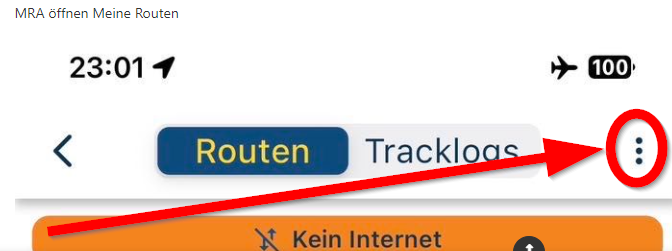
Then tick the lowest option, get some internet somewhere and let it sync.
-
@Peter-Schiefer said in Download Offline Route:
Again I wrote with no network you can not start a route in the list.
You absolutely can IF, but only IF, you have allowed the app to synchronise rhe routes while internet is available!!!! As soon as you have synced at least once, all routes will be non-grey when airplane mode is activated. Maybe @Marschel can jump in and translate the above to Deutsch, he has grasped the concept!
-
@Peter-Schiefer said in Download Offline Route:
Behind the 3 Dots the sync function is not available without network.
Gosh, this is what we are saying all the time in this thread. The sync must be activated while using internet! Do this at home in your wifi or whatever. After the sync all routes are available for offline usage. We never never never said that the sync works offline.......,
-
@Peter-Schiefer said in Download Offline Route:
Again I wrote with no network you can not start a route in the list.
But you can... you just need to sync first. I do hope you realize you need an internet connection for the sync?
Behind the 3 Dots the sync function is not available without network.
The sync function is absolutely available without network:
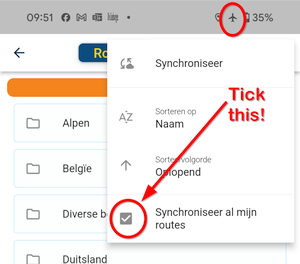
Tick this option, enable internet, let it sync, close internet, and be happy.
