Suggestion/Request - Adding Waypoints
-
(As I had already asked in some other request or email) I would very much appreciate adding a waypoint directly between two waypoints already defined.
-
(As I had already asked in some other request or email) I would very much appreciate adding a waypoint directly between two waypoints already defined.
@Carlo-Baronchelli This is inded a common and frequently needed feature but how would you like this to function?
What I do now is zoom in on the two waypoints, grab the route in between those waypoints, force it to another road and an extra waypoint is created under the cursor; You can then move that waypoint back to the road you really want to take.
I wonder how it could be done faster with less clicks?
-
@Carlo-Baronchelli This is inded a common and frequently needed feature but how would you like this to function?
What I do now is zoom in on the two waypoints, grab the route in between those waypoints, force it to another road and an extra waypoint is created under the cursor; You can then move that waypoint back to the road you really want to take.
I wonder how it could be done faster with less clicks?
@Drabslab
Thank you. Yes, the method you say is good; I often do this way too.
But sometimes I would like to proceed as in the following example.- Find a place > for istance: 'Sulmona';
- Find a Place > for istance: 'L'Aquila';
- Find a Place (that I can't find easily on the map): for istance: 'Introdacqua';
At this poin tha planner add the third waypoint at the end of all, that can be not so easy to reorder fi you have already a lot of waypoints. Now I would appreciate an option like that:
- "Add at the end" (as default)
- or "Insert between" > for istance: '1' and '2' .
I hope I explained myself.
And thanks for your attention. -
@Carlo-Baronchelli This is inded a common and frequently needed feature but how would you like this to function?
What I do now is zoom in on the two waypoints, grab the route in between those waypoints, force it to another road and an extra waypoint is created under the cursor; You can then move that waypoint back to the road you really want to take.
I wonder how it could be done faster with less clicks?
@Drabslab
I move my mouse pointer over the place on the route where I want to place an extra point. As soon as the plus symbol is displayed, I click on the route and there is a new point.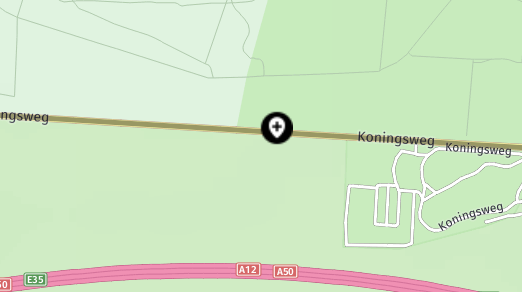
-
@Drabslab
I move my mouse pointer over the place on the route where I want to place an extra point. As soon as the plus symbol is displayed, I click on the route and there is a new point.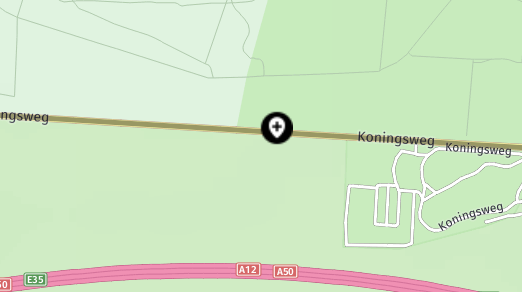
@Jack-van-Tilburg
+1 for the above, very simple -
@Drabslab
Thank you. Yes, the method you say is good; I often do this way too.
But sometimes I would like to proceed as in the following example.- Find a place > for istance: 'Sulmona';
- Find a Place > for istance: 'L'Aquila';
- Find a Place (that I can't find easily on the map): for istance: 'Introdacqua';
At this poin tha planner add the third waypoint at the end of all, that can be not so easy to reorder fi you have already a lot of waypoints. Now I would appreciate an option like that:
- "Add at the end" (as default)
- or "Insert between" > for istance: '1' and '2' .
I hope I explained myself.
And thanks for your attention.@Carlo-Baronchelli said in Suggestion/Request - Adding Waypoints:
@Drabslab
Thank you. Yes, the method you say is good; I often do this way too.
But sometimes I would like to proceed as in the following example.- Find a place > for istance: 'Sulmona';
- Find a Place > for istance: 'L'Aquila';
- Find a Place (that I can't find easily on the map): for istance: 'Introdacqua';
At this poin tha planner add the third waypoint at the end of all, that can be not so easy to reorder fi you have already a lot of waypoints. Now I would appreciate an option like that:
- "Add at the end" (as default)
- or "Insert between" > for istance: '1' and '2' .
I hope I explained myself.
And thanks for your attention.Now I understand better what you mean. You can drag the point in the left "waypoint bar" upwards until it fits in between two other points but that can indeed be a bit cumbersome; A "move waypoint until it fits below point X" could be a nice addition in the routeplanner
-
@Drabslab
Thank you. Yes, the method you say is good; I often do this way too.
But sometimes I would like to proceed as in the following example.- Find a place > for istance: 'Sulmona';
- Find a Place > for istance: 'L'Aquila';
- Find a Place (that I can't find easily on the map): for istance: 'Introdacqua';
At this poin tha planner add the third waypoint at the end of all, that can be not so easy to reorder fi you have already a lot of waypoints. Now I would appreciate an option like that:
- "Add at the end" (as default)
- or "Insert between" > for istance: '1' and '2' .
I hope I explained myself.
And thanks for your attention.@Carlo-Baronchelli
The "insert between" can currently only be done manually: you search for the new destination. The new destination is placed at the end of the route. You then go to the left side in the routeplanner to the list with "waypoints" and then drag the last waypoint to the desired location. -
I've been looking for a consistent way to add waypoints between other waypoints, instead of adding to the end of the route.
Lately I've been in the habit of touching the earlier waypoint, then clicking to add the new waypoint. I can't say that it works 100% of the time, I'm still experimenting.
Dragging up from the bottom of the waypoint list can be difficult if there are a LOT of waypoints with default names.
-
Searching new waypoints between existing ones is a feature I'd like to have myself and I think the solution is pretty easy, as a couple of other products already use it: simply add a "+" button between two waypoints, click on it and a new search box appears. Easy and fast.
Clicking on the map to add waypoints is not always the best solution. If I want to add a precise waypoint (e.g. a mountain pass) writing the name is way faster than looking for it on the map.
I really hope this feature will be added soon.
-
@Drabslab
Thank you. Yes, the method you say is good; I often do this way too.
But sometimes I would like to proceed as in the following example.- Find a place > for istance: 'Sulmona';
- Find a Place > for istance: 'L'Aquila';
- Find a Place (that I can't find easily on the map): for istance: 'Introdacqua';
At this poin tha planner add the third waypoint at the end of all, that can be not so easy to reorder fi you have already a lot of waypoints. Now I would appreciate an option like that:
- "Add at the end" (as default)
- or "Insert between" > for istance: '1' and '2' .
I hope I explained myself.
And thanks for your attention.@Carlo-Baronchelli I give two thumbs up for this idea. It is not only a pain on the toosh in the route planner on the PC to add a waypoint in the middle of the route, THAT IS NOT ON THE CURRENT ROUTE.
Even bigger pain is when you do it on the phone or the tablet in the middle of the ride; finding the waypoint list, drugging the waypoint, I am too old for that...
