MRA Next.
-
Sorry, learner navigator back again.
Something's not right. When I create my route, I'm choosing HERE and using waypoints, via points etc, but when I save the route it tells me it wasn't saved as HERE and hence will loose the route info. Anyone know where I am going wrong ? -
Sorry, learner navigator back again.
Something's not right. When I create my route, I'm choosing HERE and using waypoints, via points etc, but when I save the route it tells me it wasn't saved as HERE and hence will loose the route info. Anyone know where I am going wrong ?@Iain-Cochrane-0 Which Here map do you use to create the route? The Here map from the red frame or the blue frame? You need to use the map in the red frame to save it as a Here route. The maps in the blue frame are overlay maps. For example, I like to plan using the Michelin map.
By the way, routes are automatically saved in the website's cloud. Or do you use the "save as" option from the menu bar?
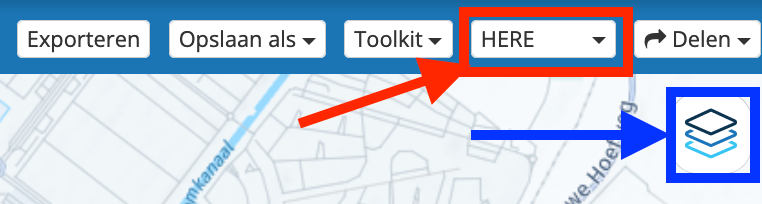
-
@Rob-Verhoeff Hi Rob, thanks for that. That's really interesting.
I've obviously been using what are, now that you've explained it, overlay maps, hence the information isn't being saved. So thanks for pointing me in the right direction there.
I am using the "save as" option and choosing:
.gpx 1.0 (route, track, POI)
Is that the best option ? -
@Rob-Verhoeff Hi Rob, thanks for that. That's really interesting.
I've obviously been using what are, now that you've explained it, overlay maps, hence the information isn't being saved. So thanks for pointing me in the right direction there.
I am using the "save as" option and choosing:
.gpx 1.0 (route, track, POI)
Is that the best option ?@Iain-Cochrane-0 said in MRA Next.:
I am using the "save as" option and choosing:
.gpx 1.0 (route, track, POI)Unless you need to export the route to another device (e.g., Garmin or TomTom), it is not necessary to export routes. If you also have a subscription to the MRA navigation module, you can simply navigate with the app and open the routes you created from your own account! I would recommend exporting them as .gpx 1.1 (route, track, POI).
