No Sound through Sena 20S Headset
-
I've been trialing the navigation app, off and on, for some time now, but only in-hand or connected via apple car play. It works well for the most part. Today, for the first time (long Story) I was able to use it with my bike and my Sena 20S headset. The headset connects to the phone and I can play music or use my phone through it, however the voice instructions from the Navigation app only play out through the phone speakers and not the headset. I have tried adjusting the Sena settings for multitasking and Navigation support, but it does not seem to make any difference. I have also deleted the link between the phone and the headset and reconnected it but with the same outcome, no voice or warning instructions via the headset, only from the phone speakers. Anybody got any ideas?
(Edit) I'm using an iPhone 11. -
I've been trialing the navigation app, off and on, for some time now, but only in-hand or connected via apple car play. It works well for the most part. Today, for the first time (long Story) I was able to use it with my bike and my Sena 20S headset. The headset connects to the phone and I can play music or use my phone through it, however the voice instructions from the Navigation app only play out through the phone speakers and not the headset. I have tried adjusting the Sena settings for multitasking and Navigation support, but it does not seem to make any difference. I have also deleted the link between the phone and the headset and reconnected it but with the same outcome, no voice or warning instructions via the headset, only from the phone speakers. Anybody got any ideas?
(Edit) I'm using an iPhone 11.Welcome to the forum @Richard-Wood
New users' corner. -
I've been trialing the navigation app, off and on, for some time now, but only in-hand or connected via apple car play. It works well for the most part. Today, for the first time (long Story) I was able to use it with my bike and my Sena 20S headset. The headset connects to the phone and I can play music or use my phone through it, however the voice instructions from the Navigation app only play out through the phone speakers and not the headset. I have tried adjusting the Sena settings for multitasking and Navigation support, but it does not seem to make any difference. I have also deleted the link between the phone and the headset and reconnected it but with the same outcome, no voice or warning instructions via the headset, only from the phone speakers. Anybody got any ideas?
(Edit) I'm using an iPhone 11.@Richard-Wood sorry, I don't use iPhone or Sena. My Android and Cardo Packtalk work fine.
-
MRA works fine here on my Sena SRL (this one is based on the 20S). How did you connect the phone to the Sena:
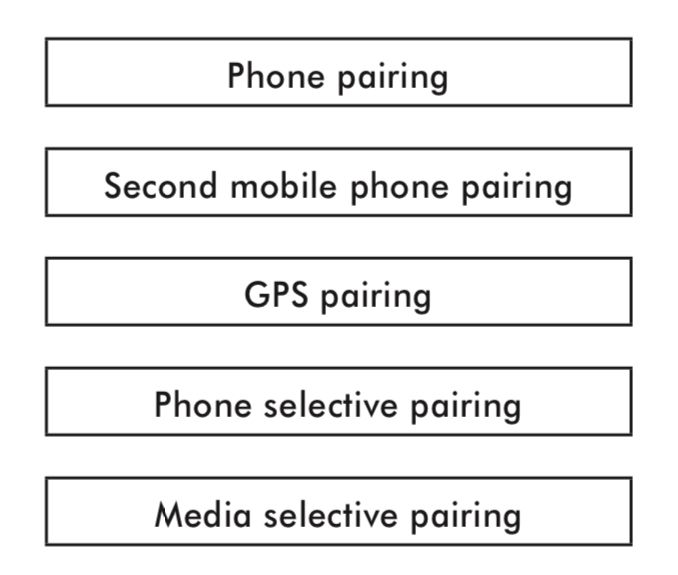
-
MRA works fine here on my Sena SRL (this one is based on the 20S). How did you connect the phone to the Sena:
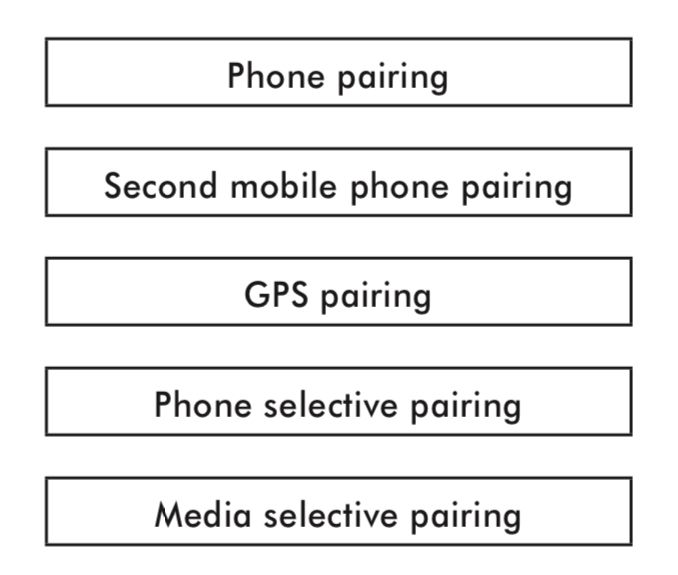
@CD130 I paired via “phone pairing”. All other functions (Spotify, Apple Podcasts and phone calls) work perfectly through the headset, the problem seems to be just with the navigation app.
-
Okay, have you tried this yet?
-
Remove the MRA app from your phone and reinstall it.
-
Repair the phone to your headset. To do this, first remove the connection within the Bluetooth settings. If this doesn't work, you could also restore the headset to factory settings and then pair it again with your phone.
Hopefully this helps.
-
-
Okay, have you tried this yet?
-
Remove the MRA app from your phone and reinstall it.
-
Repair the phone to your headset. To do this, first remove the connection within the Bluetooth settings. If this doesn't work, you could also restore the headset to factory settings and then pair it again with your phone.
Hopefully this helps.
@CD130 completely uninstalling MRA app and then reinstalling seems to have done the trick. Only tested so far sitting in the lounge with my helmet on, but will hopefully continue to work next time I’m out in the road.
Thanks for the advice. -
-
@CD130 completely uninstalling MRA app and then reinstalling seems to have done the trick. Only tested so far sitting in the lounge with my helmet on, but will hopefully continue to work next time I’m out in the road.
Thanks for the advice.@Richard-Wood That's nice to read
 Hopefully the app will continue to work well in combination with your headset from now on.
Hopefully the app will continue to work well in combination with your headset from now on.
