Beta 4.0.3 - 208 on Android ....
-
Hi.
Tried it, but unusable on Android Auto : route set on the phone, connecting to Android Auto, black screen with only magnifying glass. Tried to use the search tool --> nothing but spiniing wheel. All that being connected to my home wifi.
On the phone, works better, but I get regularly a message telling me that something went wrong with Google position setting, but it is activated so...
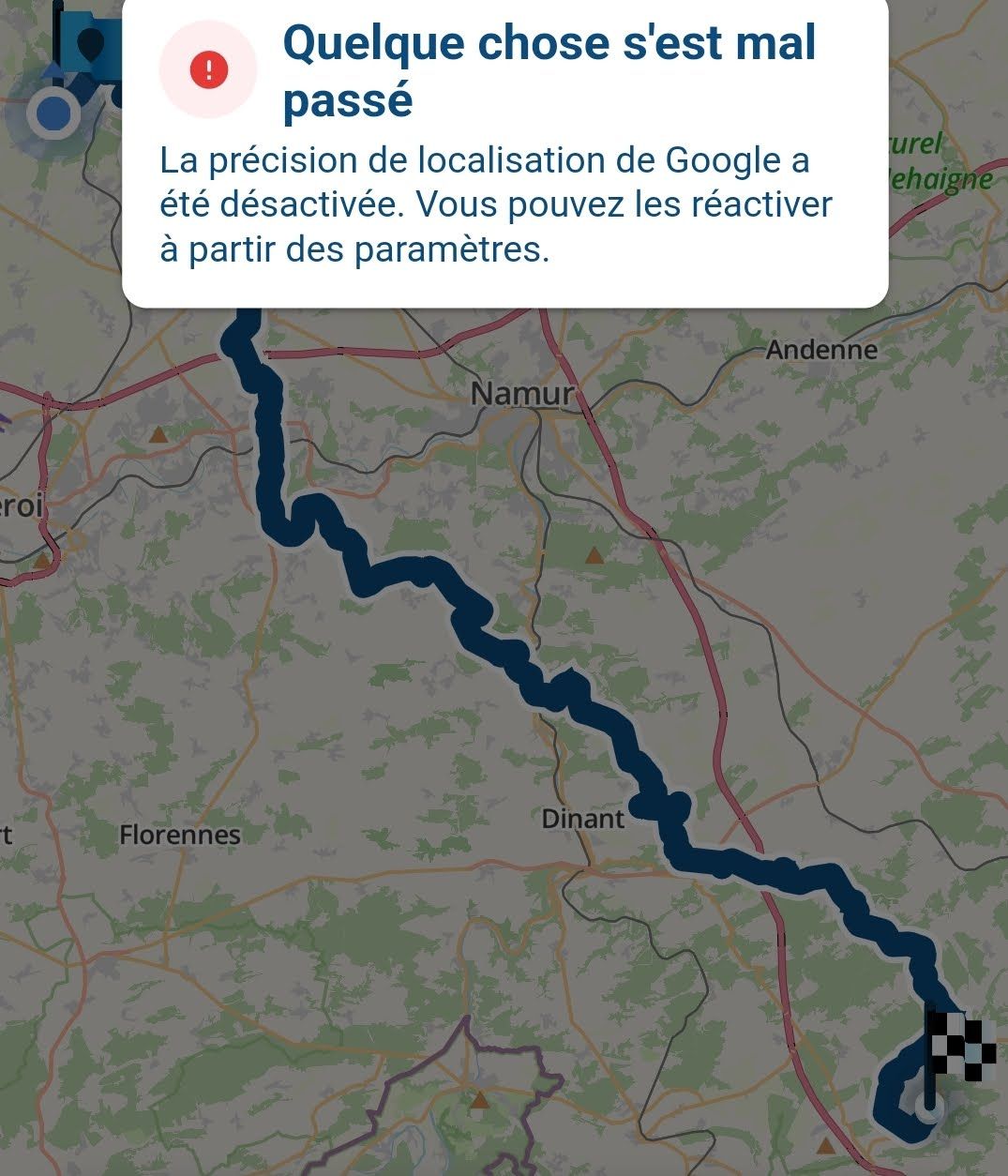
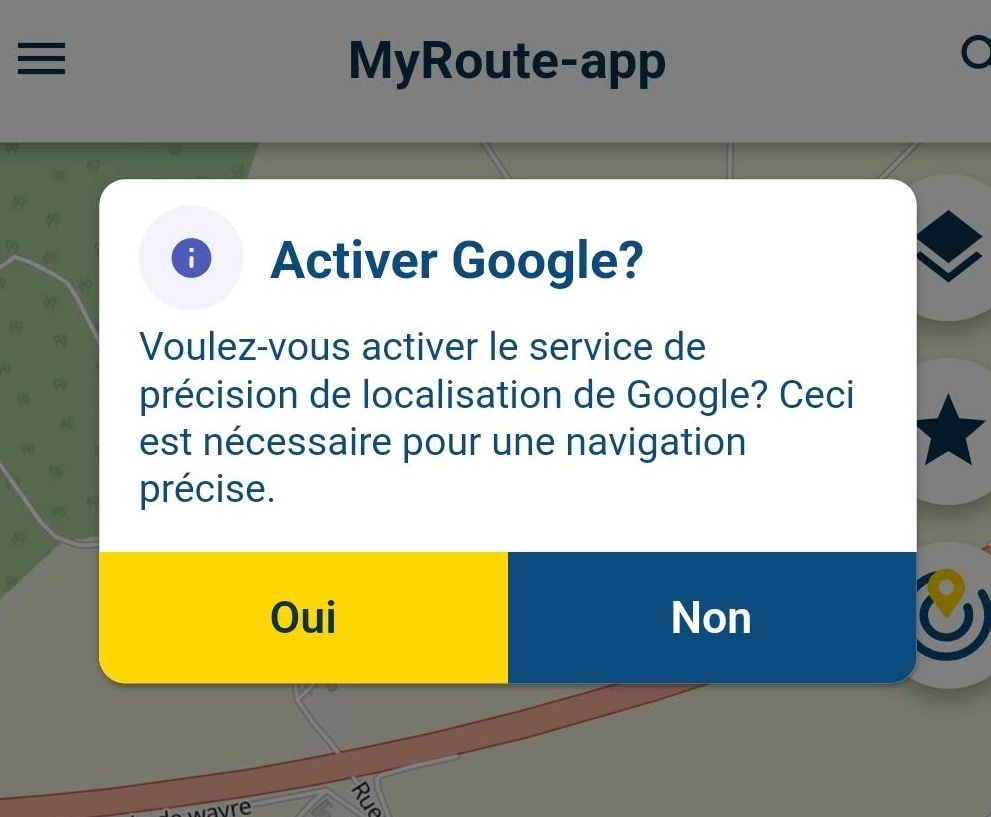
-
@ATLast See this thread for why that happens, and how to solve it:
https://forum.myrouteapp.com/topic/4321/google-s-locationTLDR: enable 'Google Location Accuracy' in Location services (unless you really, really dislike sharing additional anonymised data with them)
-
@ATLast See this thread for why that happens, and how to solve it:
https://forum.myrouteapp.com/topic/4321/google-s-locationTLDR: enable 'Google Location Accuracy' in Location services (unless you really, really dislike sharing additional anonymised data with them)
@richtea999 I had same problem today
Solution before You start Android auto make sûre MRA is running on your phone. Then it Will copy your phone’s screen -
In the coming weeks we will keep working on Android Auto (and CarPlay).
I've made some changes with regards to the Google location services check for the upcoming release!

-
@ATLast See this thread for why that happens, and how to solve it:
https://forum.myrouteapp.com/topic/4321/google-s-locationTLDR: enable 'Google Location Accuracy' in Location services (unless you really, really dislike sharing additional anonymised data with them)
@richtea999
I always keep this setting on. -
@richtea999 I had same problem today
Solution before You start Android auto make sûre MRA is running on your phone. Then it Will copy your phone’s screen@Marinus-van-Deudekom
As I explained in mty post, I tried that. -
In the coming weeks we will keep working on Android Auto (and CarPlay).
I've made some changes with regards to the Google location services check for the upcoming release!

@Corjan-Meijerink
I can see that I now have the version 4.0.3 - 209, but I get the same Google Position message....
Going further, there is another message " Something went wrong; Cannot calculate the route ( in french )... Although insisting seems to have the navigation start...
